3 mode switch (changing unit & mode) – A&D Digital Platform Scales HW-10KGV User Manual
Page 22
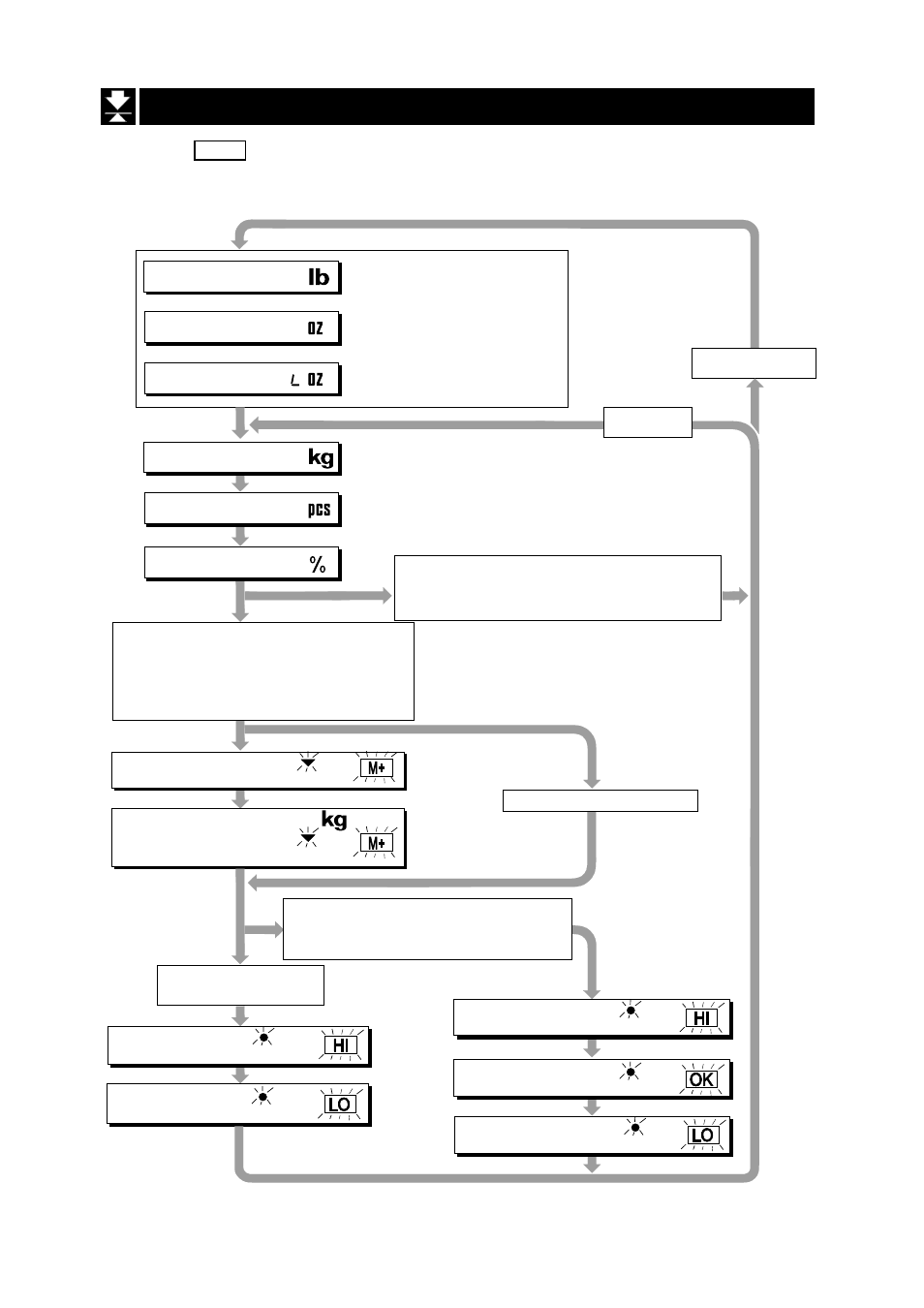
HW-G Instruction Manual Page 20
HW-G OZIM v1a
7.3
Mode Switch (Changing Unit & Mode)
Pressing the
MODE
switch the display changes as shown below. Refer to the function
table
f3
for available units. Useable units are according to the factory settings.
Pound-Ounce
Accumulation Count
Accumulation Value
M+ or
M+ or
Either function is active.
Comparator (f6 1 ~ f6 7)
Simple Batch Function (f6 8)
Full/Dribble Batch Function (f6 9)
Accumulation Function (f8 1)
Comparator
Upper limit
or
HI
Comparator
Lower limit
Final value
or
HI
Preliminary value
Zero band
OK
LO
or
LO
Pound
Ounce
Percentage Made
Metric kg
Counting Mode
Non metric units
Inactive Comparator (f6 0)
and
Inactive Accumulation Function (f8 0)
Metric unit
Active Comparator
(f6 1 ~ f6 7)
Active Simple Batch Function or
Active Full/Dribble Batch Function
(f6 8, f6 9)
or
or
If the law in your area
premits, you may use all
of the units. Also, some
dealers may initially turn
off units which are not
regularly used.
No Accumulation Data
