Player controls (6) – Audiovox PDVDNS User Manual
Page 27
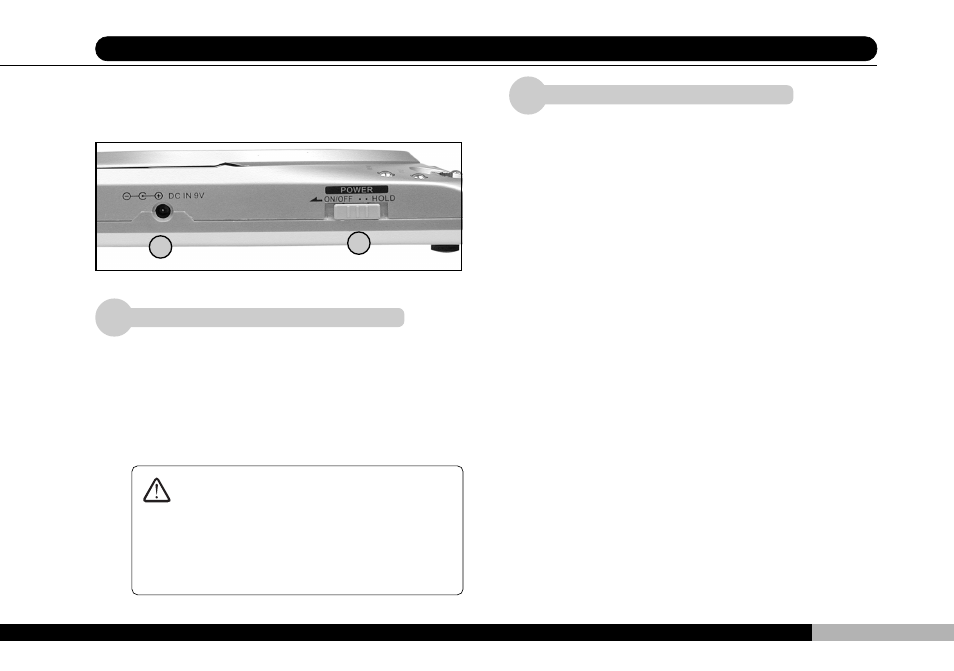
27
PD-200
The player is supplied with an AC/DC adapter suited
for home or long-period use. Plug one end into a
power socket and the other into the DC IN power
jack for immediate use.
This switch turns the player on and off. Pushing the
switch once to the left turns the player on. Pushing
once again to the left turns power to the player off.
To avoid unintended control to the player, push the
switch to the right (HOLD position) will lock the sys-
tem. When the player is locked, pressing any key
will take no effect to the player.
2
1
Player Controls (6)
DC Power Jack
Power Switch and System Lock
CAUTION: The adapter supplied with the
player must not be exchanged with an
adapter supplied by a different maker due
to the danger of unstable voltage supply
and power surge.
5 Player Controls (6)
1
2
- MMD 70 (31 pages)
- D1809PK (35 pages)
- D710PK (33 pages)
- Jensen JE17FDTV (39 pages)
- VOD8512 S (35 pages)
- VBP5000 (44 pages)
- VOD1021 (28 pages)
- VE 1510DV (60 pages)
- MVDV4A (34 pages)
- DS9106 (33 pages)
- D1810 (32 pages)
- PROV916 (12 pages)
- MVDVD2 (45 pages)
- D1708PK (37 pages)
- VE727 (31 pages)
- VE926 (33 pages)
- MMDV4 (25 pages)
- FPE2706DV (44 pages)
- VBP700 (38 pages)
- D1710 (29 pages)
- DT7 (24 pages)
- AVDHD (21 pages)
- DV9000 (24 pages)
- FPE1506DV (45 pages)
- AXWD2002 (44 pages)
- D1708 (32 pages)
- AVD300 (30 pages)
- D8000IP (29 pages)
- D1726 (37 pages)
- VOD1221 S (11 pages)
- VOD705 (31 pages)
- VOD916 (31 pages)
- PE702 (33 pages)
- MMDV2 (22 pages)
- VBP70 (35 pages)
- PROV716G (31 pages)
- DV 1680 (48 pages)
- D1712 (37 pages)
- VOD1023 P (11 pages)
- LCM1331FDW (15 pages)
- MMDV3 (30 pages)
- D1915 (33 pages)
- AV1510D (3 pages)
- VBP50 (35 pages)
- FPE1080 (30 pages)
