Player controls (5) – Audiovox PDVDNS User Manual
Page 26
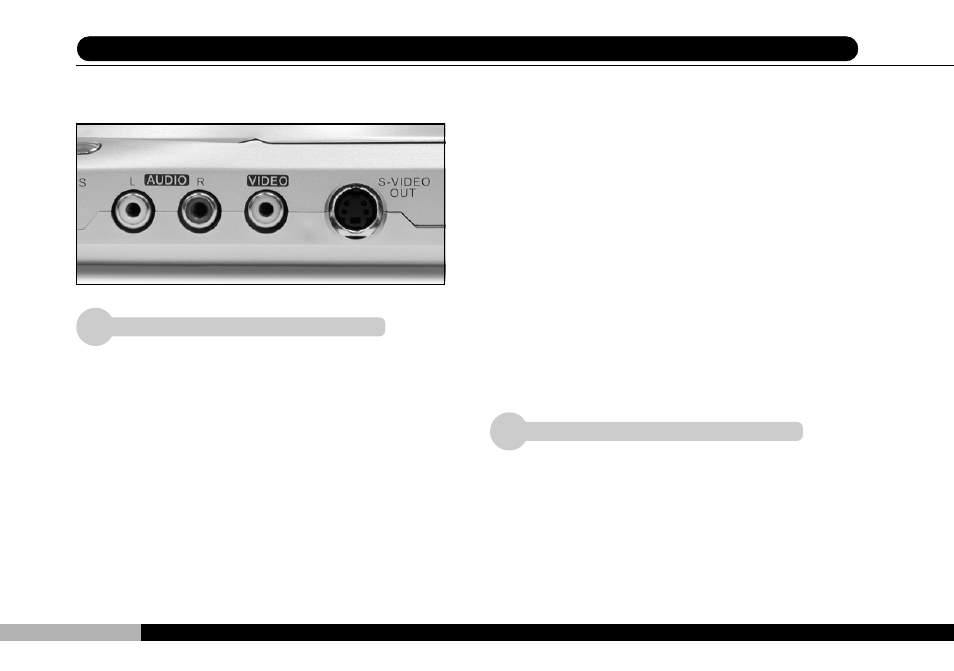
26
PD-200
5 Player Controls (5)
This player’s slim, lightweight profile does not per-
mit an onboard monitor. When you want to view
video output from your player, you will need to at-
tach the standard RCA AV signal wires to a televi-
sion, amplifier, tape deck, VCR, or other peripheral
device.
The AV signal wire is included with your player. You
may also use other standard RCA AV cables in-
stead. Please note when installing the AV wires that
the white, red, and yellow wires carry the left audio,
1
Player Controls (5)
AV Signal Output Connectors
For higher quality video output, the player provides
an S-Video output connector. Any device capable of
accepting an S-Video signal can receive data
through this port. Note that the S-Video port handles
only the video signal. Audio channels must still be
handled through the audio jacks.
2
S-VIDEO Output Connector
right audio, and video signal, respectively.
When audio output is fed through AV output wires,
you may still listen to audio through your head-
phones.
2
1
NOTE
Copy Guard Protection:
When the DVD player audio/video output is plugged
into the A/V input jacks of a Video Cassette Re-
corder (VCR) using the audio/video cables, (red,
white and yellow RCA jacks) poor picture quality
may result (i.e. screen on TV getting brighter and
dimmer) due to Macrovision copy guard protection
contained on some DVD discs
