Delete or copy an entry – AT&T 1856 Speakerphone User Manual
Page 21
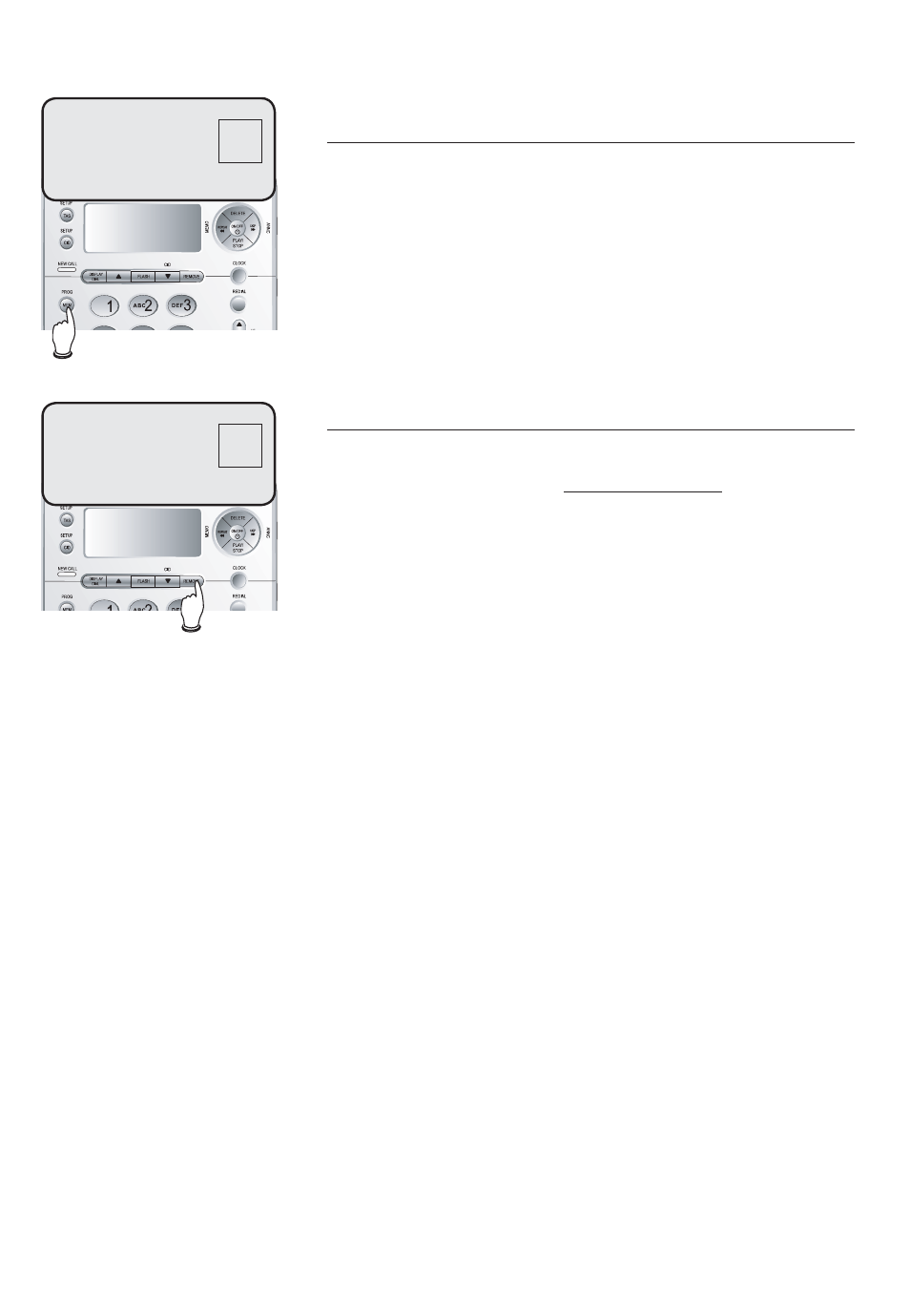
Delete or copy an entry
To copy an entry into memory
To copy any displayed number into memory,
press PROG/
MEM
. The name and time will be
removed, and the telephone number will remain
in the screen. Press PROG/
MEM
again, ENTER
LOCATION? will appear in the screen. Enter a
memory location number (1-9) or press a one-
touch button (M1, M2, M3) to save it.
To delete entries
Press REMOVE to delete the displayed entry from
your caller ID history. Press and hold REMOVE to
delete all entries, DELETE ALL? will be displayed.
Press REMOVE again to confirm.
MSG#
5550100_
3
18
Caller ID history
MSG#
DELETE ALL?
3
See also other documents in the category AT&T Phones:
- CL2909 (49 pages)
- 8434 (54 pages)
- 8434 (38 pages)
- TL74358 (41 pages)
- Definity 7410 (31 pages)
- 8503T (33 pages)
- NORTEL BCM50 (37 pages)
- EL52309 (8 pages)
- 100 (6 pages)
- 135 (8 pages)
- ML17959 (82 pages)
- System 75 (10 pages)
- CL82409 (9 pages)
- 2300 (13 pages)
- CL82351 (2 pages)
- CL82351 (2 pages)
- CL82601 (2 pages)
- TL74258 (97 pages)
- 820 (6 pages)
- 1856 (7 pages)
- 1187 (48 pages)
- 972 (29 pages)
- TR1909 (12 pages)
- TRIMLINE 210M (2 pages)
- SB67158 (2 pages)
- E2115 (27 pages)
- Generic 2 (44 pages)
- SBC-420 (26 pages)
- Partner Plus (26 pages)
- 1080 (18 pages)
- 1040 (74 pages)
- RIM BlackBerry Bold MDC 9000 (35 pages)
- System 25 (438 pages)
- System 25 (75 pages)
- System 25 (85 pages)
- System 25 (35 pages)
- DECT CL84209 (12 pages)
- DEFINITY 8101 (4 pages)
- TRIMLINE TR1909 (43 pages)
- 902 (6 pages)
- TL74108 (8 pages)
- 7406BIS (72 pages)
- CL4939 (77 pages)
- PARTNER MLS-12 (5 pages)
- 952 (8 pages)
