Burst/bracket, Burst shooting – Sony DSC-WX1 User Manual
Page 35
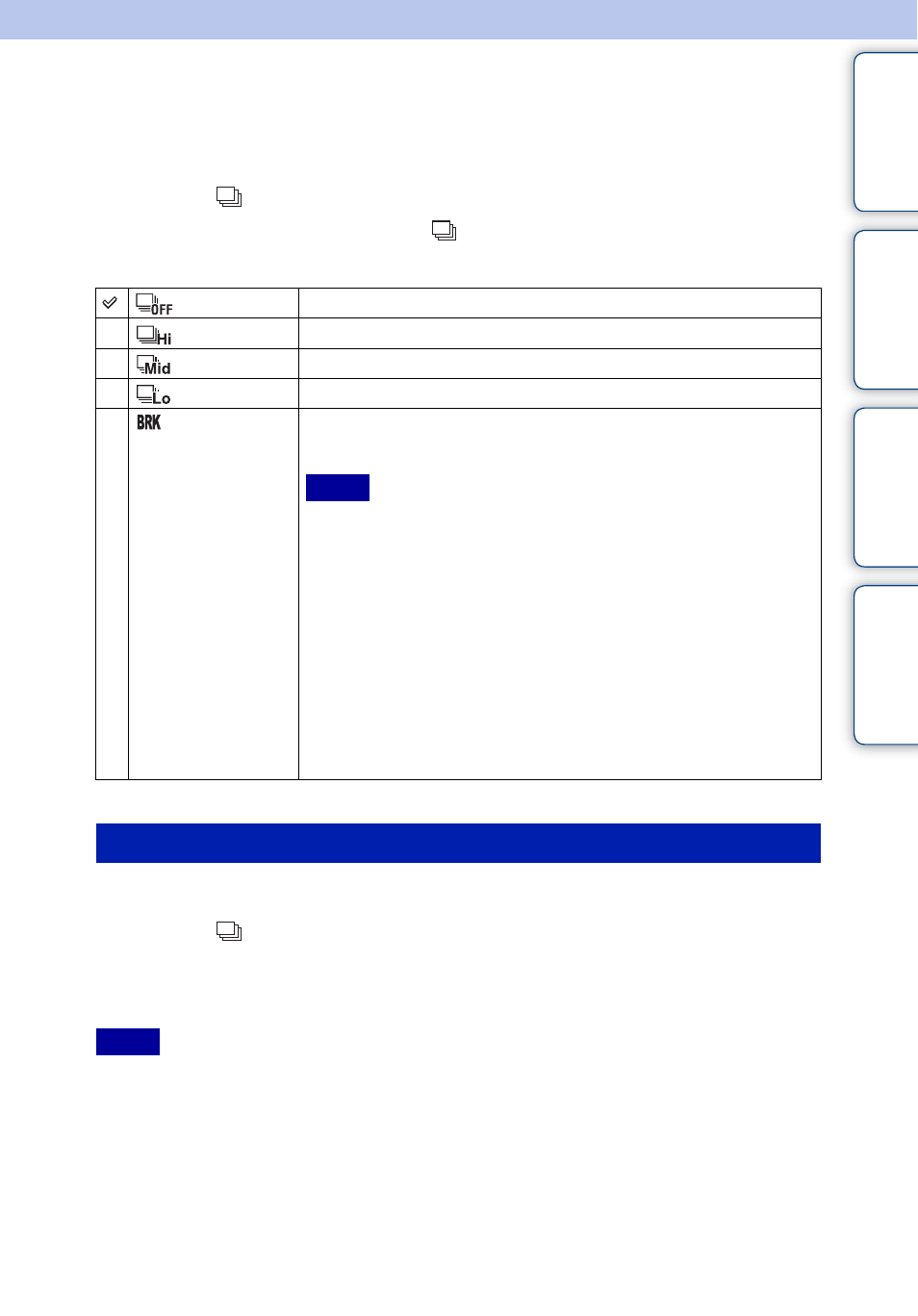
Ta
ble
of
Op
e
MENU/Settin
In
35
GB
Burst/Bracket
You can select normal (single-image), burst or exposure bracket mode. You can also select the
mode from the MENU button (page 47).
1 Press the
(Burst/Bracket) button.
2 Select a shooting mode with the
(Burst/Bracket) button.
You can also select the shooting mode with the control button.
Shoots up to 10 images in succession when you hold down the shutter button.
1 Press the
(Burst/Bracket) button.
2 Select [High], [Mid] or [Low].
3 Press the shutter button.
• Burst shooting is not available in Easy Shooting, Sweep Panorama, Anti Motion Blur, Hand-held
Twilight, Movie Mode, or Smile Shutter.
• The flash is set to [Off].
• When burst shooting with the self timer, a series of a maximum of 5 images is shot.
• In slow shutter speed conditions, the burst of shots per second may be decreased.
• [VGA] image size will be set while recording on internal memory.
• When the battery level is low, or when the internal memory or “Memory Stick Duo” media is full, the
burst shooting stops.
• The focus, white balance and exposure are fixed to the adjusted value for the first image.
(Off)
Shoots a single image.
(High)
Shoots up to 10 images per second in succession.
(Mid)
Shoots up to 5 images per second in succession.
(Low)
Shoots up to 2 images per second in succession.
(Bracket)
Shoots a series of 3 images with the exposure values automatically
shifted. For details on the bracket setting, see page 57.
• Exposure bracket mode is not available in Intelligent Auto Adjustment,
Easy Shooting, Movie Mode, Hand-held Twilight, Anti Motion Blur,
Sweep Panorama, or Smile Shutter.
• The flash is set to [Off].
• The focus and white balance are adjusted for the first image, and these
settings are also used for the other images.
• When you adjust the exposure manually, the exposure is shifted based on
the adjusted brightness.
• The recording interval becomes longer according to the shooting
conditions.
• If the subject is too bright or too dark, you may not be able to shoot
properly with the selected bracket step value.
• [VGA] image size will be set while recording on internal memory.
Burst shooting
Notes
Notes
Continued
r
