Setting items – Sony DSC-WX1 User Manual
Page 12
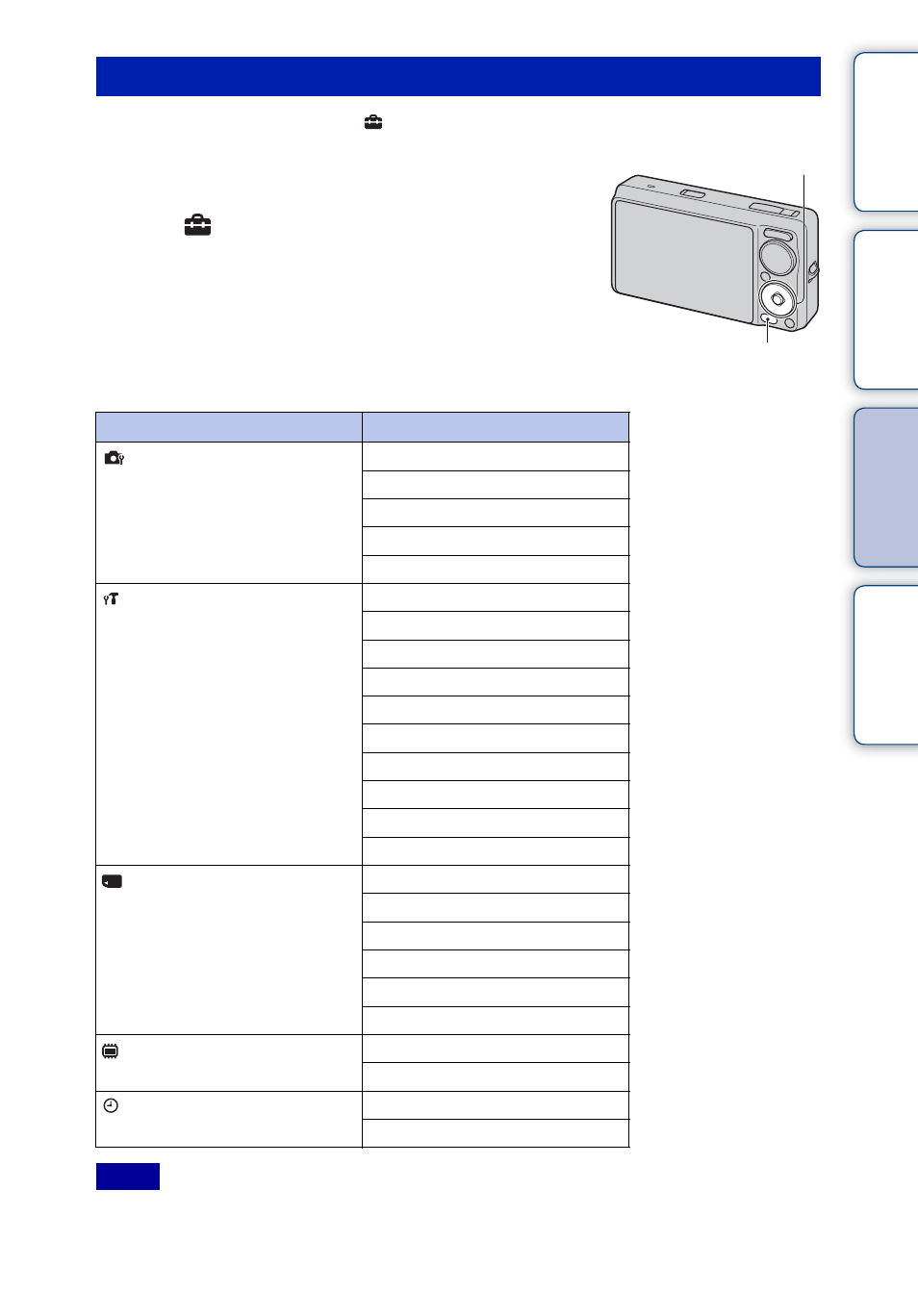
Ta
ble
of
Op
e
MENU/Settin
In
12
GB
You can change the settings on the
(Settings) screen.
1 Press the MENU button to display the Menu
screen.
2 Select
(Settings)
with
V on the control button,
then press z on the center of the control button to
display the setup screen.
3 Select the desired category with v/V, then press
B to select each item, then z.
4 Select the desired setting, then press z.
• [Shooting Settings] appears only when settings have been entered from shooting mode.
• [“Memory Stick” Tool] appears only when a “Memory Stick Duo” media is inserted in the camera, while
[Internal Memory Tool] appears only when a “Memory Stick Duo” media is not inserted.
Setting items
Categories
Items
Shooting Settings
Main Settings
“Memory Stick” Tool
Internal Memory Tool
Clock Settings
Notes
Control button
MENU button
