Wireless flash shooting, Tips on shooting with the flash, The ael button setting – Sony NEX-7K User Manual
Page 75: Wireless flash with lighting ratio control
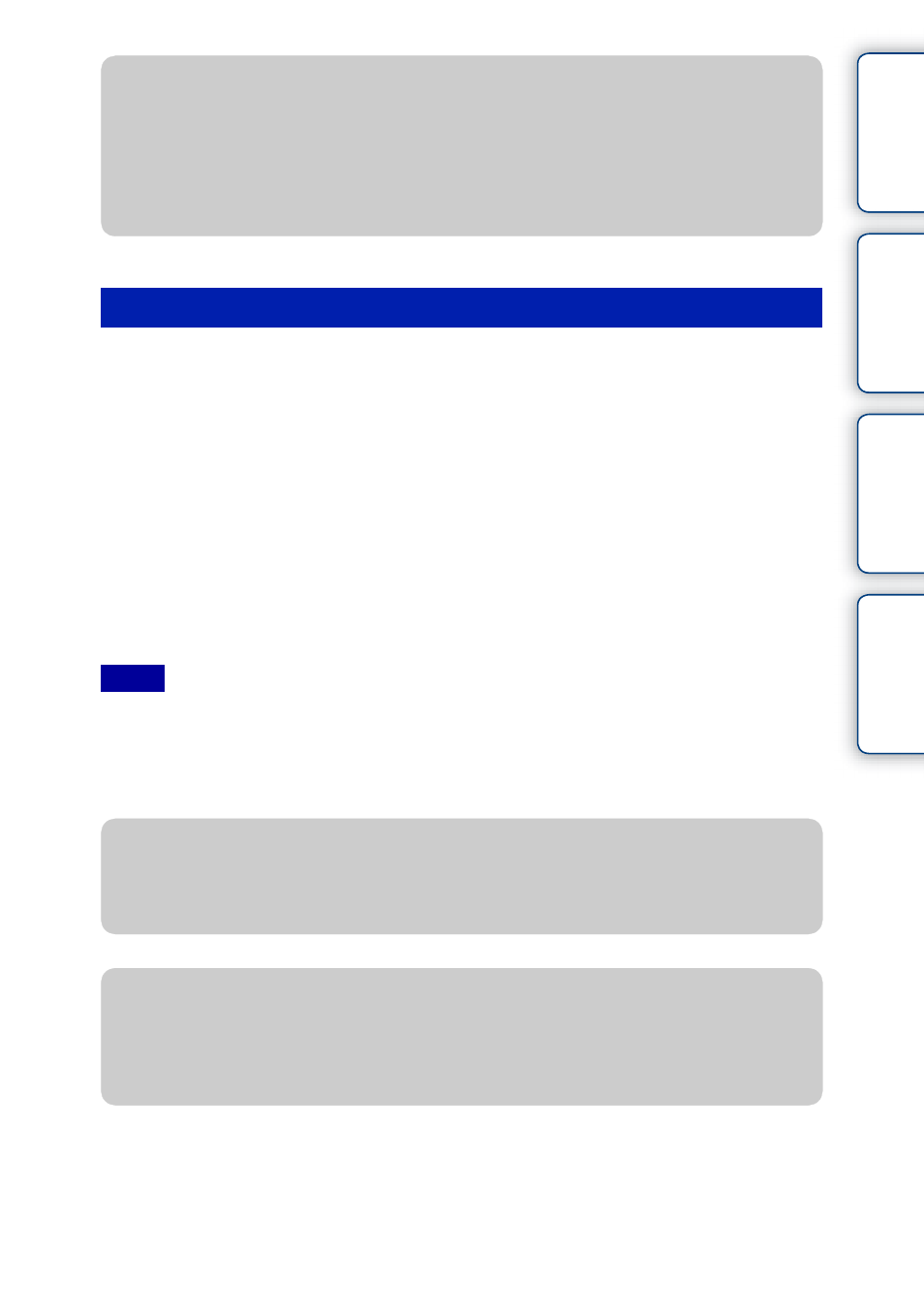
75
GB
Ta
ble
of
Sa
mp
le
Me
nu
In
Using a lighting ratio control flash (sold separately) and a wireless flash (sold
separately), you can aim the flash at the subject from away from the camera. By
adjusting the position of the flash, you can shoot an image with a three dimensional feel
by highlighting the contrast of light and shadow on the subject. For the actual steps
required when shooting, refer to the operating instructions of the flash.
1 Attach the lighting ratio control flash to the Auto-lock Accessory Shoe and
turn on both the camera and the flash.
2 MENU t [Camera] t [Flash Mode] t [Wireless].
3 Place the wireless flash away from the camera.
Refer to the operating instructions supplied with the flash on setting the flash.
To test the flash, set the AF/MF/AEL switch lever to AEL and press the AEL button.
• You cannot use the wireless flash with the built-in flash. You must prepare a lighting ratio control flash
(sold separately) and a wireless flash (sold separately).
• Change the channel of your wireless flash when another photographer is using a wireless flash nearby and
his/her built-in flash light causes your wireless flash to fire. To change the channel, refer to the operating
instructions supplied with your wireless flash.
Wireless flash shooting
Notes
z
Tips on shooting with the flash
• The lens hood may block the light of the flash. Remove the lens hood when using the
flash.
• When using the flash, shoot the subject at a distance of 1 m (3.3 feet) or greater.
• When shooting a backlit subject, select [Fill-flash]. The flash will operate even in bright
daylight, and make faces come out brighter.
z
The AEL button setting
When using a wireless flash, it is recommended that you select MENU
t [Setup] t
[AEL]
t [Hold] (page 117).
z
Wireless flash with lighting ratio control
You can use the wireless flash lighting ratio control in combination with the multiple
flashes. For details, refer to the operating instructions supplied with the flash (HVL-F58AM,
HVL-F43AM).
