Creative style – Sony SLT-A99V User Manual
Page 74
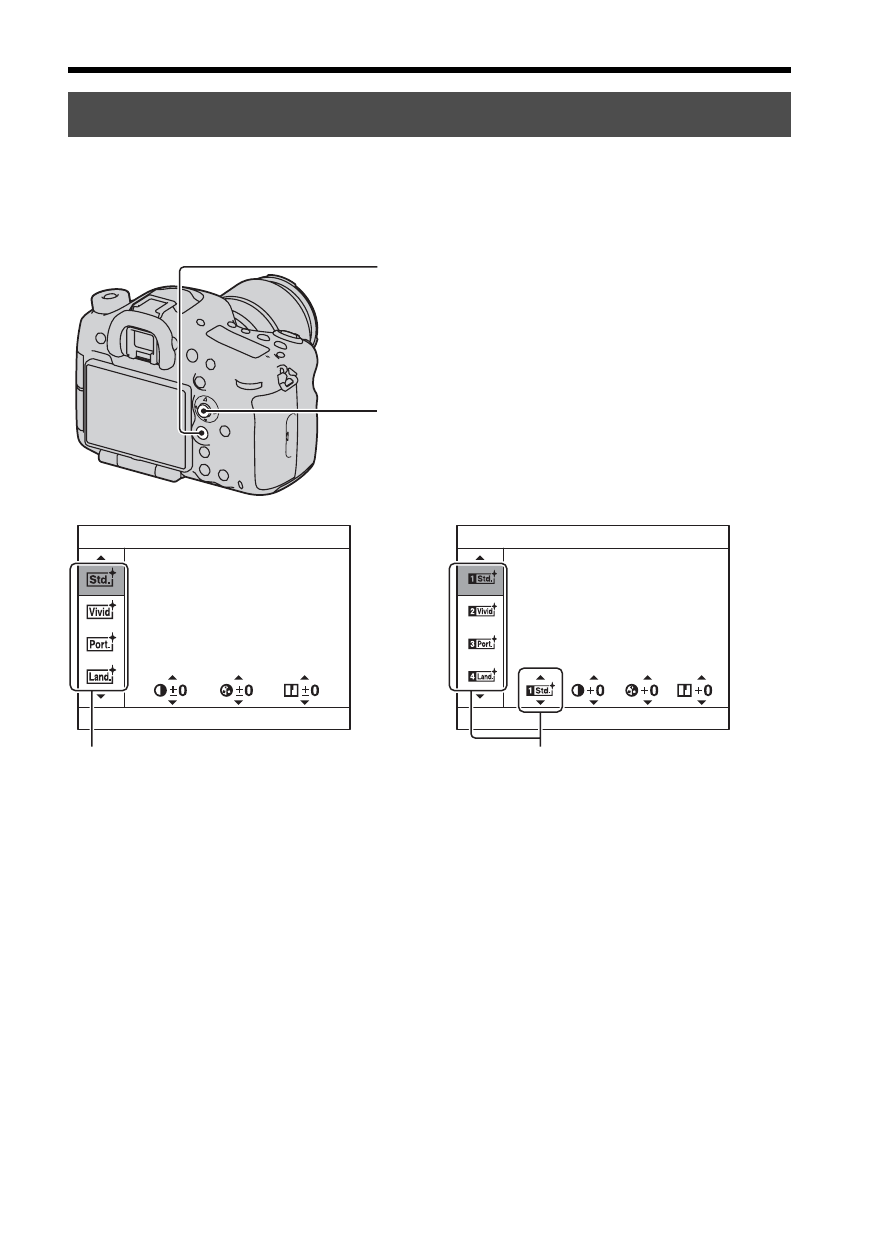
74
Using the various functions of the camera thoughtfully
You can select the style to be used to perform image processing from
among 13 styles, and you can also adjust the contrast, saturation, and
sharpness for each Creative Style.
Creative Style
1
Select [Creative Style] with the Fn
button.
2
Select the desired Creative Style or
the style box with v/V on the multi-
selector.
Creative Style item (13 types)
Style box
You can fine-tune the setting from
the original setting and save the
adjusted setting.
See also other documents in the category Sony Cameras:
- DSC-H20 (149 pages)
- DSC-H20 (120 pages)
- DSC-U30 (84 pages)
- DSC-T200 (131 pages)
- DSC-T200 (40 pages)
- DSC-H2 (2 pages)
- DSC-H2 (123 pages)
- DSC-M2 (19 pages)
- DSC-T9 (111 pages)
- DSC-T9 (2 pages)
- DSC-P93 (132 pages)
- DSC-T1 (10 pages)
- DSC-T1 (2 pages)
- DSC-T1 (120 pages)
- DSC-V1 (132 pages)
- DSLR-A300X (167 pages)
- DSLR-A300X (1 page)
- DSC-P71 (108 pages)
- DSC-P31 (108 pages)
- DSC-T5 (2 pages)
- DSC-T5 (107 pages)
- DSC-M1 (19 pages)
- DSC-W220 (40 pages)
- DSC-W230 (80 pages)
- DSC-W220 (129 pages)
- DSC-W290 (60 pages)
- DSC-W290 (145 pages)
- DSC-S90 (2 pages)
- DSC-S90 (103 pages)
- DSC-S60 (2 pages)
- DSC-P8 (120 pages)
- DSC-HX1 (151 pages)
- DSC-HX1 (176 pages)
- DSC-H1 (107 pages)
- DSC-H1 (2 pages)
- DSC-U20 (108 pages)
- DSC-U20 (1 page)
- DSC-F88 (132 pages)
- DSC-P41 (124 pages)
- DSC-S40 (91 pages)
- DSC-S40 (2 pages)
- DSC-N1 (2 pages)
- DSC-N1 (132 pages)
- DSLR-A700P (4 pages)
- DSLR-A700P (179 pages)
