Sony SLT-A99V User Manual
Page 44
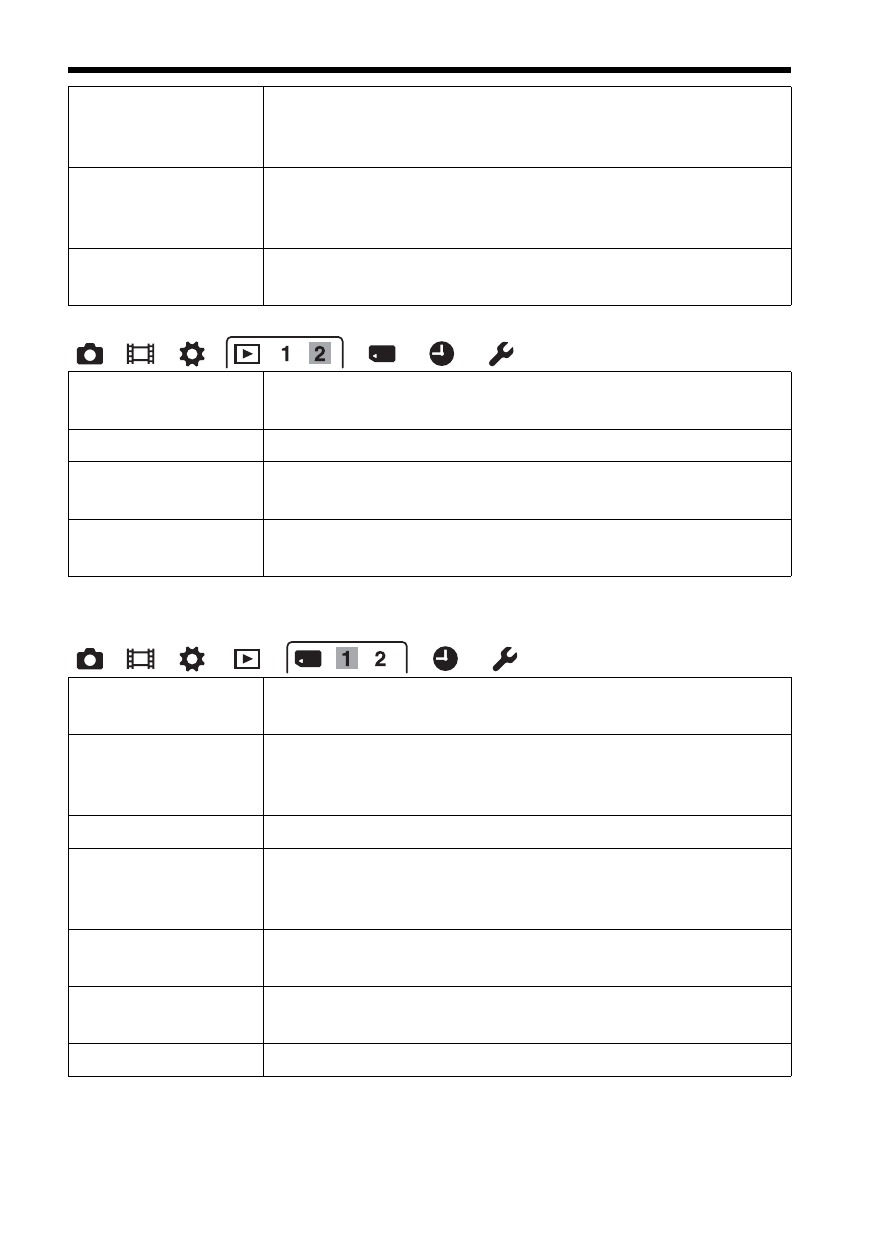
44
The functions selected with the MENU button
Memory Card Tool menu
Image Index
Sets the number of images displayed on one page of the
image index screen.
(4 Images/9 Images)
Protect
Protects or cancels protection for an image.
(Multiple Img./Cancel All Images/Cancel All Movies(MP4)/
Cancel All AVCHD view files)
Specify Printing
Specifies or unspecifies the images for DPOF.
(DPOF Setup/Date Imprint)
Select Playback
Media
Selects the memory card slot to be used for playback.
(Slot 1/Slot 2)
Copy
Duplicates images in a memory card.
Volume Settings
Sets the volume for movie playback.
(0 to 7)
Playback Display
Sets how to play back an image recorded in portrait.
(Auto Rotate/Manual Rotate)
Select Recording
Media
Selects the memory card slot to be used for recording.
(Slot 1/Slot 2)
Recording Mode
Selects the recording method to record on memory cards.
(Standard/Simult. Rec (Still)/Simult. Rec (Movie)/Sim. Rec
(Still/Movie)/Sort(JPEG/RAW)/Sort(Still/Movie))
Format
Formats the memory card.
File Number
Sets the method used to assign file numbers to still images
and MP4 movies.
(Series/Reset)
Folder Name
Sets the folder format for still images.
(Standard Form/Date Form)
Select REC Folder
Changes the selected folder for storing still images and MP4
movies.
New Folder
Creates a new folder for storing still images and MP4 movies.
