Sony PCG-FX410 User Manual
Sony Notebooks
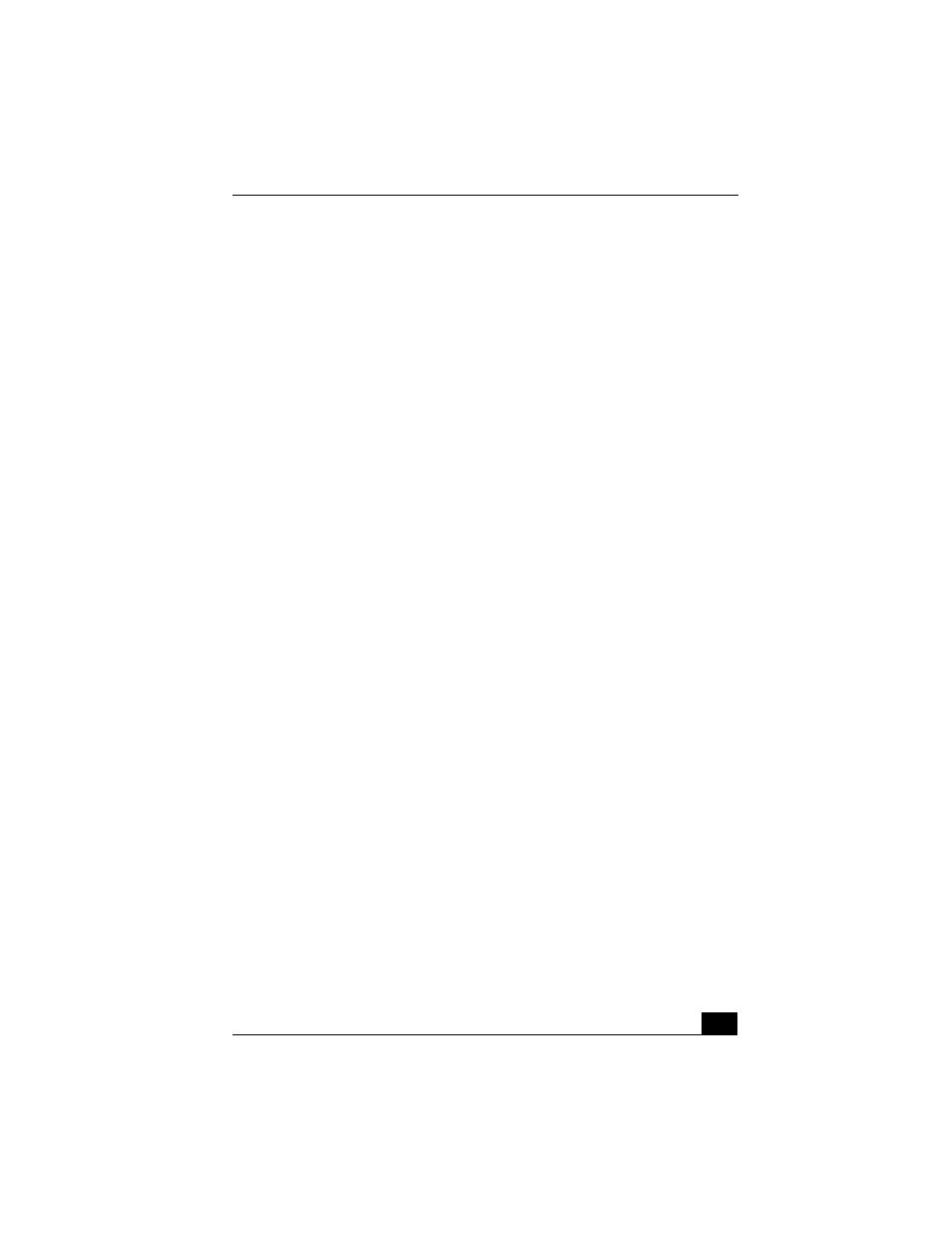
1
Welcome.......................................................7
Using Your VAIO Notebook ........................9
Using the Keyboard...................................................10
Functions of the keyboard keys .........................................11
Combinations and functions with the Windows key .........12
Indicators ...........................................................................13
Indicator lights ...................................................................13
Combinations and functions with the Fn key ....................14
Using the Touchpad ..................................................16
Using the Floppy Disk Drive ....................................18
To insert a floppy disk .......................................................18
To remove a floppy disk ....................................................18
To remove the floppy disk drive........................................19
To reinsert the floppy disk drive........................................20
Using the Optical Disc Drive ....................................21
To insert a disc ...................................................................21
To remove a disc ................................................................22
To play a DVD...................................................................23
To play an audio CD ..........................................................24
Notes on CD and DVD media ...........................................25
To write data to a CD-RW or CD-R disc...........................26
Using PC Cards .........................................................27
To insert a PC card.............................................................27
To remove a PC Card.........................................................28
Notes on PC Cards .............................................................29
Using a Second Battery Pack ....................................30
To insert a second battery pack..........................................30
To charge the second battery pack.....................................31
To remove the second battery pack ...................................32
Document Outline
- Welcome
- Using Your VAIO Notebook
- Connecting Peripheral Devices
- Connecting a Port Replicator
- Connecting an External Mouse or Keyboard
- Connecting a Parallel Port Printer
- Connecting a USB Printer
- Connecting an External Display
- Connecting a TV Display
- Connecting a USB Device
- Connecting an i.LINK Device
- Connecting VAIO computers
- Connecting External Speakers
- Connecting an External Microphone
- Expanding Your Notebook Capabilities
- Customizing Your VAIO Notebook
- Adding Memory to Your VAIO Notebook
- About the Software on Your Notebook
- Troubleshooting
- Troubleshooting Your Notebook
- My notebook does not start.
- My notebook starts, but a BIOS error is displayed.
- My notebook starts, but the message “Operating system not found” appears and Windows does not start.
- My notebook stops responding or does not shut down.
- The Power Management setting is not responding.
- The sound of my notebook’s fan is too loud.
- Why does the System Properties dialog box display a slower CPU speed than advertised?
- Troubleshooting the LCD Screen
- My LCD screen is blank.
- My LCD screen continues to show the previous screen.
- The image on my connected external display is not centered or sized properly.
- I want to change the video resolution of my display.
- I want to change the display resolution for TV Out
- I cannot switch the LCD display to TV, and vice versa.
- Troubleshooting the Mouse and Touchpad
- Troubleshooting Drives, PC Cards and Peripheral Devices
- Troubleshooting Software
- Troubleshooting the Modem
- Troubleshooting Audio
- Troubleshooting the Printer
- Troubleshooting i.LINK devices
- Troubleshooting Your Notebook
- Getting Help
