I cannot use a “memory stick” media – Sony PEG-NZ90 User Manual
Page 33
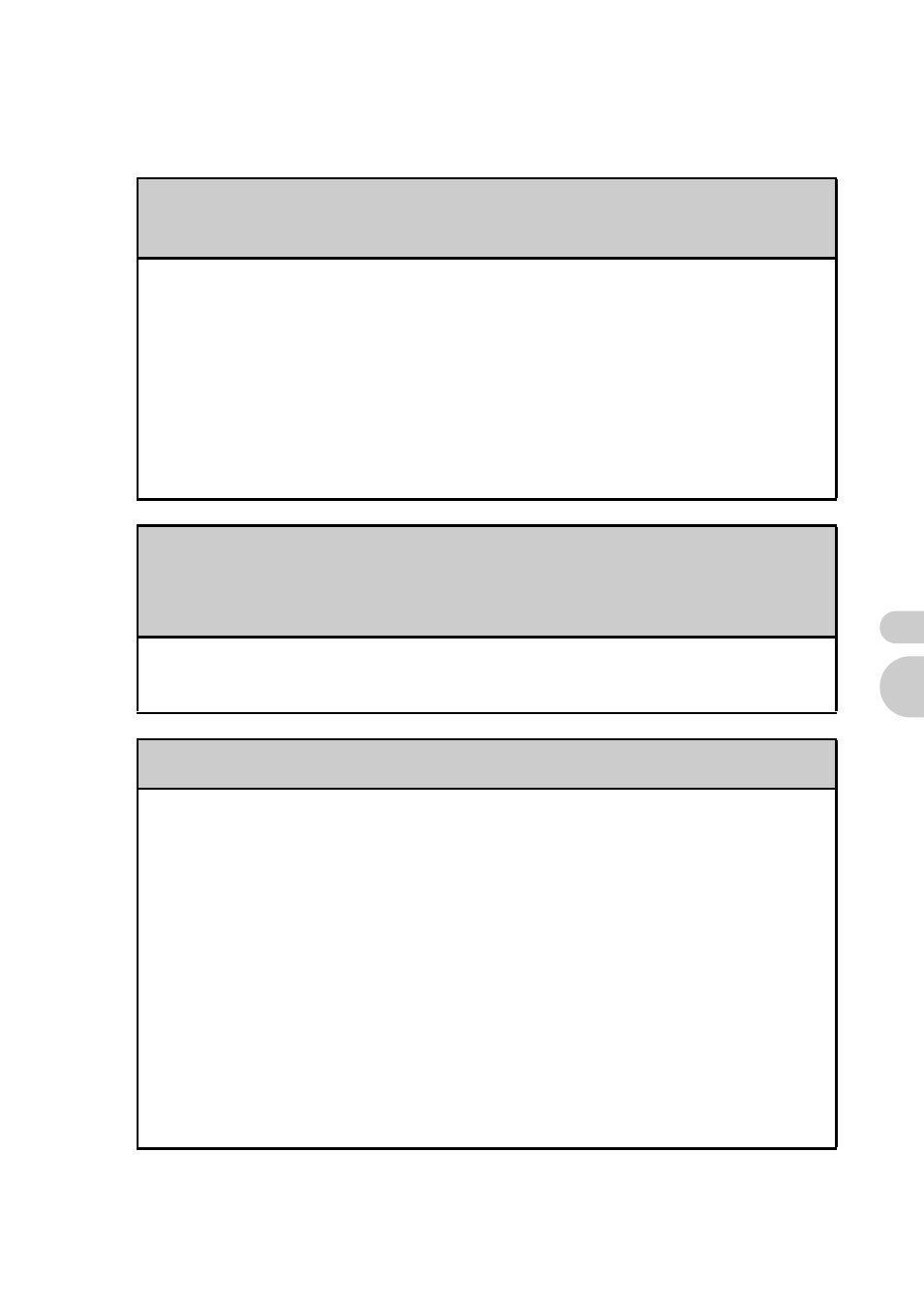
33
I forgot
my passwor
d /
I ca
nnot u
s
e a
“M
emor
y S
tick
”
m
e
dia
. . . . . . . . . . . . . . . . . . . . . . . . . . . . . . . . . . . . . . . . . . . . . .
I cannot use a “Memory Stick” media
I cannot copy/move data between a “Memory Stick”
media and my CLIÉ handheld
B Check that the write protect tab of the “Memory Stick” media is not set to
“LOCK.”
B The free space of your CLIÉ handheld’s memory is insufficient.
To copy/move data from a “Memory Stick” media to your CLIÉ handheld,
the free space of your CLIÉ handheld’s memory must be at least equal to
the size of the data. If the memory space of your CLIÉ handheld is
insufficient, delete any unnecessary data after backing up data as needed.
The message “Please insert the Memory Stick media” is
displayed when a “Memory Stick” media is inserted into
the “Memory Stick” slot
B The “Memory Stick” media is not recognized correctly.
Eject the “Memory Stick” media and try inserting it again.
I cannot start applications on a “Memory Stick” media
B The free space of your CLIÉ handheld’s memory is insufficient.
To start an application on a “Memory Stick” media from the Application
Launcher screen, the free space of your CLIÉ handheld’s memory must be
at least equal to the size of the application. If the memory space of your
CLIÉ handheld is insufficient, delete any unnecessary data after backing
up data as needed.
B Specify the location where the application is to be installed as “Memory
Stick” media and check that HotSync
®
operation is performed properly.
When it is installed properly, copy or move the application from the
“Memory Stick” media to your CLIÉ handheld using the “CLIE Files”
application.
Continued on next page
• • • • • • • • • • • • • • • • • • • • • • • • •
