3why can’t i perform a hotsync, Operation, Playing music: why can’t i play mp3 files – Sony PEG-NZ90 User Manual
Page 3
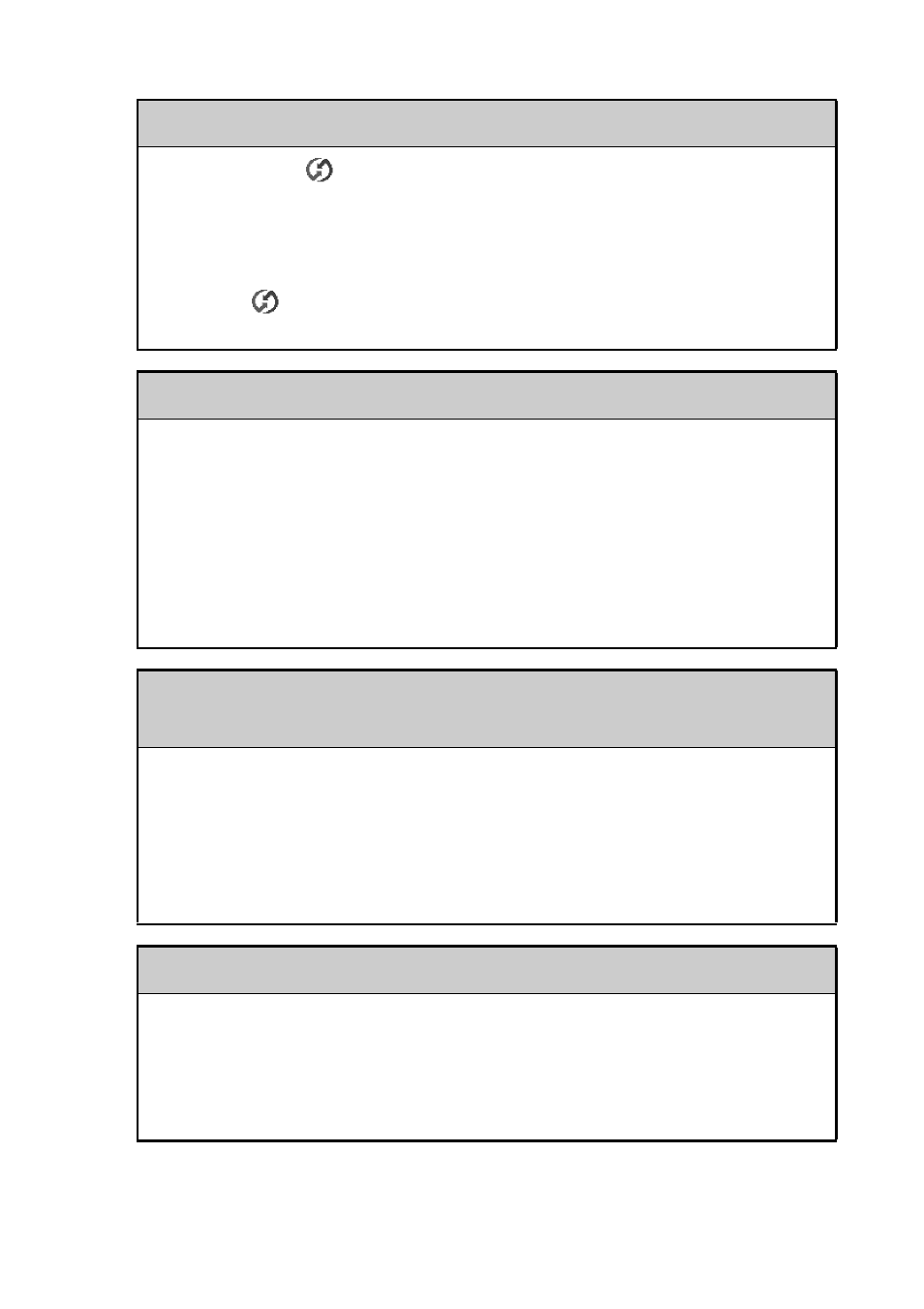
3
Why can’t I perform a HotSync
®
operation?
• Is the HotSync
icon displayed in the task tray in the bottom right-hand
corner of your computer screen?
If not, select the Start menu, Programs (All Programs in Windows XP),
Sony handheld, and HotSync Manager to start the HotSync Manager.
• Is the Local USB check box in the menu (displayed by clicking the
HotSync
icon
selected?
• Is the USB port active?
Why isn’t the “Memory Stick” media recognized?
• Eject the “Memory Stick” media and try inserting it again.
• Wipe the terminal of the “Memory Stick” media with a soft cloth, such as a
cotton pad.
• You cannot use a “Memory Stick” media that is formatted in a device other
than your CLIÉ handheld. Please format it using your CLIÉ handheld.
• When the battery of your CLIÉ handheld is running low, data on “Memory
Stick” media may not be displayed. Recharge the battery of your CLIÉ
handheld.
Why isn’t the peripheral device or network card
recognized?
• After turning off your CLIÉ handheld, remove the peripheral device or the
network card and reconnect it.
• For the latest information on peripheral devices and network cards
supported by your CLIÉ handheld, refer to the website below and select your
model.
http://www.sony.com/peg/support/
Playing music: Why can’t I play MP3 files?
• Check that the MP3 files are copied in the folder “PALM/Programs/
MSAUDIO” on the “Memory Stick” media.
• Check that the file format is supported by your CLIÉ handheld.
b
For details on file formats supported by your CLIÉ handheld, refer to “Audio
Player” in the “CLIÉ Application Manual” installed on your computer.
Continued on next page
• • • • • • • • • • • • • • • • • • • • • • • • •
