Sony PCV-E518DS User Manual
Page 55
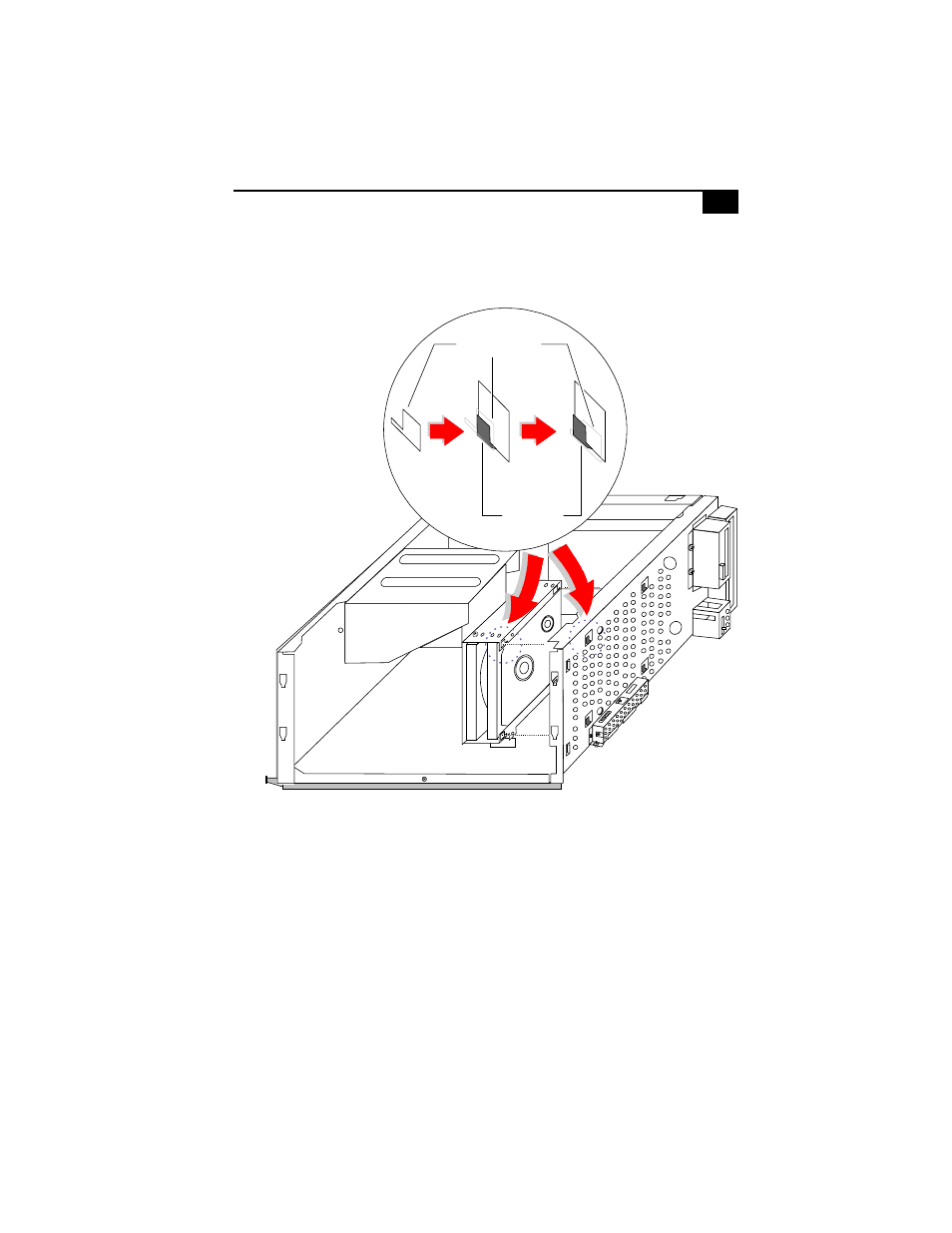
Removing, Installing, and Replacing Components
47
the drive holder back so that the tabs slip into the notches at the
bottom of the slot (C).
15
Replace the two screws that secure the drive holder to the chassis.
16
Replace the bottom panel (see
page 28).
17
Replace the front panel (see
18
Replace the left side panel (see
“Replacing the Left Side Panel”
page 29).
19
Reconnect the power cord and then turn on your computer.
KY0086.VSD
A
A
A
B
A
C
Slot on drive holder
Tab on chassis
