Sony PCV-E518DS User Manual
Page 53
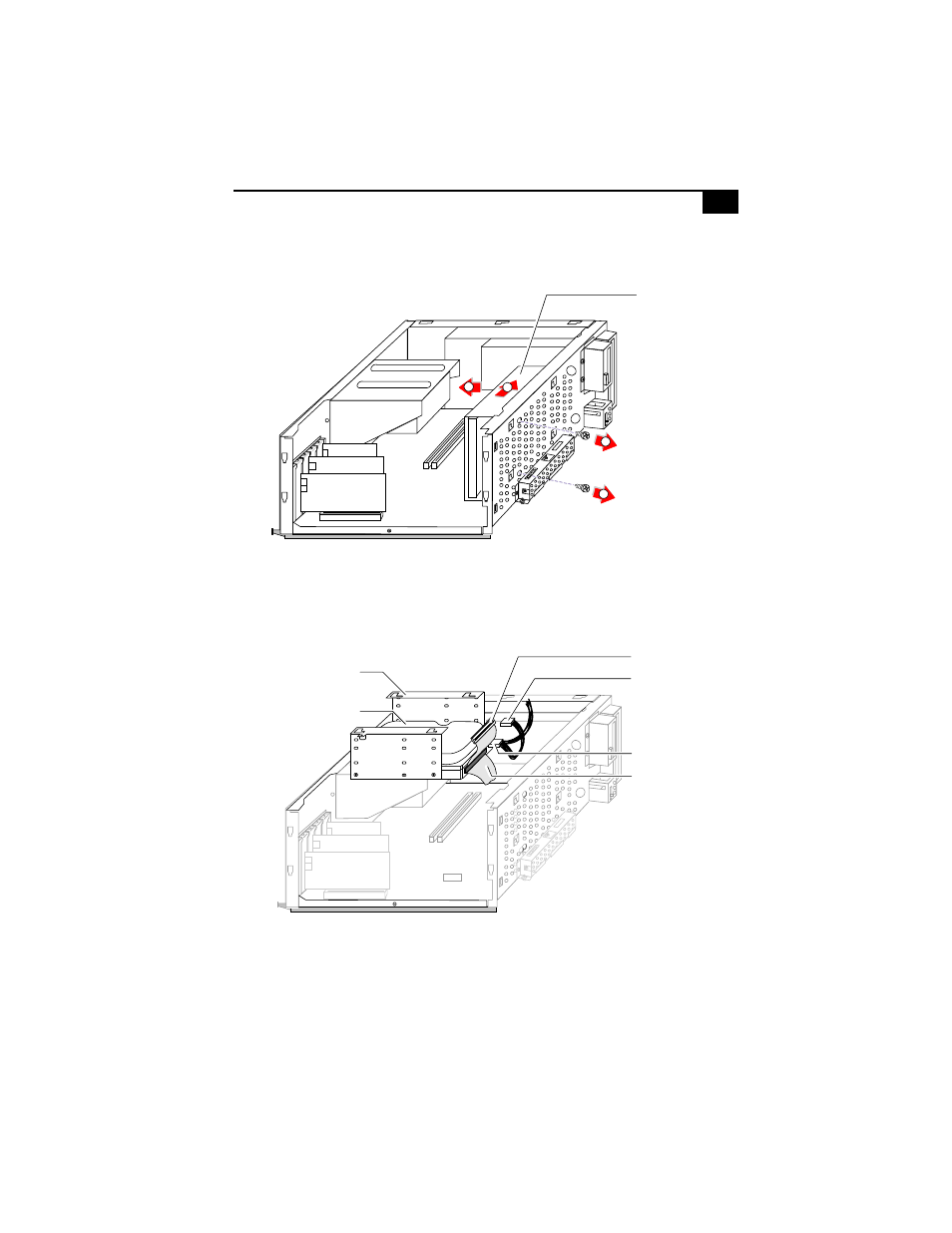
Removing, Installing, and Replacing Components
45
7
Slide the drive holder forward (B), and then out (C).
8
Place the drive holder upside down on top of the power supply.
KY0081.VSD
C
B
Disk drive holder
A
A
KY0082.VSD
First drive connector
Drive holder
First hard disk drive
First power connector
Second power connector
Second drive connector
