I.link™ (ieee-1394) connectors, Optical digital audio output connector, S-link™ (control a1) connector – Sony PCV-E518DS User Manual
Page 22
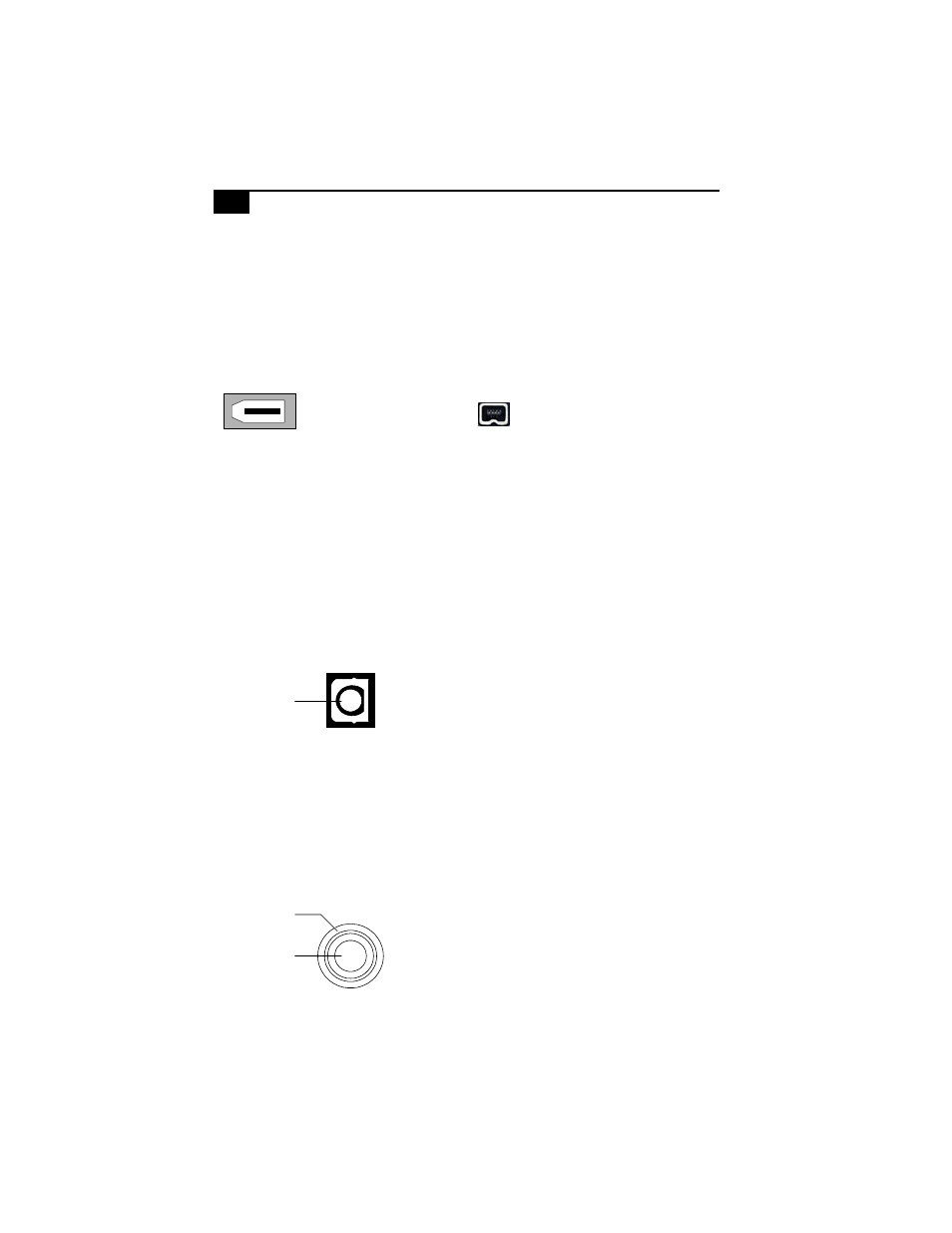
VAIO Digital Studio Reference Manual
14
i.LINK
™
(IEEE-1394) Connectors
The two i.LINK connectors on the back of the system can supply power
from the computer to a device if the device also has a 6-pin i.LINK
connector. Each connector supplies 10V to 12V. The total power supplied
by both 6-pin i.LINK connectors cannot exceed 6 watts.
Optical Digital Audio Output Connector
One optical digital audio output connector is available to connect to an
audio device such as a DAT deck, minidisc player, or digital signal
processor. The output provides an IEC 958-compliant data stream, a
Dolby
®
Digital (AC-3
®
) audio stream, and a DVD movie audio-playback
stream, depending on the type of device and the settings of the
application software.
S-Link
™
(Control A1) Connector
One S-Link (Control A1) connector is available to connect to audio
devices such as a CD changer or minidisc player. You can control the
connected device from your computer using the Audio/Video
application in VAIO Space.
6-pin i.LINK
(IEEE-1394)
KY0087.VSD
Two on back
of system
4-pin i.LINK
(IEEE-1394)
One on side of
front panel
Signal (center)
KY0090.VSD
Case ground
Signal (center)
KY0089.VSD
