Disp (display setting), Cyber-shot user guide – Sony DSC-W630 User Manual
Page 51
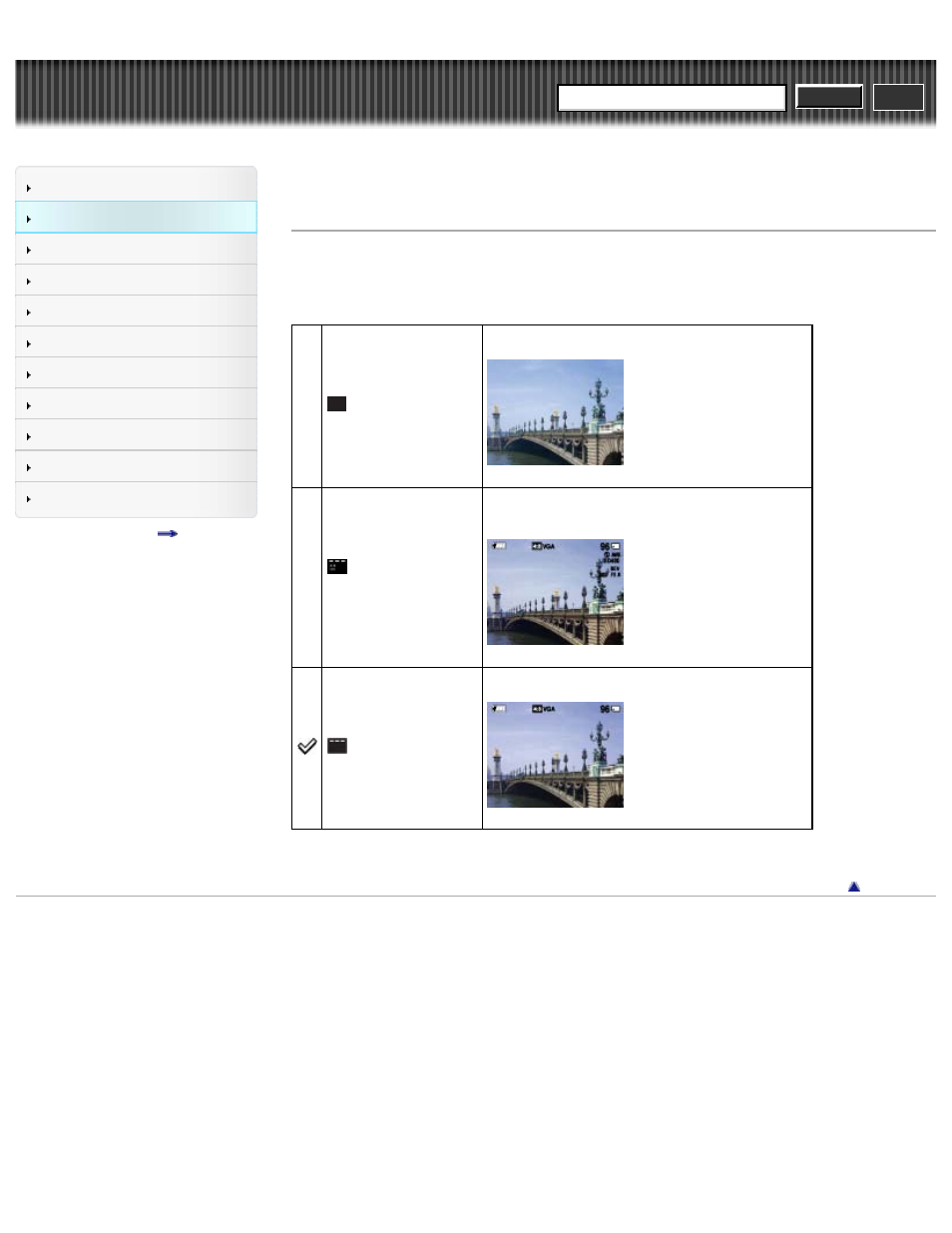
Search
Precautions / About this camera
Top page > Shooting > Using shooting functions > DISP (Display Setting)
DISP (Display Setting)
1. Press DISP (Display Setting) on the control button.
2. Select the desired mode with the control button.
(OFF)
Displays only images.
(Detailed Info)
(In playback mode only)
Displays Information.
Exif data for the recorded image are also displayed.
(ON)
Displays information.
Copyright 2012 Sony Corporation
51
Search
This manual is related to the following products:
