Selecting the surround effect, Adjusting the graphic equalizer and storing – Sony MHC-RG70AV User Manual
Page 21
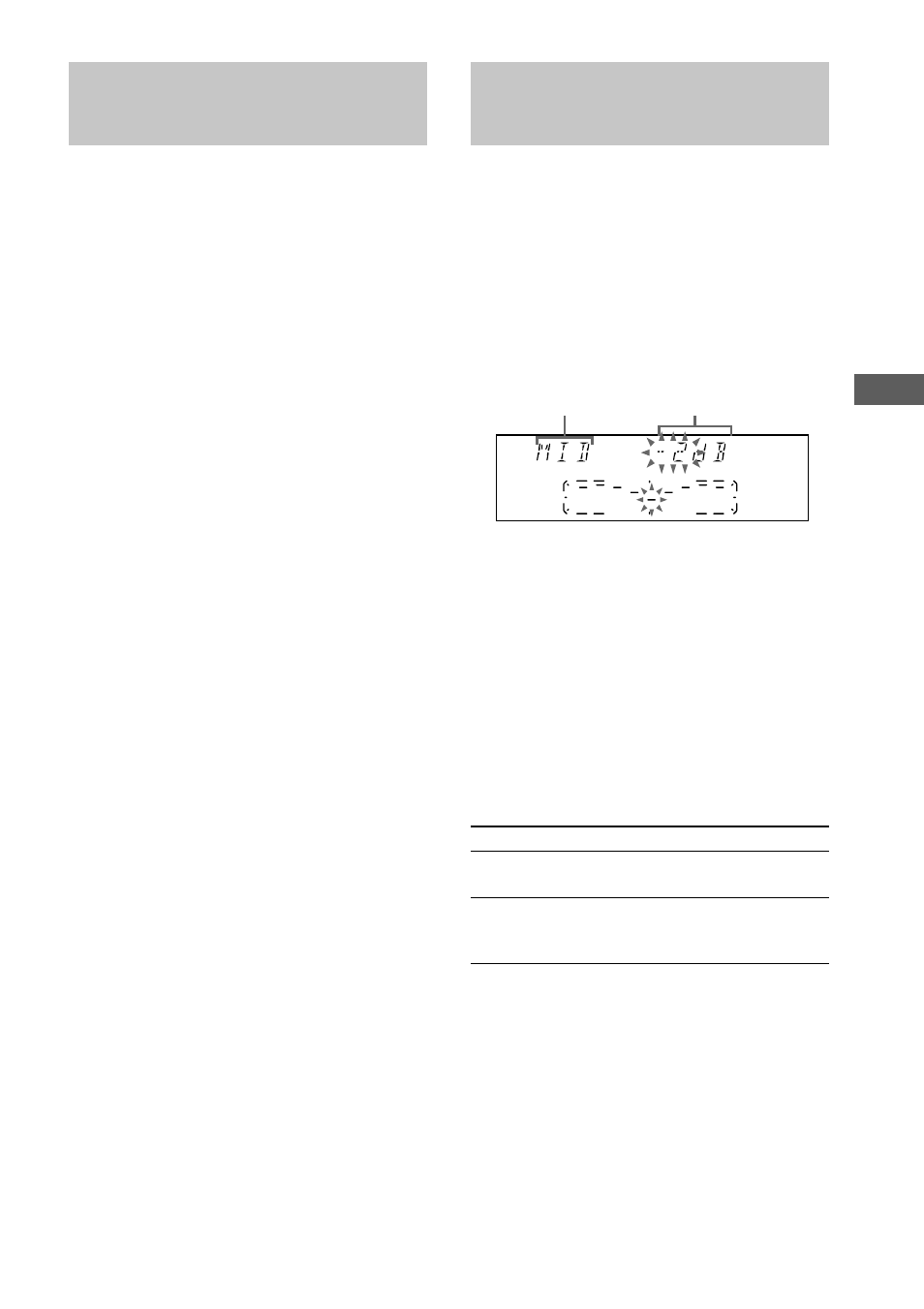
21
Sound Adjustment
Adjusting the graphic
equalizer and storing
You can adjust the sound by raising or
lowering the levels of specific frequency
ranges, then store up to three personal files (P
FILE) in the memory.
Select the audio emphasis you want for your
basic sound first.
1
Press
b
or
B
repeatedly to select a
frequency band, then press
v
or
V
to
adjust the level.
Frequency band
Frequency level
2
Press and hold P FILE.
A personal file number appears in the
display.
3
Press P FILE repeatedly to select
“P FILE 1 (– 3)” where you want to
store the equalizer setting.
4
Press ENTER.
“COMPLETE” appears.
This setting is automatically stored as the
personal file you selected in step 3.
To
Press
Call up a
personal file
P FILE repeatedly to select the
desired personal file number.
Cancel a
personal file
EFFECT ON/OFF repeatedly
until “EFFECT OFF” appears in
the display.
Selecting the surround
effect
Press DSP on the remote repeatedly to
select the surround effect you want.
SURR ON: Reproduces stereo sources in
surround sound.
HALL: Reproduces the acoustics of a concert
hall.
THEATER: Reproduces the acoustics of a
movie theater.
ENHANCED THEATER: Reproduces the
acoustics of a large movie theater.
DSP OFF: Turns off the DSP mode.
Note
When you select other sound effects, the surround
effects will be canceled.
