Sony MHC-RG70AV User Manual
Mini hi-fi component system, Mhc-rg70av/dx60av
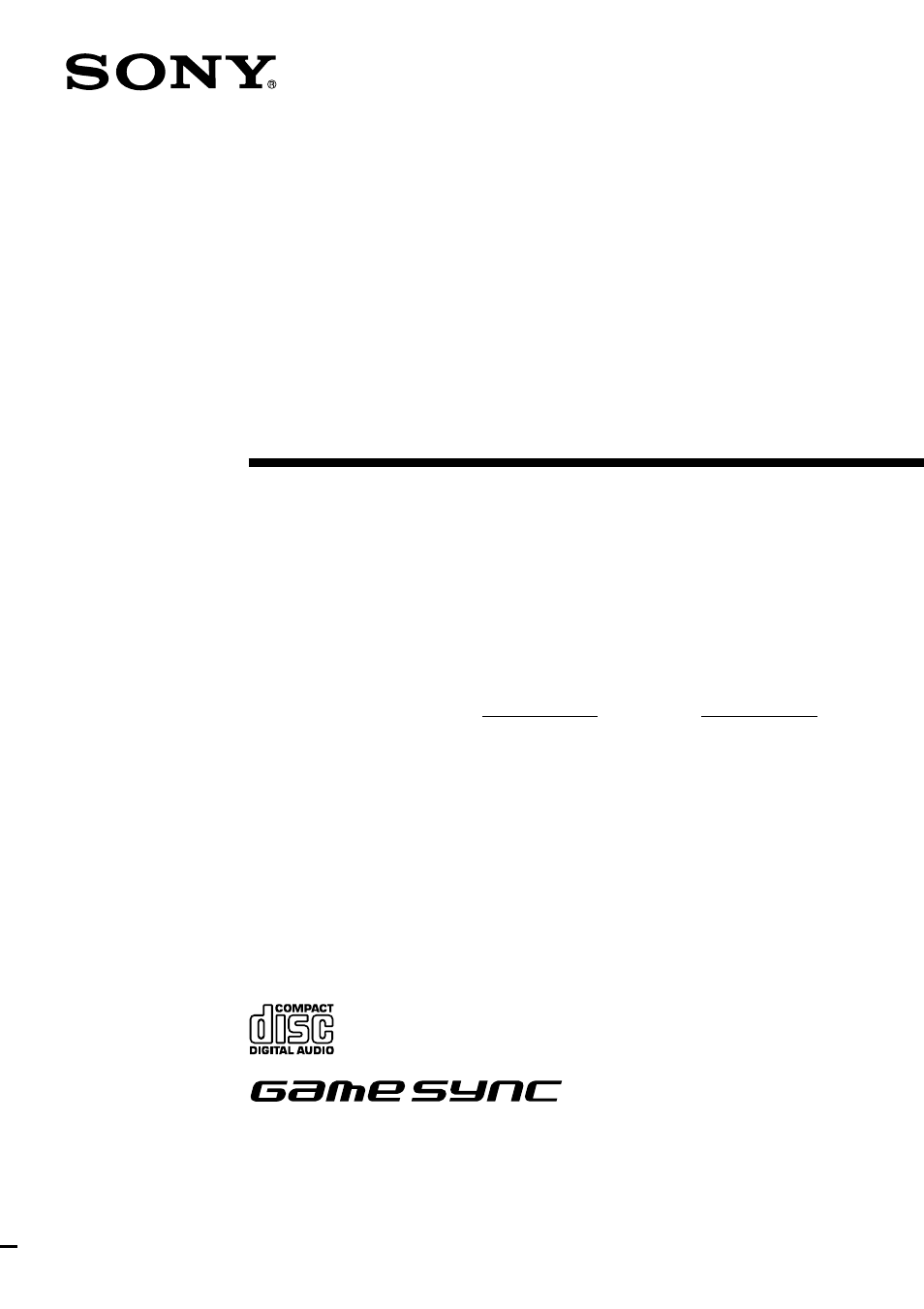
1
Mini Hi-Fi
Component
System
4-235-231-11(1)
MHC-RG70AV/DX60AV
© 2001 Sony Corporation
Operating Instructions
Owner’s Record
The model and serial numbers are located on the rear panel of the unit. Record the serial
number in the space provided below. Refer to them whenever you call upon your Sony
dealer regarding this product.
Model No.
Serial No.
Table of contents
Document Outline
- Table of Contents
- Table of Contents
- Parts Identification
- Main unit
- Remote Control
- Getting Started
- Hooking up the system
- Inserting two R6 (size AA) batteries into the remote
- Setting the time
- Saving the power in standby mode
- CD
- Loading a CD
- Playing a CD
- –– Normal Play/Shuffle Play/Repeat Play
- Programing CD tracks
- –– Program Play
- Using the CD display
- Tuner
- Presetting radio stations
- Listening to the radio
- — Preset Tuning
- Using the Radio Data System (RDS)
- Tape
- Loading a tape
- Playing a tape
- Recording to a tape
- — CD Synchro Recording/Recording Manually/Program Edit
- Timer-recording radio programs
- Sound Adjustment
- Adjusting the sound
- Selecting the sound effect
- Enjoying Dolby Pro Logic Surround sound
- Selecting the surround effect
- Adjusting the graphic equalizer and storing
- Other Features
- Enhancing video game sound
- — Game Sync
- Changing the spectrum analyzer display
- Falling asleep to music
- — Sleep Timer
- Waking up to music
- — Daily Timer
- Optional Components
- Hooking up the optional A/V components
- Connecting a DVD player
- Connecting a video game machine
- Additional Information
- Precautions
- Troubleshooting
- Messages
- Specifications
