1 hold the diskette with the label side facing up, Inserting diskette, To remove a diskette – Sony PCG-C1VN User Manual
Page 71: Removing diskette, 2 the “unplug or eject hardware” dialog displays, 4 click stop
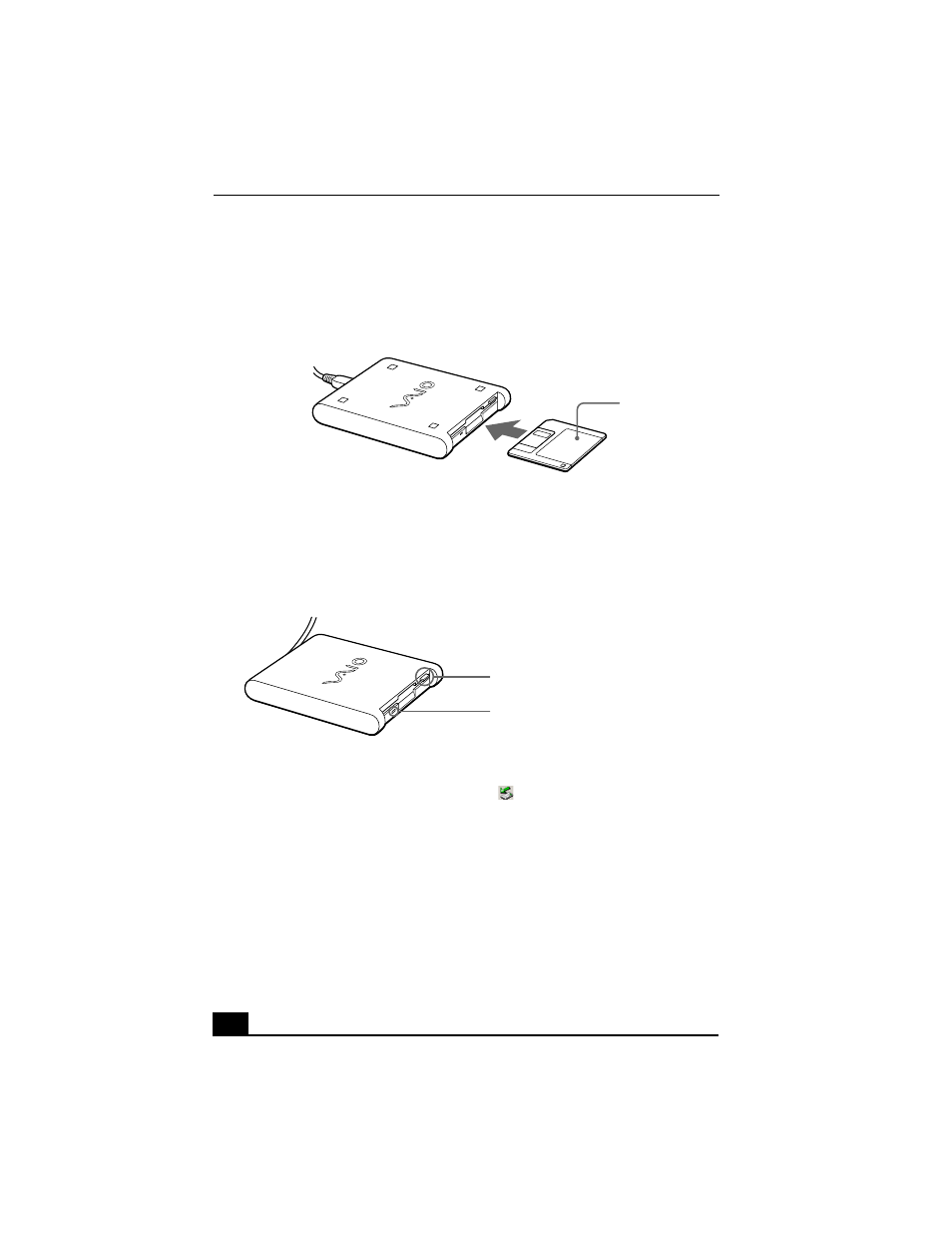
VAIO® C1 PictureBook™ Notebook User Guide
70
1
Hold the diskette with the label side facing up.
2
Gently push the diskette into the drive until it clicks into place.
To remove a diskette
❑
When you finish using the diskette, wait until the LED indicator light turns
off and then press the Eject button to remove the diskette.
To remove the floppy disk drive when the computer is on
1
Double-click the Remove Hardware icon
in the task tray.
2
The “Unplug or Eject Hardware” dialog displays.
3
Select the hardware device you wish to remove by clicking it.
4
Click stop.
5
Confirm the correct device is selected in the “Stop a Hardware device”
dialog box.
Inserting diskette
Removing diskette
Diskette
Floppy disk drive
Eject button
LED indicator
See also other documents in the category Sony Notebooks:
- SGPT21 (168 pages)
- DG1 (20 pages)
- A8N-SLI (3 pages)
- VPCS137GX/B (2 pages)
- PCG-FX170 (136 pages)
- A8N-VM CSM (2 pages)
- BX540-BTO (3 pages)
- VPCZ21SHX/X (4 pages)
- MVS8000SF-C (72 pages)
- PCG-505TR (104 pages)
- PCG-FX190K (136 pages)
- 10.4 (3 pages)
- P5SD2-X SE (3 pages)
- VPCL2 (190 pages)
- VAIO Notebook PC (Packing Instructions) (2 pages)
- SGPT11 (161 pages)
- MAC OS X 10.4 (2 pages)
- C1VPK (20 pages)
- VPCZ13EGX (217 pages)
- ORBITER SM4000 (6 pages)
- VPCF22BFX/B (4 pages)
- VPCF236FM (16 pages)
- VPCS13DGX/B (2 pages)
- DSC-W330 (104 pages)
- DSC-W330 (60 pages)
- PCG-838 (121 pages)
- VPCS131FDS (2 pages)
- A240P CTO (1 page)
- DVR SERVER VER.5.05/REL.092507 (2 pages)
- VPCF21AFX (4 pages)
- VGN-SZ3HP (80 pages)
- VGN-SZ3HP (40 pages)
- VPCW11S1E (127 pages)
- VPCS11A7E (196 pages)
- VGN-N31S (40 pages)
- VGN-N31S (88 pages)
- VGN-N31S (60 pages)
- VGN-N31S (88 pages)
- VAIO (Recovery, Backup and Troubleshooting Guide) (2 pages)
- PCG-X18 (53 pages)
- VGN-UX280P7 (2 pages)
- VGN-UX280P7 (194 pages)
- VGN-UX180P (2 pages)
- SVF15A1BCXB (32 pages)
- VPCB11KGX (3 pages)
