Playing tracks repeatedly (repeat play), Playing tracks repeatedly – Sony PHC-Z10 User Manual
Page 14
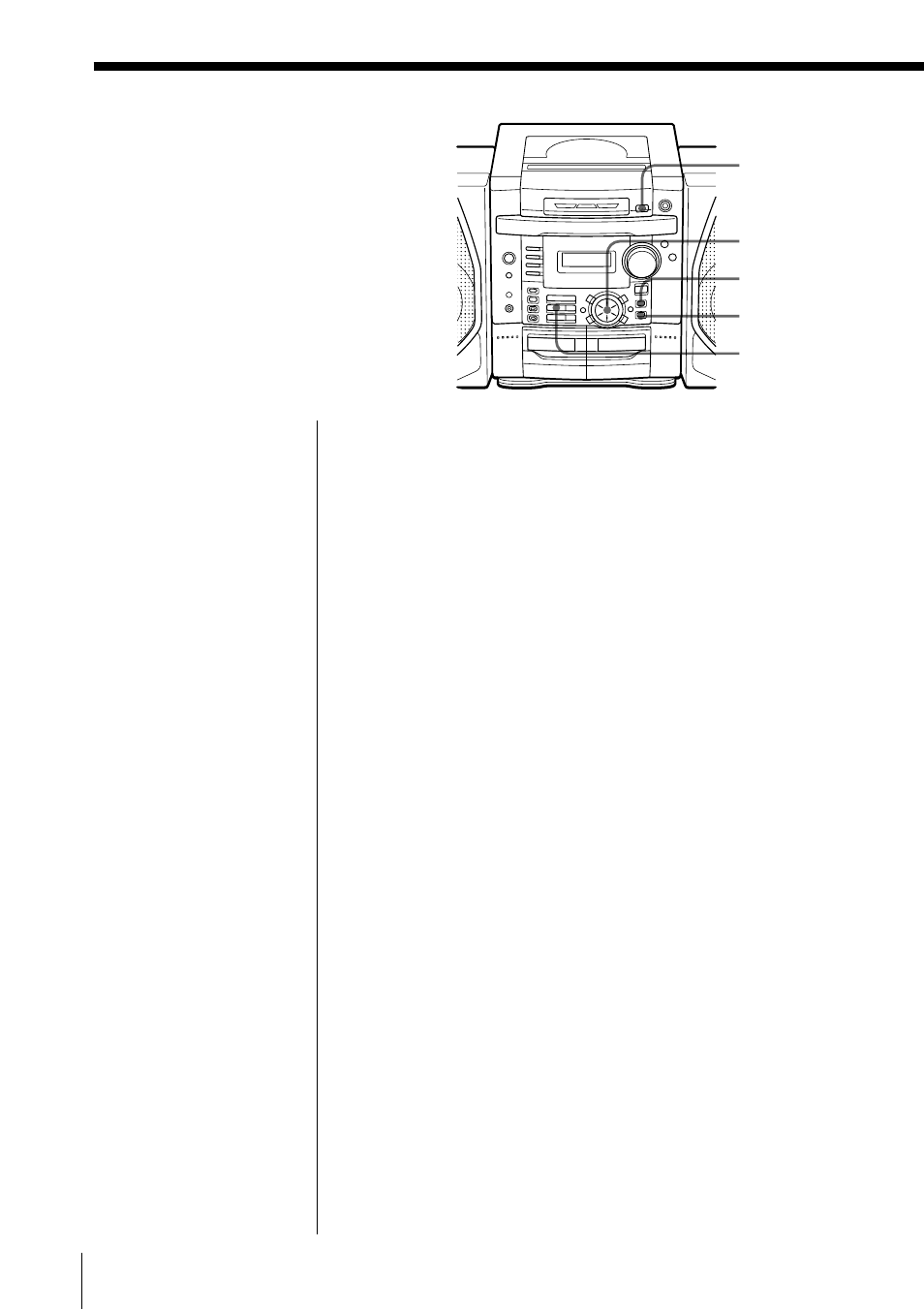
The CD Player
14
Playing tracks
repeatedly
(Repeat Play)
You can play tracks repeatedly in
normal, shuffle or program play modes
(see pages 17 – 18.).
CD u
REPEAT
MULTI JOG
DISC
CHANGE
Playing a single track repeatedly
1
Press REPEAT until “REPEAT 1” appears in the
display.
2
Press DISC CHANGE to select the CD to be
played.
3
Turn MULTI JOG to select the track.
4
Press CD u to start repeat play.
Playing a single CD repeatedly
1
Press REPEAT until “REPEAT” appears in the
display.
If “ALL DISCS” is displayed in the display, press
MODE so that it disappears.
2
Press DISC CHANGE to select the CD to be
played.
3
Press CD u to start repeat play.
Playing two or three CDs repeatedly
1
Press MODE until “ALL DISCS ” appears in the
display.
2
Press REPEAT until “REPEAT” appears in the
display.
3
Press CD u to start repeat play.
On the remote
Playing a single track
repeatedly
1 Press REPEAT until
“REPEAT 1” appears
in the display.
2 Press DISC 1, DISC 2
or DISC 3 to select
the CD to be played.
The player starts
playing the selected
CD.
3 Use the number
button to select the
track.
Playing a single CD
repeatedly
1 Press REPEAT until
“REPEAT” appears
in the display.
2 Press DISC 1, DISC 2
or DISC 3 to select
the CD to be played.
Playing two or three
CDs repeatedly
1 Press MODE until
“ALL DISCS ”
appears in the
display.
2 Press REPEAT until
“REPEAT” appears
in the display.
3 Press CD N.
MODE
