Making a call, Details – Sony SRS-BTS50 User Manual
Page 81
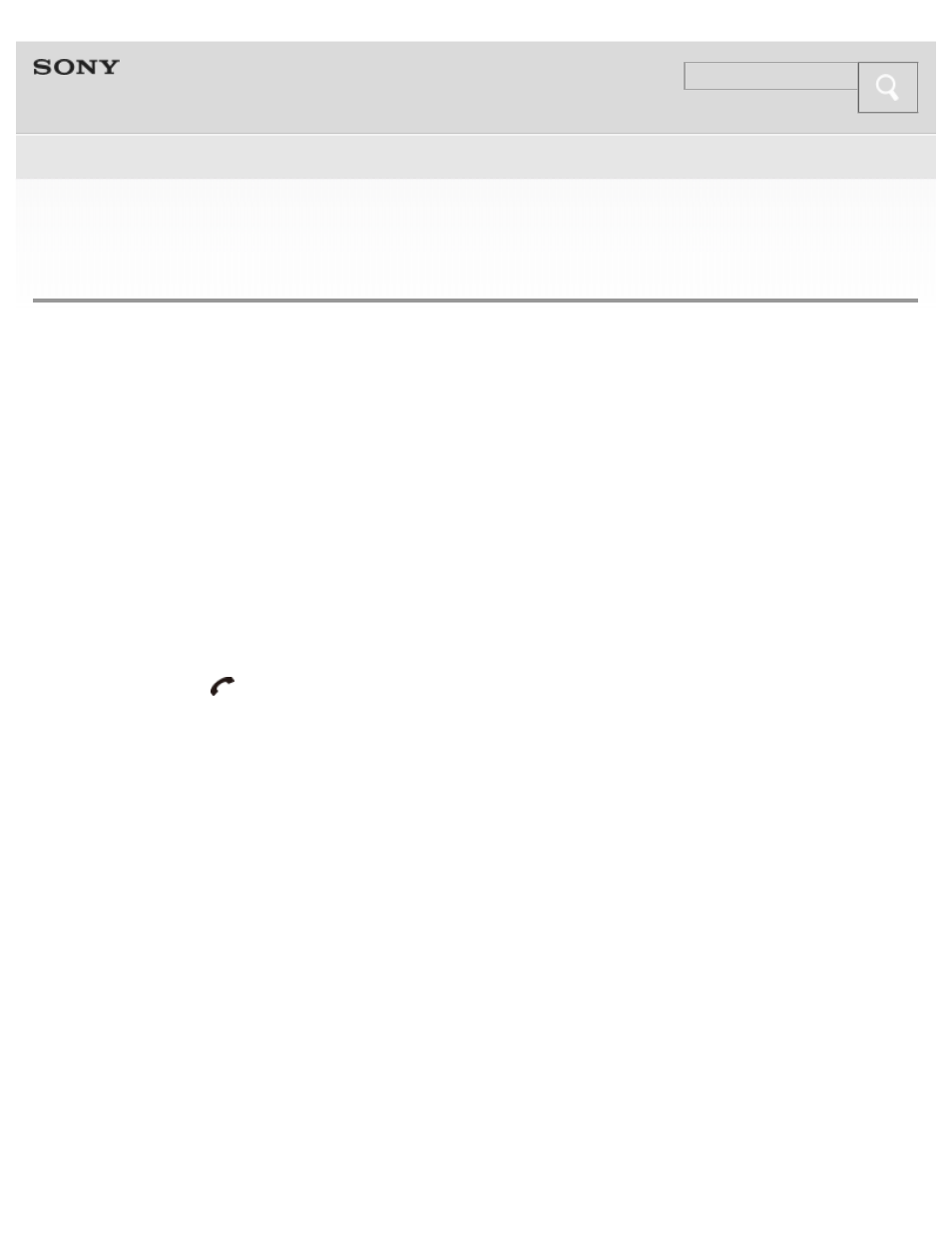
Making a call
You can enjoy a hands-free call with a BLUETOOTH mobile phone that supports
the BLUETOOTH profile HFP (Hands-free Profile) or HSP (Headset Profile), via a
BLUETOOTH connection.
If your BLUETOOTH mobile phone supports both HFP and HSP, set it to HFP.
1. Connect the system with a BLUETOOTH mobile phone.
2. Use the buttons on your BLUETOOTH mobile phone when making a call.
Make sure that you hear dial tone via the system, then talk into the microphone
of the system.
If no dial tone is heard via the system, switch the call device to the system by
pressing the
(call) button on the system for about 2 seconds.
Refer to the manual supplied with your BLUETOOTH mobile phone for the
details of the operation.
Search
>
81
See also other documents in the category Sony Audio:
- AWS-G500E (12 pages)
- XDCAM (28 pages)
- OXF-R3 (396 pages)
- MDM-X4 (194 pages)
- DMX-P01 (49 pages)
- SRP-X500P (43 pages)
- SRP-X500P (37 pages)
- RS-232C (62 pages)
- XBA-H1 (2 pages)
- CPF-NW001 (100 pages)
- MDS-JE500 (37 pages)
- MDR-SA1000 (2 pages)
- MDR-SA1000 (2 pages)
- MDR-EX15AP (2 pages)
- ICD-TX50 (2 pages)
- MDR-KX70LW (2 pages)
- HAR-D1000 (20 pages)
- HAR-D1000 (52 pages)
- HAR-D1000 (108 pages)
- SA-NS400 (2 pages)
- NAS-SV20i (11 pages)
- SA-NS300 (2 pages)
- SA-NS300 (40 pages)
- SRS-A201 (2 pages)
- ICD-SX1000 (2 pages)
- ICD-SX1000 (2 pages)
- NWZ-B173 (2 pages)
- ICF-C763 (2 pages)
- ICF-C763 (2 pages)
- SRS-M30 (2 pages)
- TDM-NC1 (467 pages)
- TDM-NC1 (483 pages)
- TDM-NC1 (2 pages)
- ICF-CD855L (2 pages)
- CFD-E10 (2 pages)
- ICD-B600 (2 pages)
- MHC-ZX10 (60 pages)
- NWZ-Z1040 (2 pages)
- NWZ-Z1040 (2 pages)
- DR-EX12iP (2 pages)
- HAP-S1 (213 pages)
- HAP-Z1ES (59 pages)
- MDR-XB400 (1 page)
- XBA-4 (2 pages)
- RDP-X200IPN (2 pages)
