Details – Sony SRS-BTS50 User Manual
Page 77
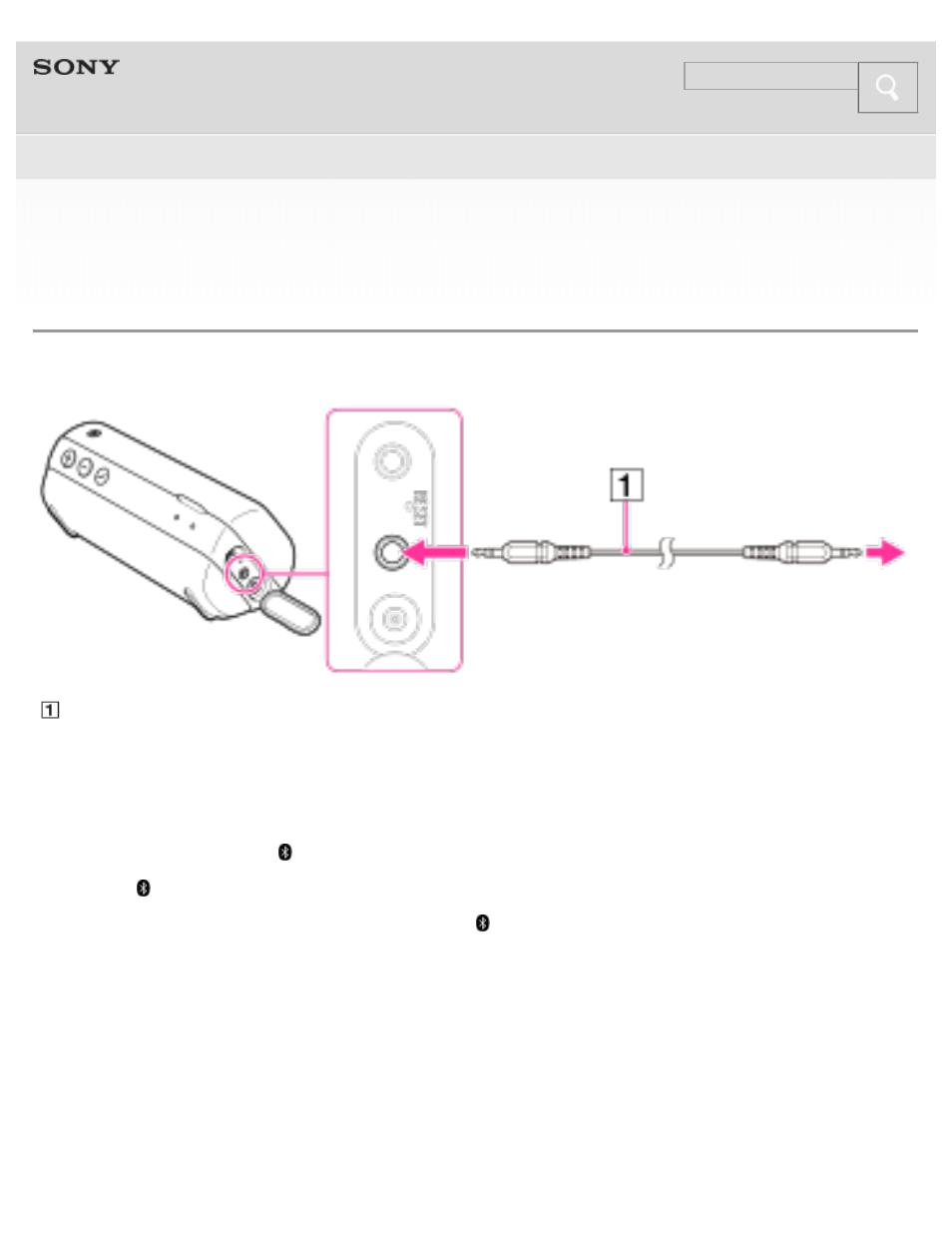
Using the system by connecting an audio connecting cord
(not supplied)
You can use the system as an ordinary wired speaker system.
Audio connecting cord with stereo mini plug (not supplied)
1. Connect the system to a device you want to hear.
2. Turn on the system.
3. Make sure that the (BLUETOOTH) indicator (blue) is turned off.
If the (BLUETOOTH) indicator (blue) is lit or flashing, press the
INPUT/PAIRING button to turn off the (BLUETOOTH) indicator.
Search
>
>
Using the system by connecting an audio connecting cord (not supplied)
77
See also other documents in the category Sony Audio:
- AWS-G500E (12 pages)
- XDCAM (28 pages)
- OXF-R3 (396 pages)
- MDM-X4 (194 pages)
- DMX-P01 (49 pages)
- SRP-X500P (43 pages)
- SRP-X500P (37 pages)
- RS-232C (62 pages)
- XBA-H1 (2 pages)
- CPF-NW001 (100 pages)
- MDS-JE500 (37 pages)
- MDR-SA1000 (2 pages)
- MDR-SA1000 (2 pages)
- MDR-EX15AP (2 pages)
- ICD-TX50 (2 pages)
- MDR-KX70LW (2 pages)
- HAR-D1000 (52 pages)
- HAR-D1000 (108 pages)
- HAR-D1000 (20 pages)
- SA-NS300 (40 pages)
- SA-NS400 (2 pages)
- NAS-SV20i (11 pages)
- SA-NS300 (2 pages)
- SRS-A201 (2 pages)
- ICD-SX1000 (2 pages)
- ICD-SX1000 (2 pages)
- NWZ-B173 (2 pages)
- ICF-C763 (2 pages)
- ICF-C763 (2 pages)
- SRS-M30 (2 pages)
- TDM-NC1 (467 pages)
- TDM-NC1 (483 pages)
- TDM-NC1 (2 pages)
- ICF-CD855L (2 pages)
- CFD-E10 (2 pages)
- ICD-B600 (2 pages)
- MHC-ZX10 (60 pages)
- NWZ-Z1040 (2 pages)
- NWZ-Z1040 (2 pages)
- DR-EX12iP (2 pages)
- HAP-Z1ES (59 pages)
- HAP-S1 (213 pages)
- MDR-XB400 (1 page)
- XBA-4 (2 pages)
- RDP-X200IPN (2 pages)
