Sony SRS-BTS50 User Manual
Page 32
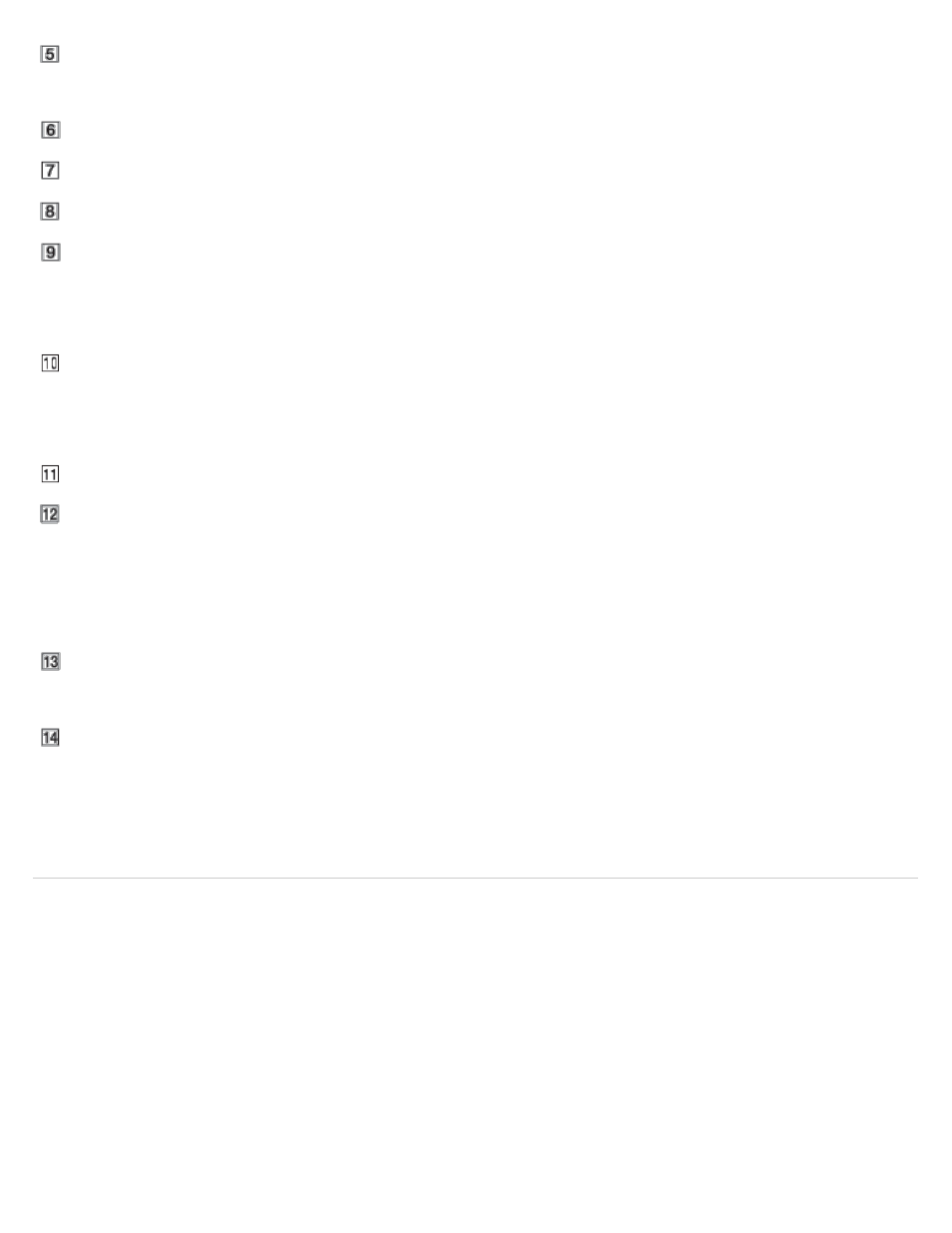
Touch here to perform one-touch connection (NFC).
Microphone
BATT/SET (battery/set) button
Press the button to listen to the charging status announced.
Press and hold the button to switch the language of announcement.
Press the button to switch the input between BLUETOOTH and AUDIO IN.
Press and hold the button to enter the BLUETOOTH pairing mode.
DC IN 5.2V jack
AUDIO IN jack
Inputs sound from a device connected with an audio connecting cord with stereo
mini plug (not supplied). Use an audio connecting cord of 3 m (about 10 ft) or
shorter.
RESET button
Press the button to reset the system.
AUDIO OUT jack
Outputs sound to a device connected with an audio connecting cord with stereo
mini plug (not supplied). Use an audio connecting cord of 3 m (about 10 ft) or
shorter.
Copyright 2013 Sony Corporation
32
- AWS-G500E (12 pages)
- XDCAM (28 pages)
- OXF-R3 (396 pages)
- MDM-X4 (194 pages)
- DMX-P01 (49 pages)
- SRP-X500P (37 pages)
- SRP-X500P (43 pages)
- RS-232C (62 pages)
- XBA-H1 (2 pages)
- CPF-NW001 (100 pages)
- MDS-JE500 (37 pages)
- MDR-SA1000 (2 pages)
- MDR-SA1000 (2 pages)
- MDR-EX15AP (2 pages)
- ICD-TX50 (2 pages)
- MDR-KX70LW (2 pages)
- HAR-D1000 (52 pages)
- HAR-D1000 (108 pages)
- HAR-D1000 (20 pages)
- SA-NS400 (2 pages)
- NAS-SV20i (11 pages)
- SA-NS300 (2 pages)
- SA-NS300 (40 pages)
- SRS-A201 (2 pages)
- ICD-SX1000 (2 pages)
- ICD-SX1000 (2 pages)
- NWZ-B173 (2 pages)
- ICF-C763 (2 pages)
- ICF-C763 (2 pages)
- SRS-M30 (2 pages)
- TDM-NC1 (2 pages)
- TDM-NC1 (467 pages)
- TDM-NC1 (483 pages)
- ICF-CD855L (2 pages)
- CFD-E10 (2 pages)
- ICD-B600 (2 pages)
- MHC-ZX10 (60 pages)
- NWZ-Z1040 (2 pages)
- NWZ-Z1040 (2 pages)
- DR-EX12iP (2 pages)
- HAP-S1 (213 pages)
- HAP-Z1ES (59 pages)
- MDR-XB400 (1 page)
- XBA-4 (2 pages)
- RDP-X200IPN (2 pages)
