Enjoying picture effects (picture effect), Recording the date and time on the, Still image (date/time) – Sony MVC-FD85 User Manual
Page 41: Enjoying picture effects, Picture effect)
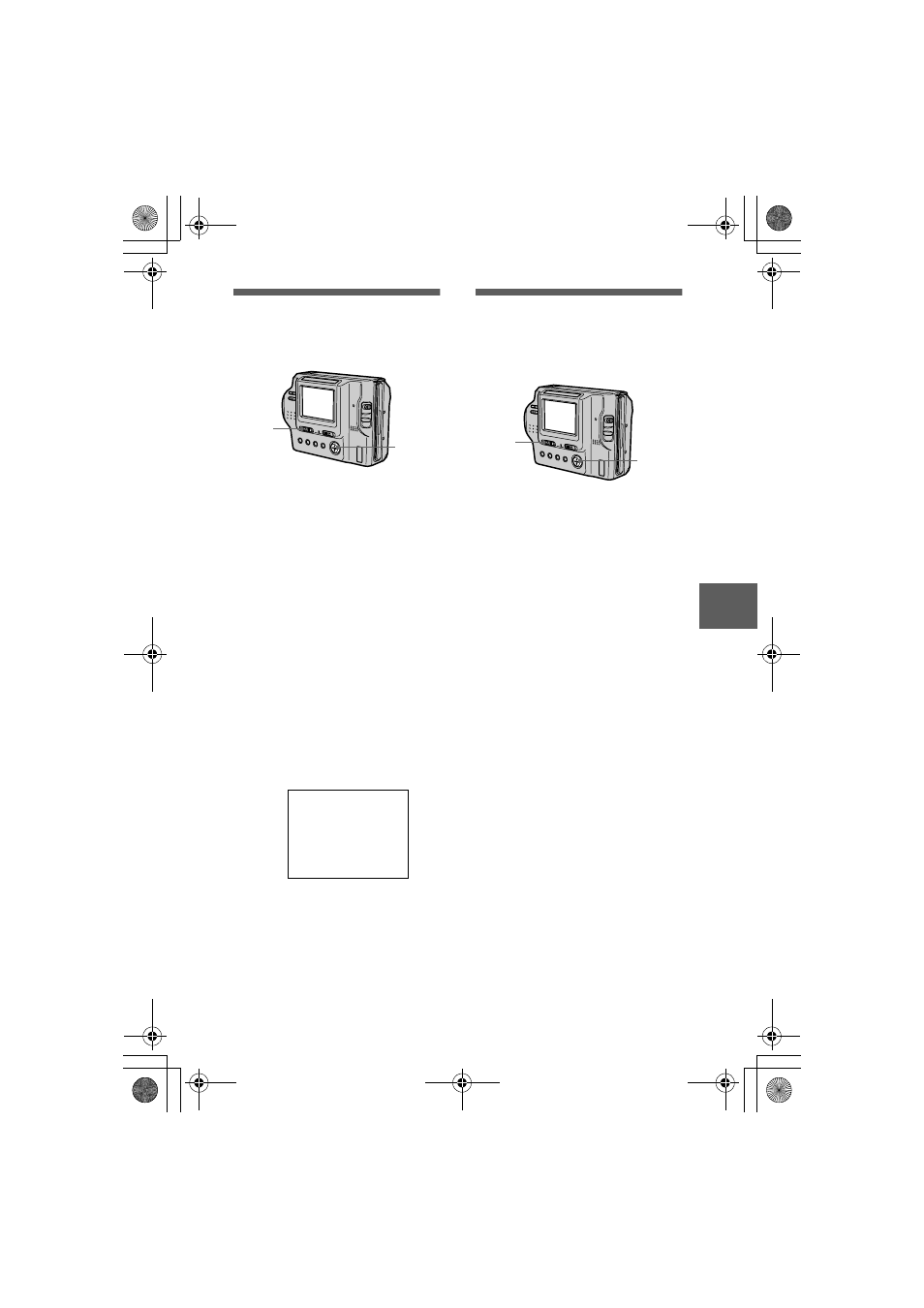
masterpage:Right
filename[D:\nakano's\3060831121\3060831121MVCFD85UC\06adv.fm]
BBBB
V
a
rious
reco
rd
ing
41
model name1[MVC-FD85/FD90]
[3-060-831-12(1)]
Recording the date
and time on the still
image (DATE/TIME)
Enjoying picture
effects (PICTURE
EFFECT)
To cancel picture effect
Select [OFF] in step
.
1
Set the PLAY/STILL/MOVIE
selector to STILL.
2
Select [EFFECT] and then
[DATE/TIME] from the menu.
3
Select the date and time.
DAY & TIME
Imposes the date, hour, and
minute.
DATE
Imposes the year, month, and day.
OFF
Does not impose the date and time.
4
Record the image.
The date and time do not appear on
the LCD screen during shooting,
these appear during playback only.
1
2, 3
2000 7 4
1
Set the PLAY/STILL/MOVIE
selector to MOVIE or STILL.
2
Select [EFFECT] and then
[P. EFFECT] from the menu.
3
Select the desired mode.
SOLARIZE
The light contrast is clearer and the
picture looks like an illustration.
B&W
The picture is monochrome (black
and white).
SEPIA
The picture is sepia-toned like an
old photograph.
NEG.ART
The color and brightness of the
picture are reversed as in a
negative.
OFF
Does not use the picture effect
function.
1
2, 3
01cov.book Page 41 Monday, March 13, 2000 9:21 AM
