Sony VPL-VW95ES User Manual
Page 22
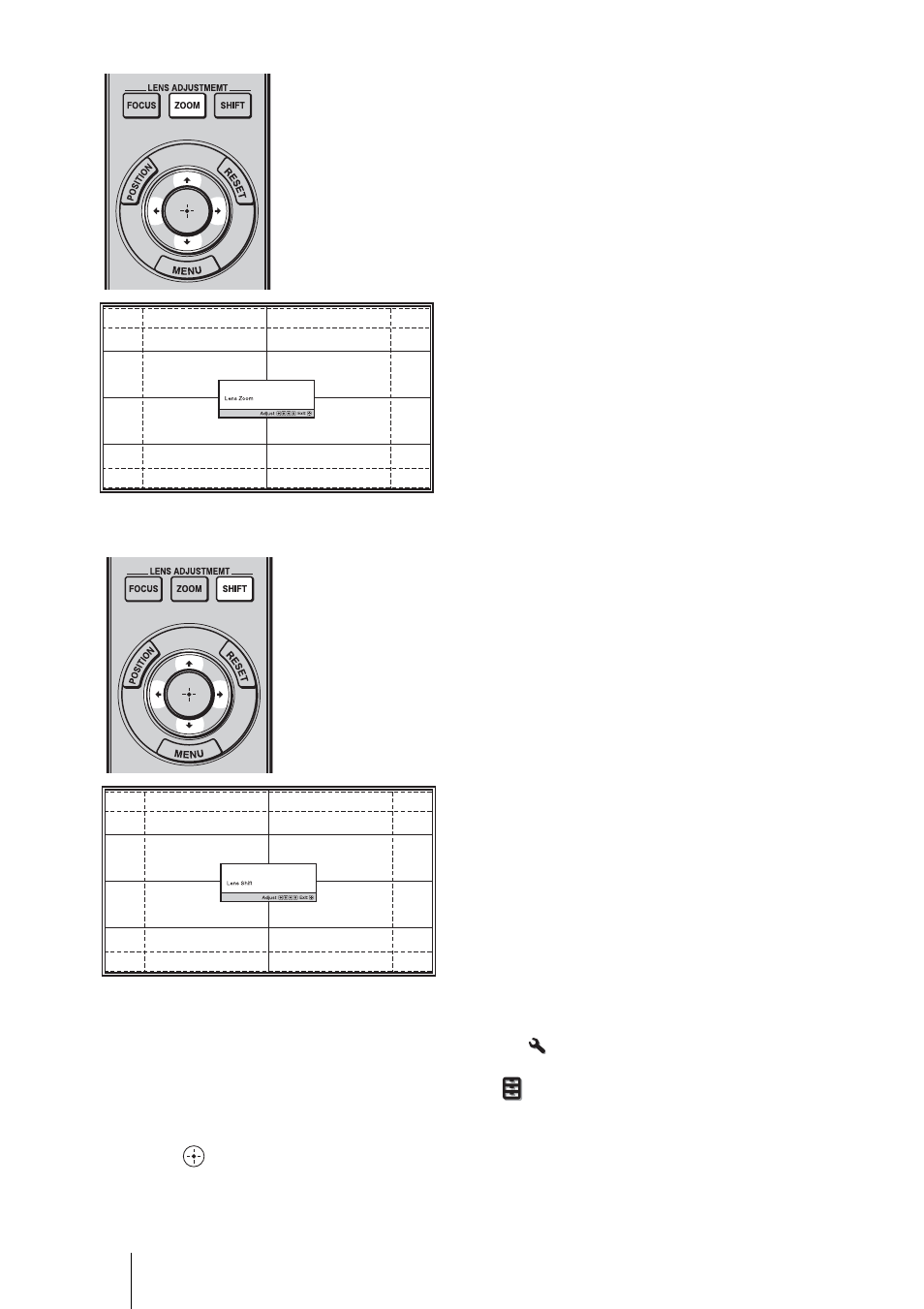
22
Tip
• When “Lens Control” is set to “Off” on the Installation
menu, you cannot adjust the picture
position (
When “Test Pattern” is set to “Off” on the Function
menu, the test pattern is not displayed
• The test signal is displayed for 1 minute.
Press the
button to clear the test signal display before that.
4
Adjust the picture size.
Press the LENS ADJUSTMENT
(ZOOM) button to display the Lens
Zoom adjustment window (test
pattern). Then adjust the size of the
picture by pressing the
M/m/
buttons.
To make the picture larger, press
M
/
,
.
To make the picture smaller, press
m
/
<
.
5
Adjust the picture position.
Press the LENS ADJUSTMENT
(SHIFT) button to display the Lens
Shift adjustment window (test pattern).
Then adjust to the proper position of
the picture by pressing the
M/m/
buttons.
- VPH-D50Q (132 pages)
- KP 46WT520 (85 pages)
- KP 57WS520 (2 pages)
- KP 57WS520 (1 page)
- KDF-50E3000 (1 page)
- KDF-50E3000 (52 pages)
- KDF-50E3000 (2 pages)
- KP- 57WV600 (101 pages)
- KP- 65WV700 EN (101 pages)
- KP- 57WV600 (1 page)
- KP- 65WV700 (2 pages)
- KP- 65WV700 (100 pages)
- Data Projector CX155 (70 pages)
- SRX-T105 (43 pages)
- KP 65WS500 (1 page)
- KP-41S5 (78 pages)
- KP-61HS30 (80 pages)
- KDF-E55A20 (2 pages)
- KDF-E55A20 (92 pages)
- KF-50XBR800 (96 pages)
- KF-50XBR800 (1 page)
- KF-60XBR800 (1 page)
- Bravia KDS-60A3000 (51 pages)
- KDS-55A3000 (2 pages)
- KDS-55A3000 (51 pages)
- KDS-60A3000 (1 page)
- KDP 51WS655 (1 page)
- KDP-57WS655 (113 pages)
- KDP-57WS655 (2 pages)
- KDP-57WS655 (8 pages)
- KP-43T75A (92 pages)
- KP- 65WV700 (1 page)
- LMP-H700 (2 pages)
- KP 57HW40 (83 pages)
- KP 51HW40 (1 page)
- KP 51HW40 (81 pages)
- KDF-55/60 WF655 (2 pages)
- 421 (3 pages)
- KL-W9000 (88 pages)
- KL-W9000 (96 pages)
- GRAND WEGA KDF-WF655 series (132 pages)
- VPH-D50HTU (140 pages)
- SRX-R110CE (12 pages)
- BRAVIA VPL-HW10 (80 pages)
- KDS-60A2020 (2 pages)
