Sony VPL-VW95ES User Manual
Video projector, Operating instructions, Vpl-vw95es
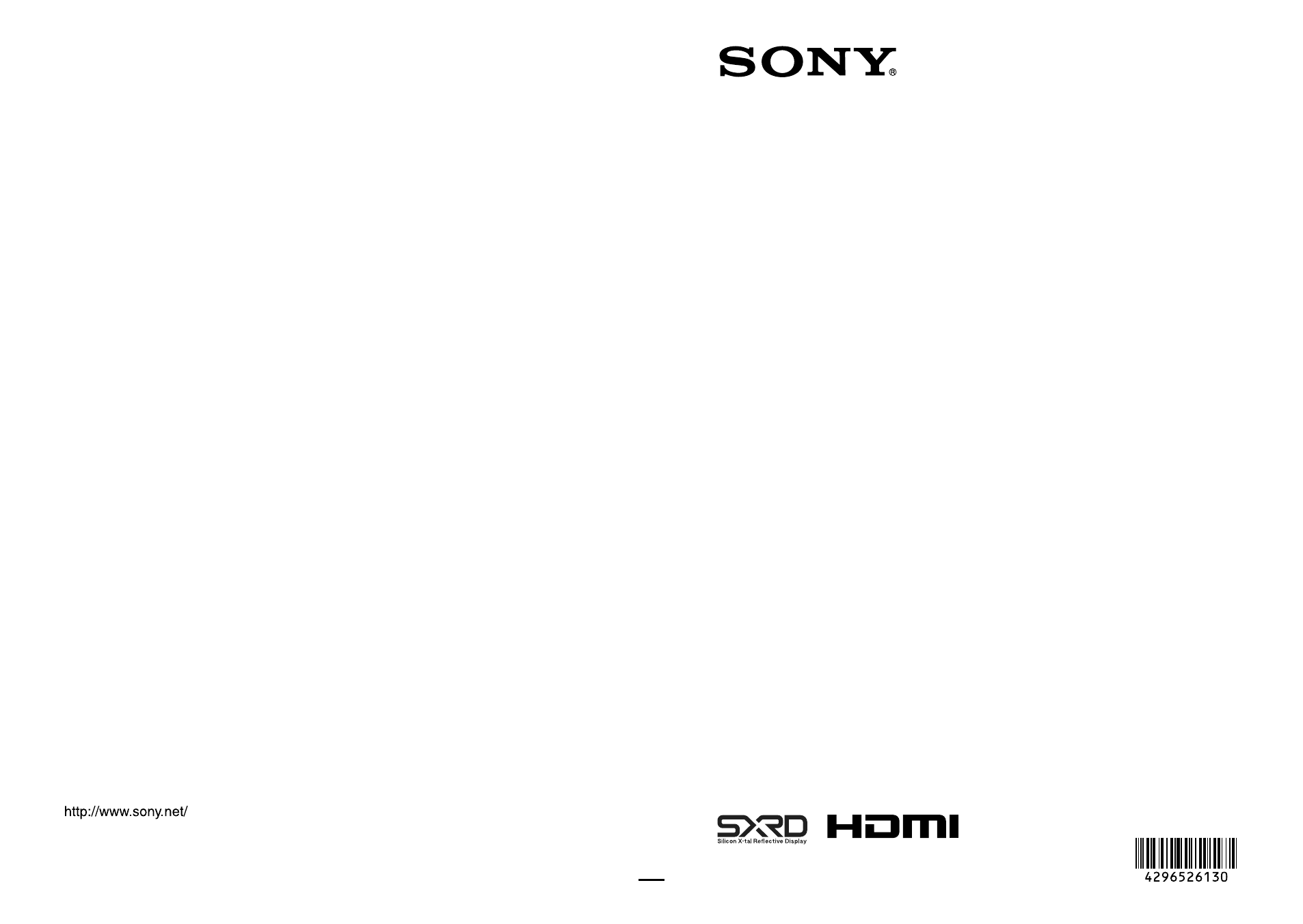
Operating Instructions
Before operating the unit, please read this manual thoroughly and retain it for
future reference.
VPL-VW95ES
VPL-VW95ES
4-296-526-
13 (1)
M:\081\XPML A7.0\ML\New Folder (2)\4296526131_VPL-
VW95ES_US\00COV_VPLVW95ESU\01COV.fm
masterpage:Back
Cover
© 2011 Sony Corporation
4-296-526-13 (1)
Video Projector
VPL-VW95ES
4-296-526-
13 (1)
M:\081\XPML A7.0\ML\New Folder (2)\4296526131_VPL-
VW95ES_US\00COV_VPLVW95ESU\02BCO.fm
masterpage:Back
Cover
Sony Corporation
Printed in Japan
VPL-VW95ES
4-296-526-
13(1)
Table of contents
Document Outline
- Table of Contents
- Precautions
- Location of Controls
- Connections and Preparations
- Projecting
- Projecting the Picture on the Screen
- Using the Picture Position
- Selecting the Wide Screen Mode
- Watching 3D Video Images
- Selecting the Picture Viewing Mode
- Adjusting the Picture Quality
- Adjusting the Picture Using Real Color Processing
- Using the Supplied Software to Adjust the Picture Quality (ImageDirector3)
- Using the Menus
- Others
- About the Control for HDMI
- About the x.v.Color
- About the simulated 3D feature
- Troubleshooting
- Replacing the Lamp and the Air Filter and Cleaning the Ventilation Holes (intake)
- Cleaning the Air Filter
- Cleaning and the Screen of the Projector
- How to Use the USB Charging AC Power Adaptor
- Specifications
- Ceiling Installation
- Index
