Focusing manually, Enjoying picture effect – Sony MVC-FD5 User Manual
Page 36
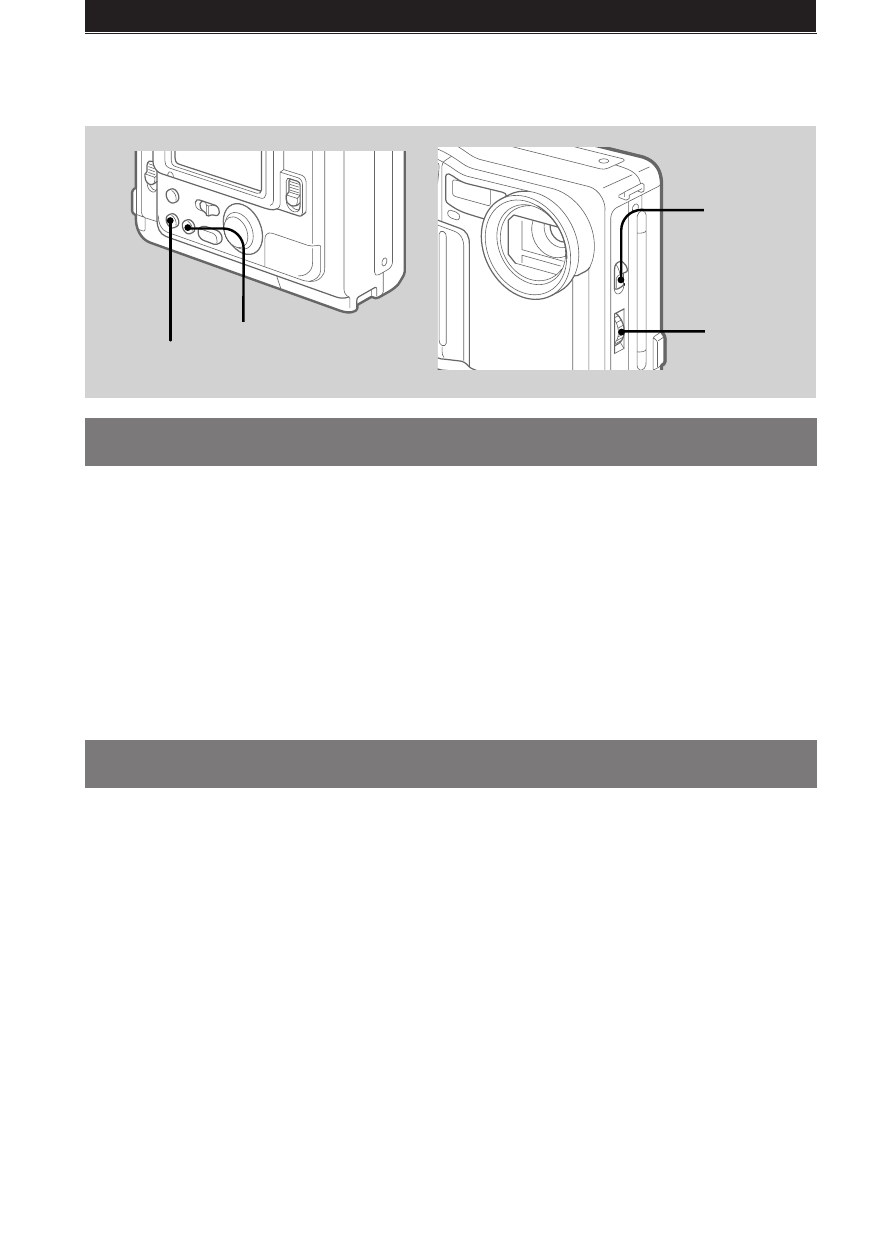
36-EN
Focusing manually
1
Set AUTO/MANUAL to MANUAL.
f
appears on the LCD screen.
2
Turn the NEAR/FAR dial to achieve a sharp focus.
To reactivate auto focusing
Set AUTO/MANUAL to AUTO.
Enjoying Picture Effect
Press PICTURE EFFECT repeatedly to select the
desired picture effect mode.
PASTEL:
Emphasize contrast and gives picture animation-like
colors.
NEG. ART: The color and brightness of the picture is reversed.
SEPIA:
The picture is sepia.
B&W:
The picture is monochrome (black and white).
To cancel picture effect
Press PICTURE EFFECT repeatedly until the indicator on the LCD
screen goes out. When you turn the power off or set CAMERA/
PLAY to PLAY, the picture effect is automatically cancelled.
Using various functions for recording
(MVC-FD7 only)
PROGRAM AE
PICTURE EFFECT
FOCUS
AUTO/
MANUAL
FOCUS
NEAR/
FAR
- DSC-H20 (149 pages)
- DSC-H20 (120 pages)
- DSC-U30 (84 pages)
- DSC-T200 (131 pages)
- DSC-T200 (40 pages)
- DSC-H2 (123 pages)
- DSC-M2 (19 pages)
- DSC-H2 (2 pages)
- DSC-T9 (2 pages)
- DSC-T9 (111 pages)
- DSC-P93 (132 pages)
- DSC-T1 (120 pages)
- DSC-T1 (10 pages)
- DSC-T1 (2 pages)
- DSC-V1 (132 pages)
- DSLR-A300X (167 pages)
- DSLR-A300X (1 page)
- DSC-P71 (108 pages)
- DSC-P31 (108 pages)
- DSC-T5 (107 pages)
- DSC-M1 (19 pages)
- DSC-T5 (2 pages)
- DSC-W230 (80 pages)
- DSC-W220 (129 pages)
- DSC-W220 (40 pages)
- DSC-W290 (145 pages)
- DSC-W290 (60 pages)
- DSC-S90 (103 pages)
- DSC-S60 (2 pages)
- DSC-S90 (2 pages)
- DSC-P8 (120 pages)
- DSC-HX1 (176 pages)
- DSC-HX1 (151 pages)
- DSC-H1 (107 pages)
- DSC-H1 (2 pages)
- DSC-U20 (108 pages)
- DSC-U20 (1 page)
- DSC-F88 (132 pages)
- DSC-P41 (124 pages)
- DSC-S40 (2 pages)
- DSC-S40 (91 pages)
- DSC-N1 (132 pages)
- DSC-N1 (2 pages)
- DSLR-A700P (179 pages)
- DSLR-A700P (19 pages)
