Protect all select cancel – Sony MVC-FD5 User Manual
Page 26
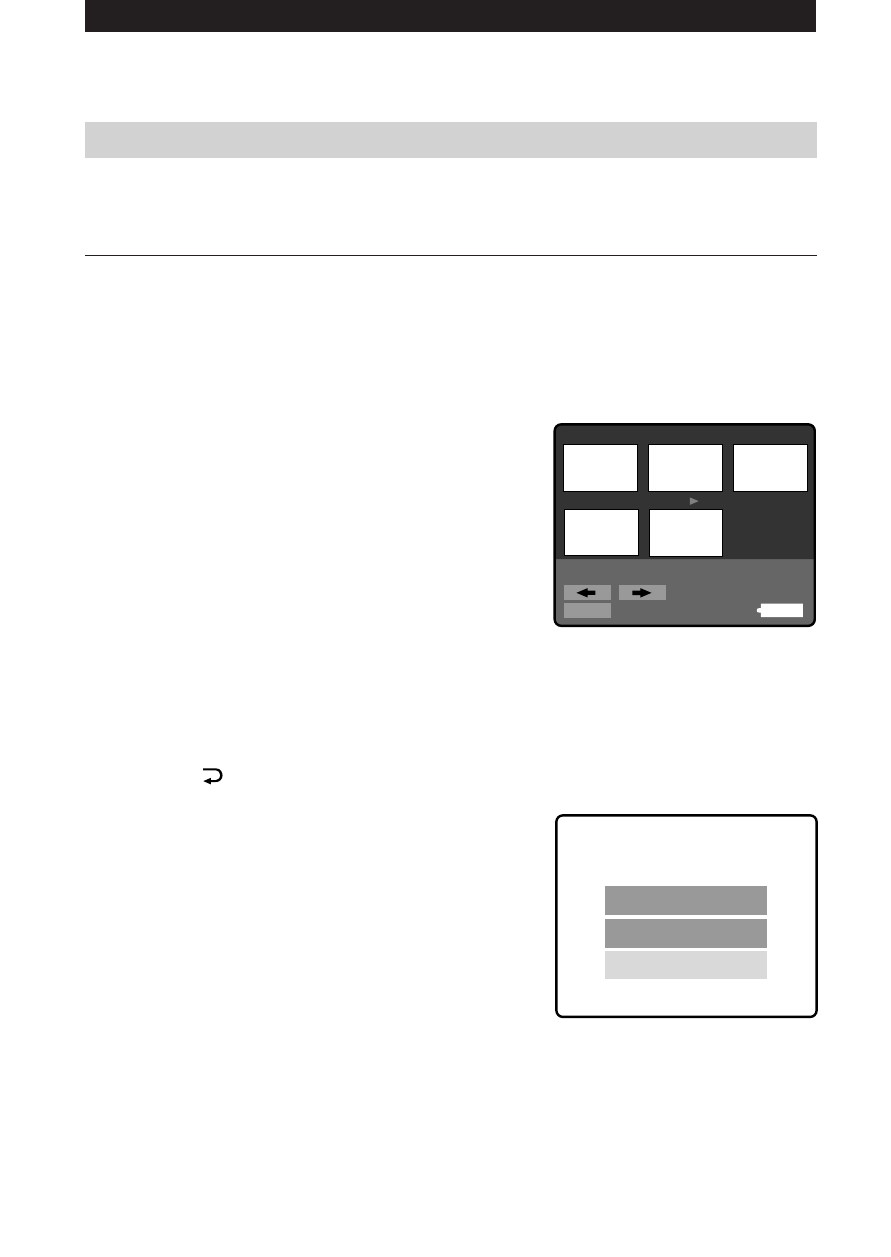
26-EN
÷ Watching images on the LCD screen
To cancel protection of the image
Select “OFF” in step 4 with the control button, then press it.
Note
When you format the disk, the contents of the whole disk, including the
protected image data, are erased.
In INDEX screen mode—Protecting all or selected images
1
Select “INDEX” with the
control button, then press
it to enter INDEX screen
mode.
2
Select “MENU” with the control button, then
press it.
The menu appears on the LCD screen. To cancel menu screen,
select “
RETURN” with the control button, then press it.
3
Select “PROTECT” with the
control button, then press it.
MENU
11/11
7
10
11
8
9
1997 7 4
12:30PM
120min
MVC-011S
PROTECT
ALL
SELECT
CANCEL
See also other documents in the category Sony Cameras:
- DSC-H20 (149 pages)
- DSC-H20 (120 pages)
- DSC-U30 (84 pages)
- DSC-T200 (131 pages)
- DSC-T200 (40 pages)
- DSC-H2 (123 pages)
- DSC-M2 (19 pages)
- DSC-H2 (2 pages)
- DSC-T9 (2 pages)
- DSC-T9 (111 pages)
- DSC-P93 (132 pages)
- DSC-T1 (120 pages)
- DSC-T1 (10 pages)
- DSC-T1 (2 pages)
- DSC-V1 (132 pages)
- DSLR-A300X (167 pages)
- DSLR-A300X (1 page)
- DSC-P71 (108 pages)
- DSC-P31 (108 pages)
- DSC-T5 (107 pages)
- DSC-M1 (19 pages)
- DSC-T5 (2 pages)
- DSC-W230 (80 pages)
- DSC-W220 (129 pages)
- DSC-W220 (40 pages)
- DSC-W290 (145 pages)
- DSC-W290 (60 pages)
- DSC-S90 (103 pages)
- DSC-S60 (2 pages)
- DSC-S90 (2 pages)
- DSC-P8 (120 pages)
- DSC-HX1 (151 pages)
- DSC-HX1 (176 pages)
- DSC-H1 (107 pages)
- DSC-H1 (2 pages)
- DSC-U20 (108 pages)
- DSC-U20 (1 page)
- DSC-F88 (132 pages)
- DSC-P41 (124 pages)
- DSC-S40 (2 pages)
- DSC-S40 (91 pages)
- DSC-N1 (2 pages)
- DSC-N1 (132 pages)
- DSLR-A700P (179 pages)
- DSLR-A700P (19 pages)
