Sony VPL-BW120S User Manual
Page 5
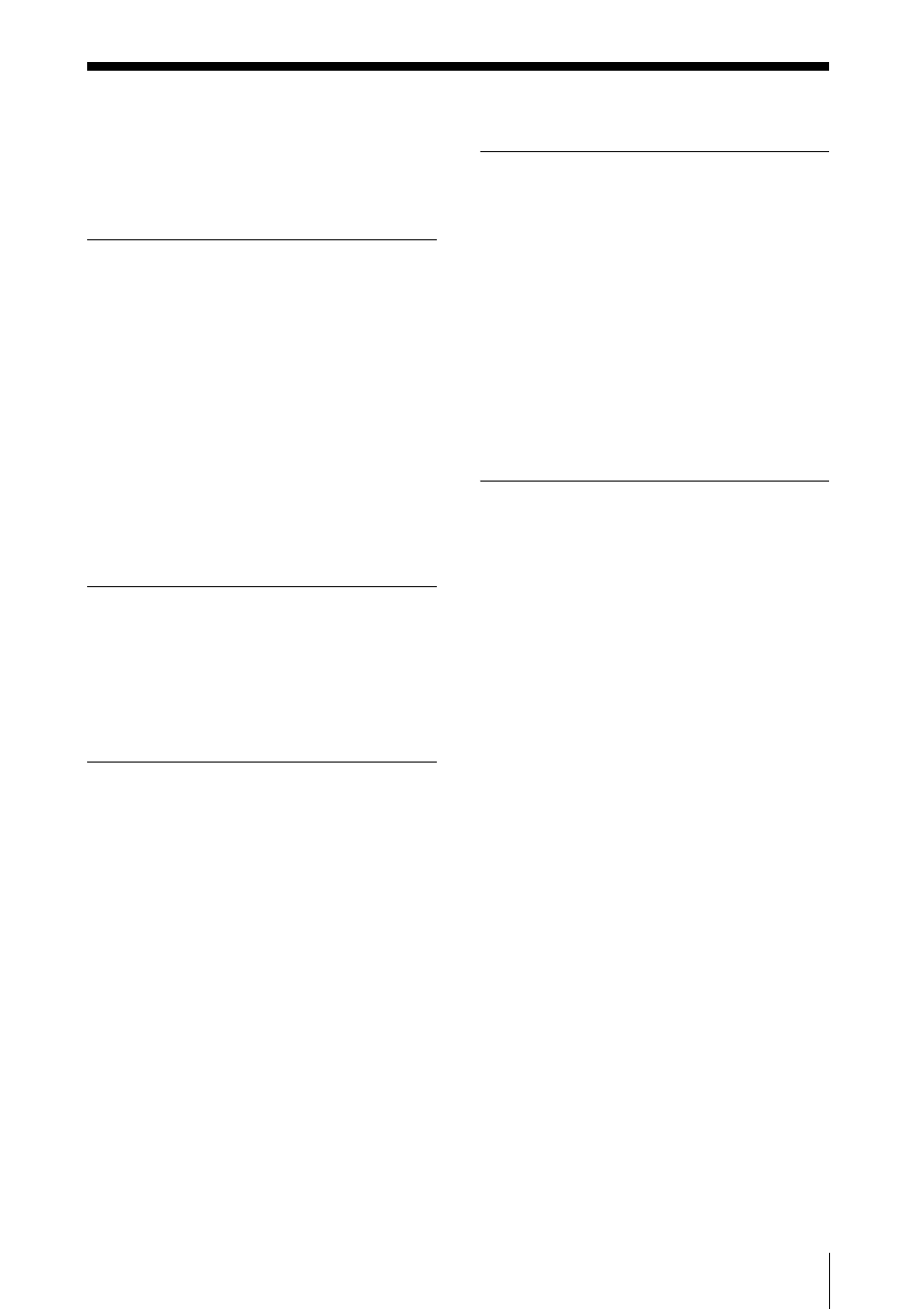
5
Table of Contents
Table of Contents
WARNING ......................................... 2
Precautions ......................................... 6
Accessories ................................... 10
Installing Batteries ......................10
Controls ........................................ 12
Main unit .................................... 12
Connector Panel ......................... 13
Panel ........................................ 14
Connecting the Projector .................. 16
Connecting a Computer .............. 16
Connecting a Video equipment .. 17
Projecting an Image ......................... 19
Adjusting the Projected image ... 20
Turning Off the Power ................ 22
Adjustments and Settings
Using a Menu
Using a MENU ................................ 23
The PICTURE SETTING Menu ..... 24
The INPUT SETTING Menu .......... 25
The SET SETTING Menu ............... 27
The MENU SETTING Menu .......... 28
The INSTALL SETTING Menu ...... 29
The INFORMATION Menu ............ 30
Indicators ......................................... 31
Messages List .................................. 32
Troubleshooting ............................... 33
Replacing the Lamp ......................... 35
Cleaning the Air Filter ..................... 37
Specifications ................................... 38
Projection Distance .......................... 42
