The set setting menu – Sony VPL-BW120S User Manual
Page 27
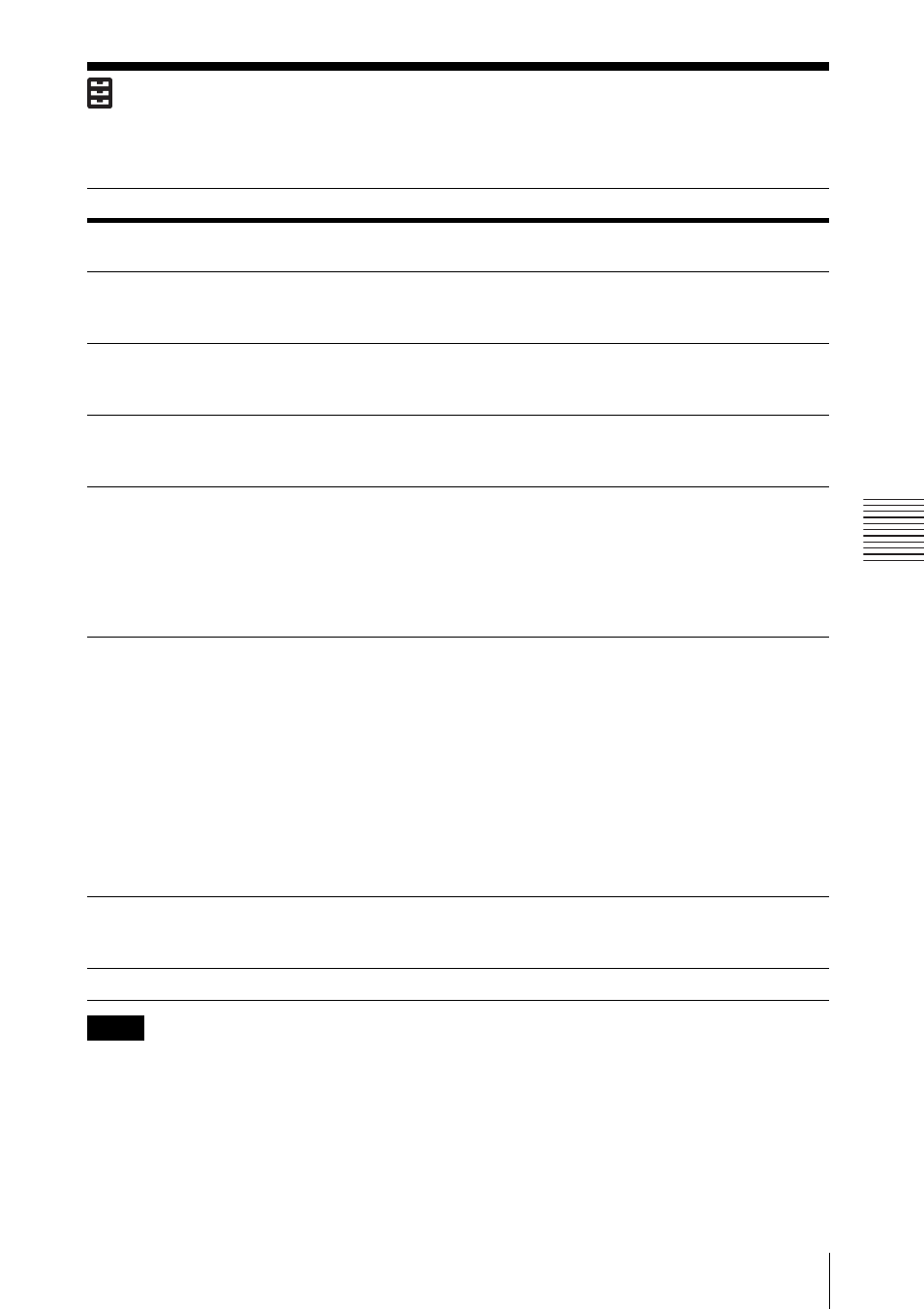
27
The SET SETTING Menu
A
d
ju
s
tm
e
nt
s an
d Set
tin
g
s
U
s
in
g a M
enu
The SET SETTING Menu
The SET SETTING menu is used for setting various functions of the projector.
*1: Executes APA when a computer signal is input via the RGB input connector (INPUT A).
*2: If the projected image includes large amount of black portion around it, the APA function will
not work properly and a part of the image may not be displayed on the screen and also optimum
image cannot be obtained, depending on the type of input signal. In this case, adjust the “Dot
Phase,” “H size,” and “Shift” items manually.
*3: The image may not be adjusted properly depending on the type of input signal. In such a case,
adjust it manually to suit to the connected equipment.
*4: If you do not want the projector to enter Standby mode automatically, set to “Off.”
Items
Item descriptions
Smart APA
On/Off: When set to “On,” executes APA automatically when a signal
is input.
*1 *2
Auto Input Search
On/Off: When set to “On,” the projector detects input signals in the
following order: Input-A/Input-B/Video/S Video. It indicates the input
channel when the power is turned on or the INPUT key is pressed.
Input-A Signal Sel.
Auto/Computer/Component/Video GBR: When set to “Auto,”
selects the type of video signal input automatically when “Input-A” is
selected with the INPUT key.
*3
Color System
Auto/NTSC
3.58
/PAL/PAL-60/SECAM/NTSC
4.43
/PAL-M/PAL-N:
When set to “Auto,” selects the color system automatically when “S
Video” or “Video” is selected with the INPUT key.
*3
Power Saving Mode
*4
Lamp Cutoff: The lamp turns off automatically and power
consumption is reduced if no signal is input for 10 minutes. The lamp
lights again when a signal is input or any key is pressed. In Lamp
Cutoff, the ?/1 key lights in orange (page 31).
Standby: The power will be turned off automatically and the projector
goes to Standby mode if no signal is input for 10 minutes.
Off: The Power Saving Mode is canceled.
Panel Key Lock
On/Off: When set to “On,” locks all the control panel keys of the
projector. However, you can operate the following when set to “On”:
• Press and hold the ?/1 key for approximately 10 seconds during
Standby mode.
c The projector turns on.
• Press and hold the ?/1 key for approximately 10 seconds during
power on.
c The projector goes to Standby mode.
• Press and hold the MENU key for approximately 10 seconds during
power on.
c “Panel Key Lock” is set to “Off” and enables operation of all keys
on the projector.
CC Display
CC1/CC2/CC3/CC4/Text1/Text2/Text3/Text4: Select the closed
caption service (Captions or Text).
Off: Closed caption does not appear.
Lamp Timer Reset
When replacing the lamp, resets the lamp timer (page 35).
Notes
