Sony MZ-NF810 User Manual
Page 63
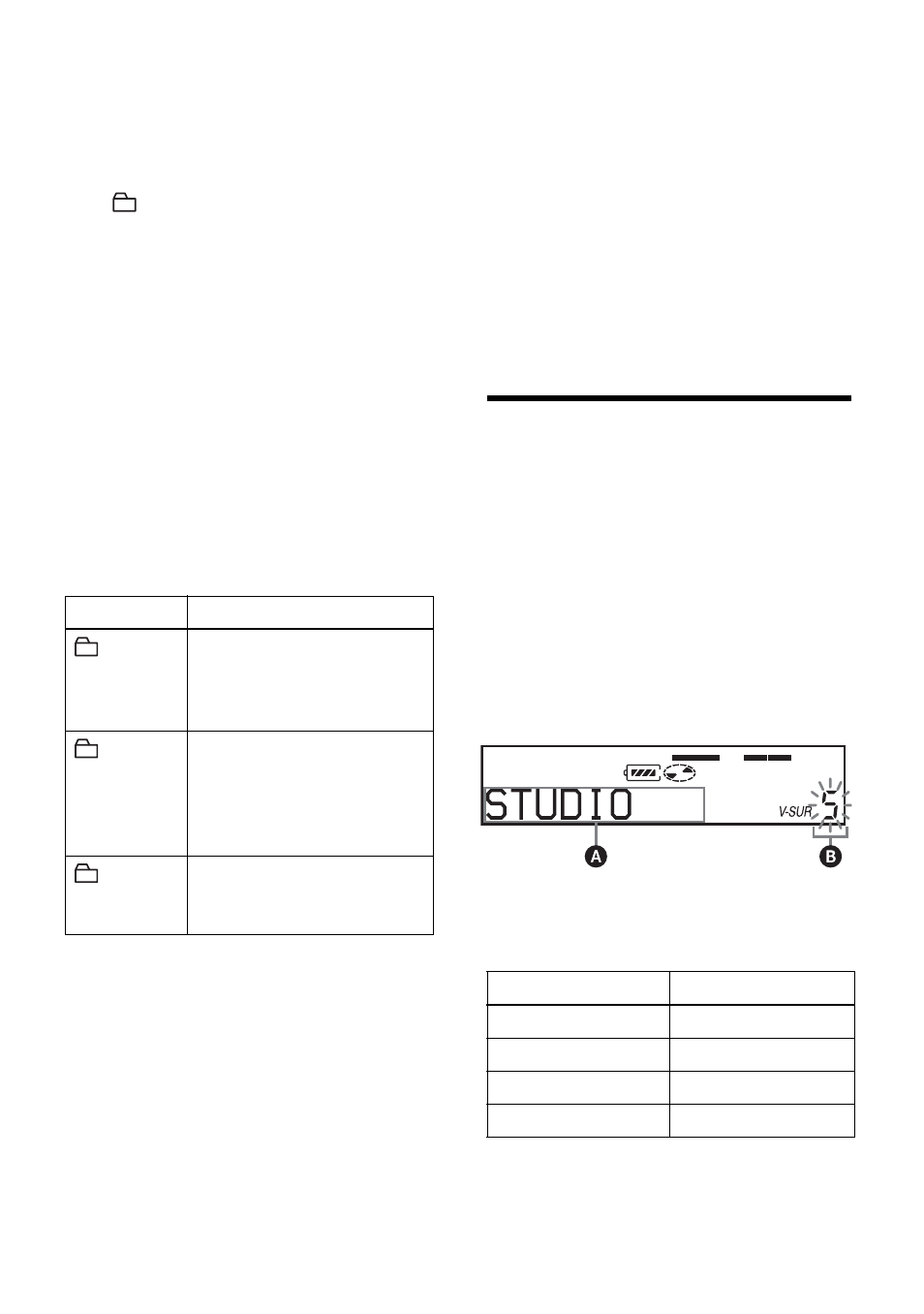
63
Playing a track in group play
1
Do steps 1 and 2 of “Selecting the
play mode” (page 62) and select
“
:Normal” in step 2.
To cue to the start of a group (Group
Skip)
1
During playback, press GROUP.
2
Press . or >.
For details and the remote control
operation, see page 52.
Selecting the play mode for
group play (Group Play Mode)
1
Do steps 1 to 2 of “Selecting the play
mode” (page 62).
The following group play mode
appears after normal play modes.
2
Select “RepeatON” or “RepeatOFF”.
Playing group in a desired
sequence (Group Program
Play)
Do the procedure explained in “Listening
to tracks in a desired sequence (Program
Play)” (page 62) to playback groups in a
desired sequence. You can program up to
10 groups. The sequence of tracks within
the groups cannot be changed.
For details and the remote control
operation, see page 53.
Adjusting the sound (Virtual-
Surround • 6-Band Equalizer)
Varying the virtual sound to
create different acoustics
(Virtual-Surround)
1
While playing, enter the menu and
select “SOUND” - “V-SUR”.
2
Press . or > repeatedly to
select the surround mode.
Each time you press . or >, A
changes. When you press ENTER, B
appears.
To cancel the setting
Select “SOUND OFF” in step 1.
Display
Play mode
(Normal
Group Play)
All tracks in the groups
play back once (starting
with the first track in
group 1).)
, SHUF
(In-Group
Shuffle)
Shuffle play starts with the
group that is currently
playing, and continues
with the succeeding
groups.
, PGM
(Group
Program)
The groups are played in
the order that you
specified.
A
B
STUDIO
V-SUR S
LIVE
V-SUR L
CLUB
V-SUR C
ARENA
V-SUR A
