Using an optical disc drive – Sony PCG-R505JS User Manual
Page 48
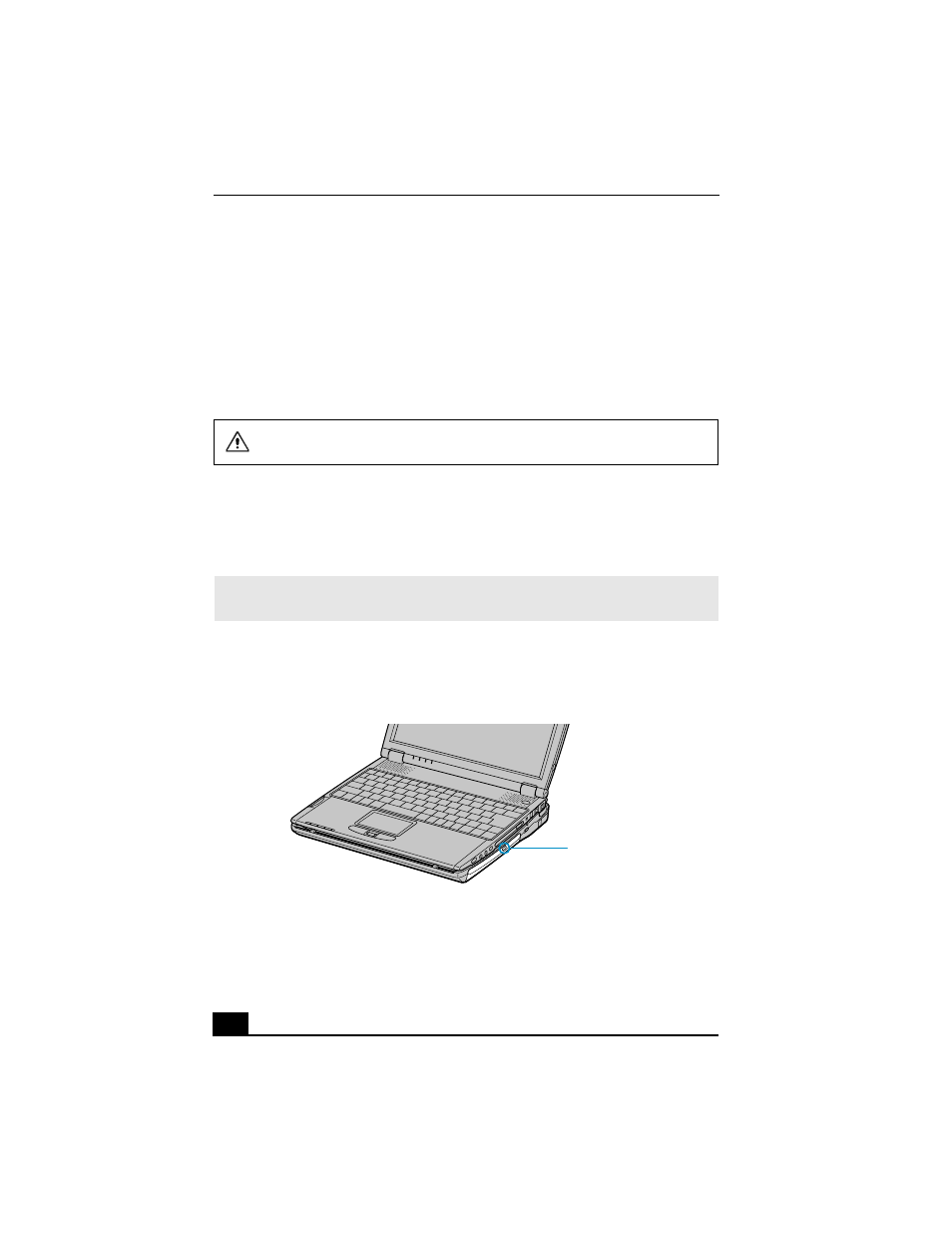
Change text in this variable definition to document title.
48
Using an Optical Disc Drive
You may use the PCGA-DSD5 CD-RW/DVD Docking Station or the PCGA-
DSD5 DVD Docking Station if your notebook came with a docking station. Both
Sony docking stations have a built-in optical drive. If your notebook did not
come with a docking station or you chose not to utilize the docking station drive,
you may connect an optional optical drive (such as PCGA-CD51/A) to the
PCMCIA PC Card slot.
To insert a disc
When the notebook is in Standby or Hibernate mode, you cannot insert a disc
because the disc tray will not open. See “Controlling Power Management” for
more information.
1
Press the Eject button to open the optical drive. The disc tray slides out.
2
Place the disc on the tray with the label side facing up. For DVDs that can be
played on both sides, the side of the disc facing up is the side that plays.
Do not use an optional PC Card optical drive while your notebook is connected
to the docking station.
✍
If you are using a PC Card (such as a wireless LAN card) with its head out of the slot,
remove it before you insert a disc.
Ejecting the tray
Eject Button
