Connecting peripheral devices – Sony PCG-R505JS User Manual
Page 2
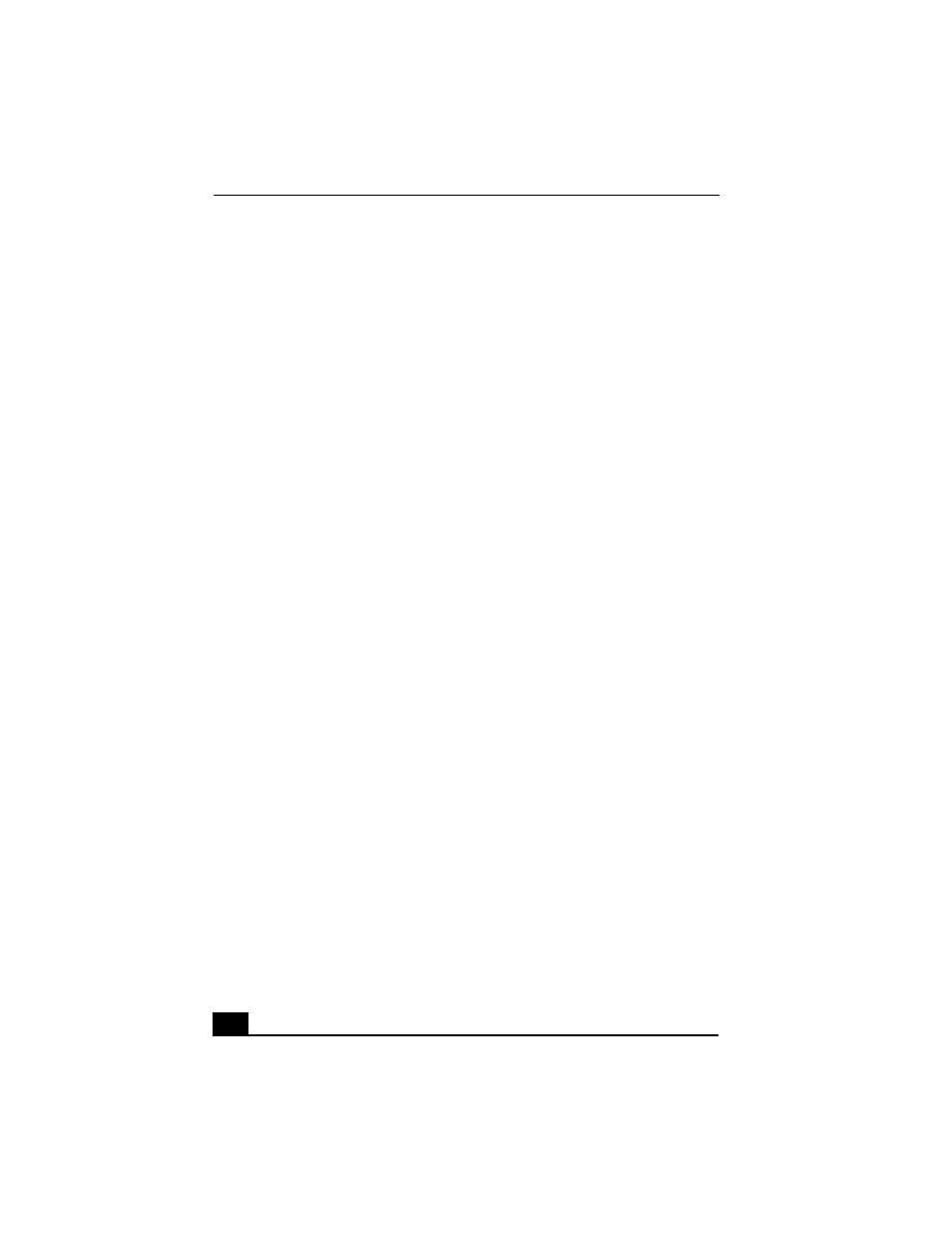
Change text in this variable definition to document title.
2
Connecting to a LAN ................................................ 36
To set up your Ethernet connection .................................. 36
Connecting Peripheral Devices ...............37
Connecting the Docking Station ............................... 38
Connecting the notebook to the docking station ............... 40
Disconnecting the notebook from the docking station...... 42
Using the Floppy Disk Drive .................................... 46
Using an Optical Disc Drive ..................................... 48
Notes on CD and DVD discs ............................................ 52
Connecting a Parallel Port Printer ............................ 53
To a parallel port printer ................................................... 53
Connecting a USB Printer......................................... 54
Connecting an External Display ............................... 55
To connect a monitor ........................................................ 55
To connect a projector....................................................... 57
Connecting a USB Device ........................................ 60
To connect a USB device.................................................. 60
Connecting an i.LINK Device .................................. 62
Connecting VAIO Computers .................................. 64
If your notebook is connected to the docking station ....... 65
Connecting External Speakers .................................. 67
Connecting an External Microphone ........................ 68
Expanding Your Notebook Capabilities ................... 69
Personal Digital Assistant ................................................. 69
Wireless LAN Access Point.............................................. 69
Wireless LAN PC Card..................................................... 70
