Sony VGF-WA1 User Manual
Page 69
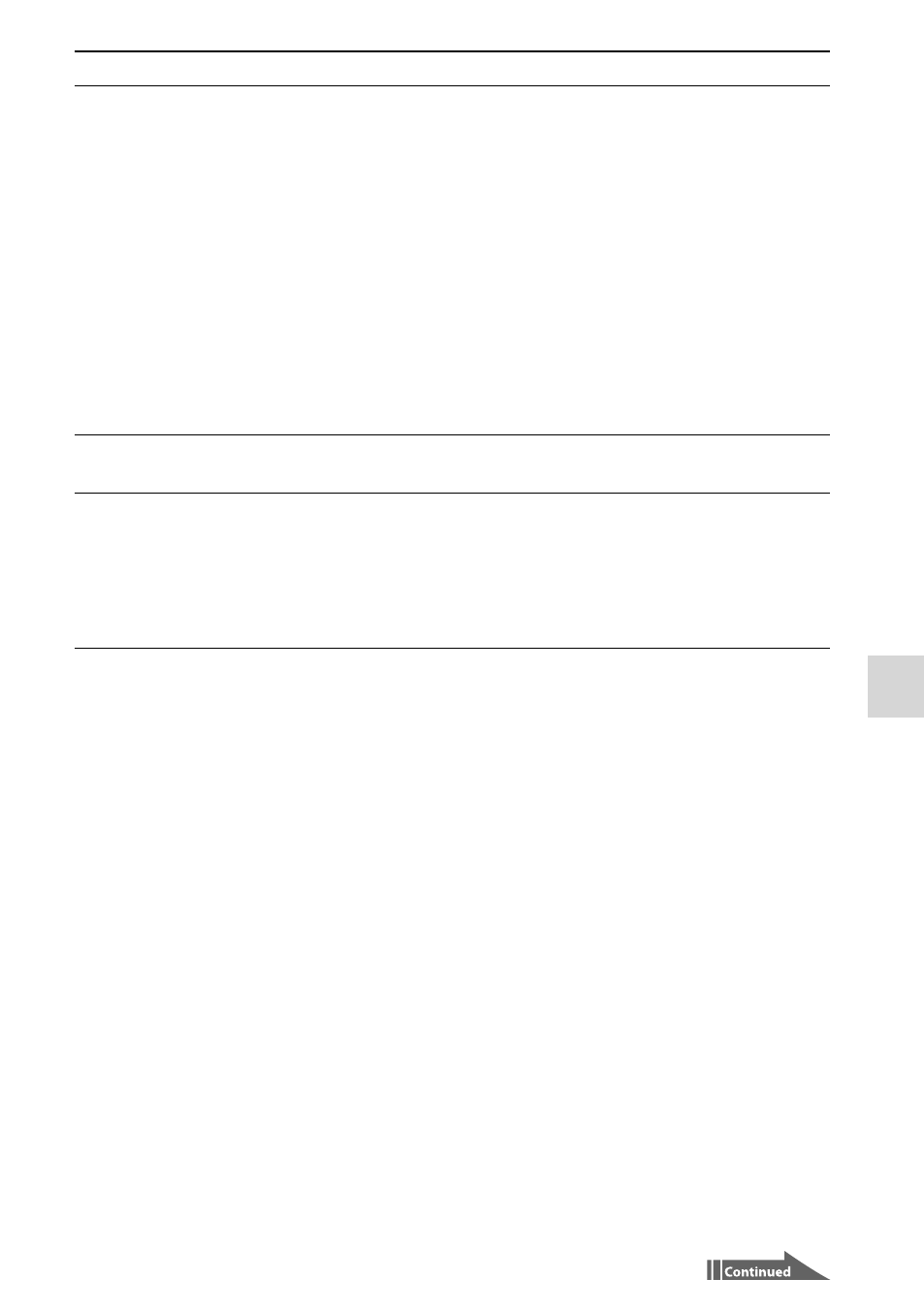
69
VGF-WA1 3-094-116-11(1)
Troubleshooting
Problem
Causes/measures
Your computer does not
appear in the server selection
screen.
You may have turned on this device before you turned on the
computer. Select [Refresh] in the server selection screen to update the
server list (page 32).
Check if your access point is turned on.
Check if your computer is turned on.
Check if the Wireless Adapter is firmly plugged into the USB port of
your computer.
Check the following to see if your computer is correctly set up:
The server has started.
The server is in [Start] status.
This device has been registered.
If you performed the registration reset with the Wireless Adapter
Manager, you cannot connect this device to any computers unless you
use the Wireless Adapter Manager to register again (page 55).
You cannot play music files in
the normal order.
Repeat mode or shuffle mode is selected. Press SETTINGS to set the
[Play Mode] option to [Normal] (page 34).
Intermittent audio.
The bandwidth of your wireless LAN may be too low. Move this device
closer to the access point or the Wireless Adapter, and make sure that
there are no obstacles between them.
Your computer may be overloaded. Temporarily disable antivirus
software when connecting this device to your computer, because the
software may interfere.
