Charging – Sony VGF-WA1 User Manual
Page 67
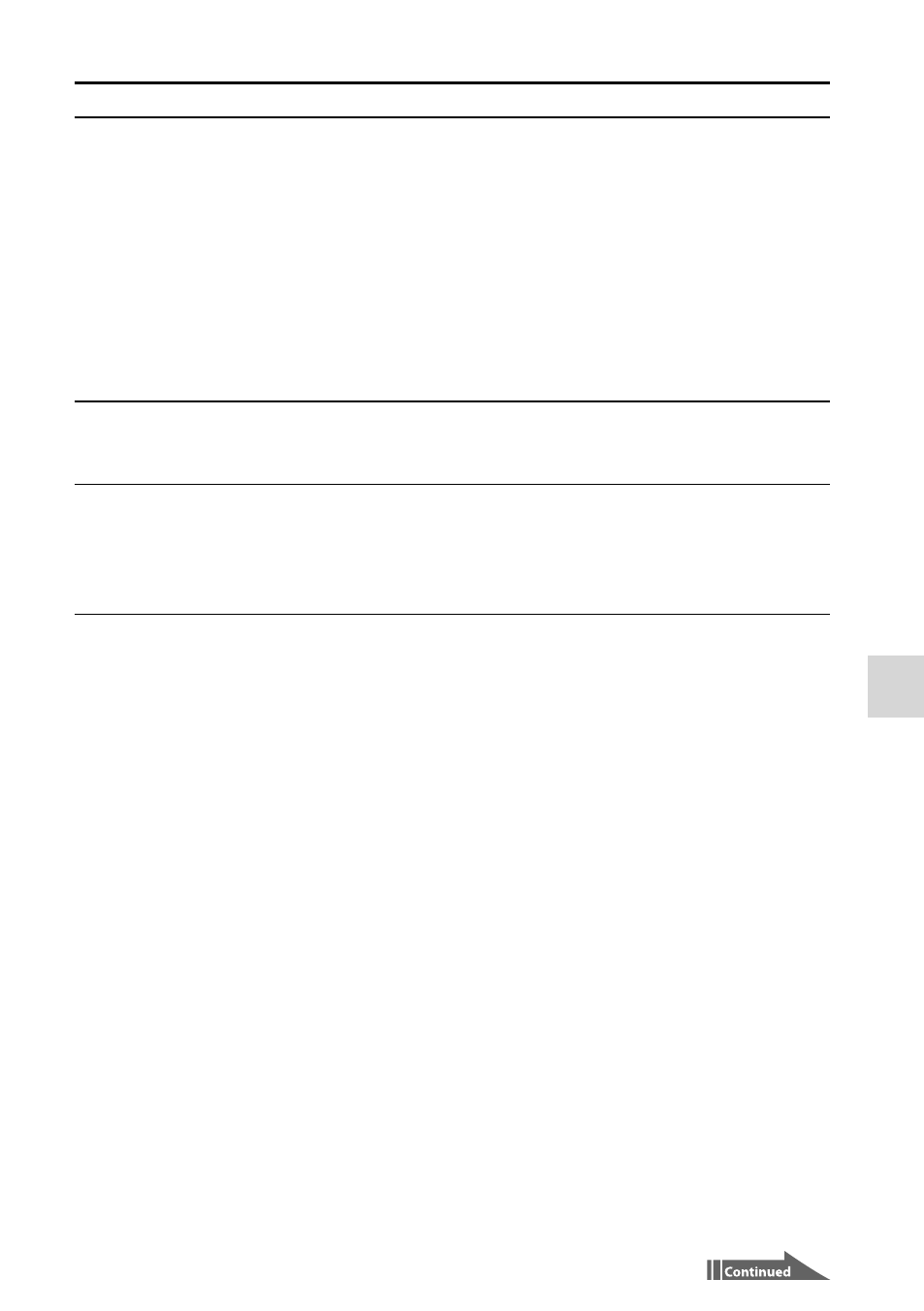
67
VGF-WA1 3-094-116-11(1)
Troubleshooting
Charging
Problem
Causes/measures
You cannot charge the
battery or you cannot
completely charge the
battery.
Check if the BATTERY switch is set to ON.
You may not have plugged in the AC adapter correctly. Plug it in
correctly (page 21).
The internal battery may have run out. If the device does not start
recharging within one minute after you turn the BATTERY switch to
ON and connect the AC adapter to the device, disconnect the AC
adapter and reconnect it.
The air temperature may be too low or too high (“Please charge
between +5°C and +35°C (41°F and 95°F)” appears). Keep the air
temperature between 5°C and 35°C (41°F and 95°F) when recharging.
The battery life is almost half
its original capacity even after
you fully charge it.
The capacity may be reduced because the internal battery may be
approaching the end of its capacity. Consult your dealer or our
Customer Information Service Center.
“An error has occurred in the
internal system. Set the
BATTERY switch to OFF”
appears and you cannot
recharge the battery.
The recharging system may have some problems, so you cannot
recharge the internal battery. Turn the BATTERY switch to OFF, and
then consult your dealer or our Customer Information Service Center.
