Computer, Printing, Troubleshooting – Sony DSC-T700 User Manual
Page 6: Others, Index
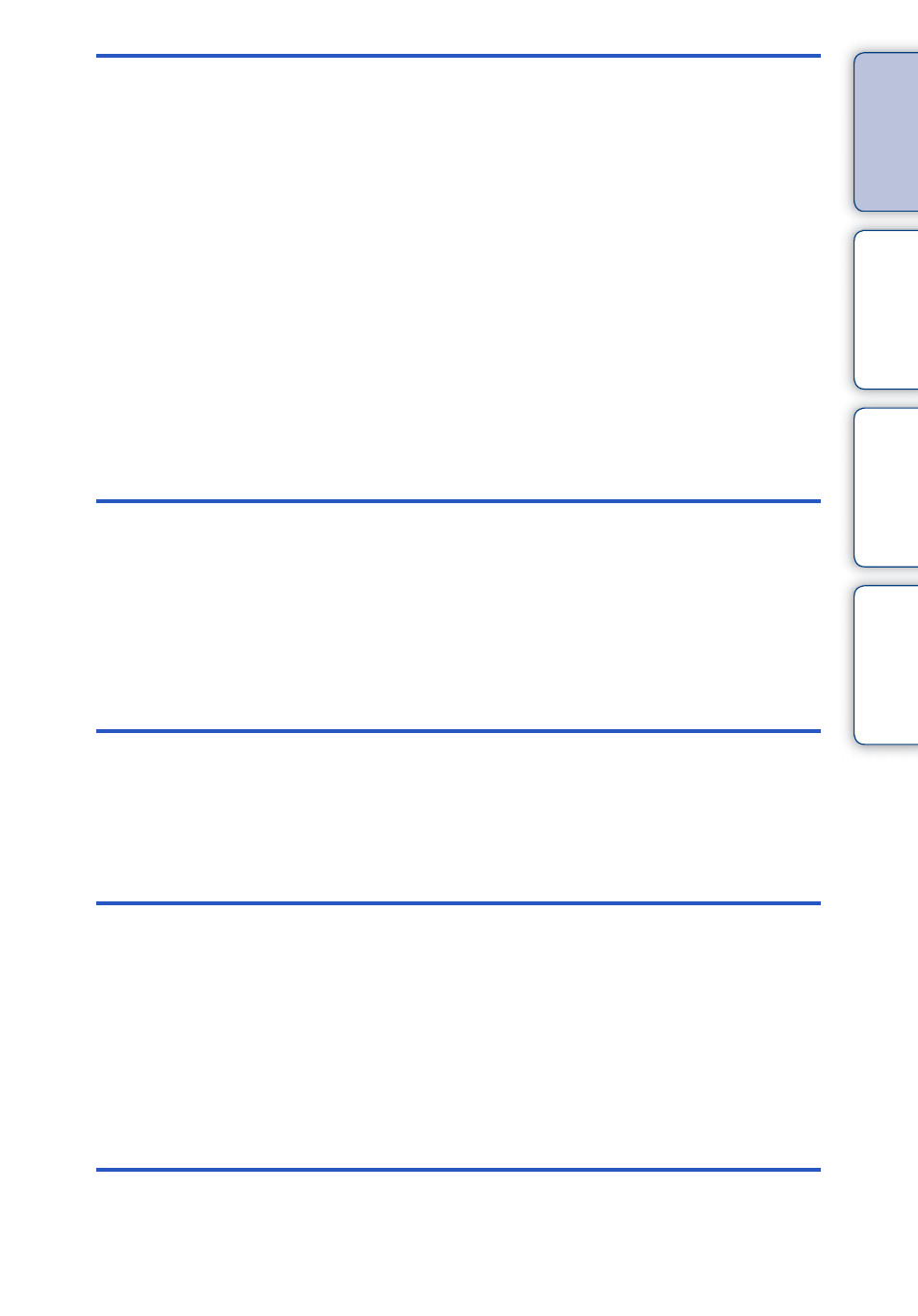
Ta
ble
of
Op
e
HO
In
6
GB
Computer
Enjoying your Windows computer····················· 122
Installing the software (supplied)······················· 124
On “PMB (Picture Motion Browser)” (supplied) ····125
Enjoying images on your computer (DSC-T77)··· 132
Using the “Music Transfer” (supplied) ··············· 136
Using your Macintosh computer························ 137
Viewing “Cyber-shot Step-up Guide” ················ 140
Printing
Printing still images ··········································· 141
Printing at a shop ·············································· 144
Troubleshooting
Troubleshooting ················································ 145
Warning indicators and messages ···················· 155
Others
Using the camera abroad — Power sources ···· 160
On the “Memory Stick Duo”······························· 161
On the battery pack··········································· 163
On the battery charger ······································ 164
On Cyber-shot Station······································· 165
Index
Index ································································· 167
