Folder view, On the folders – Sony DSC-T700 User Manual
Page 50
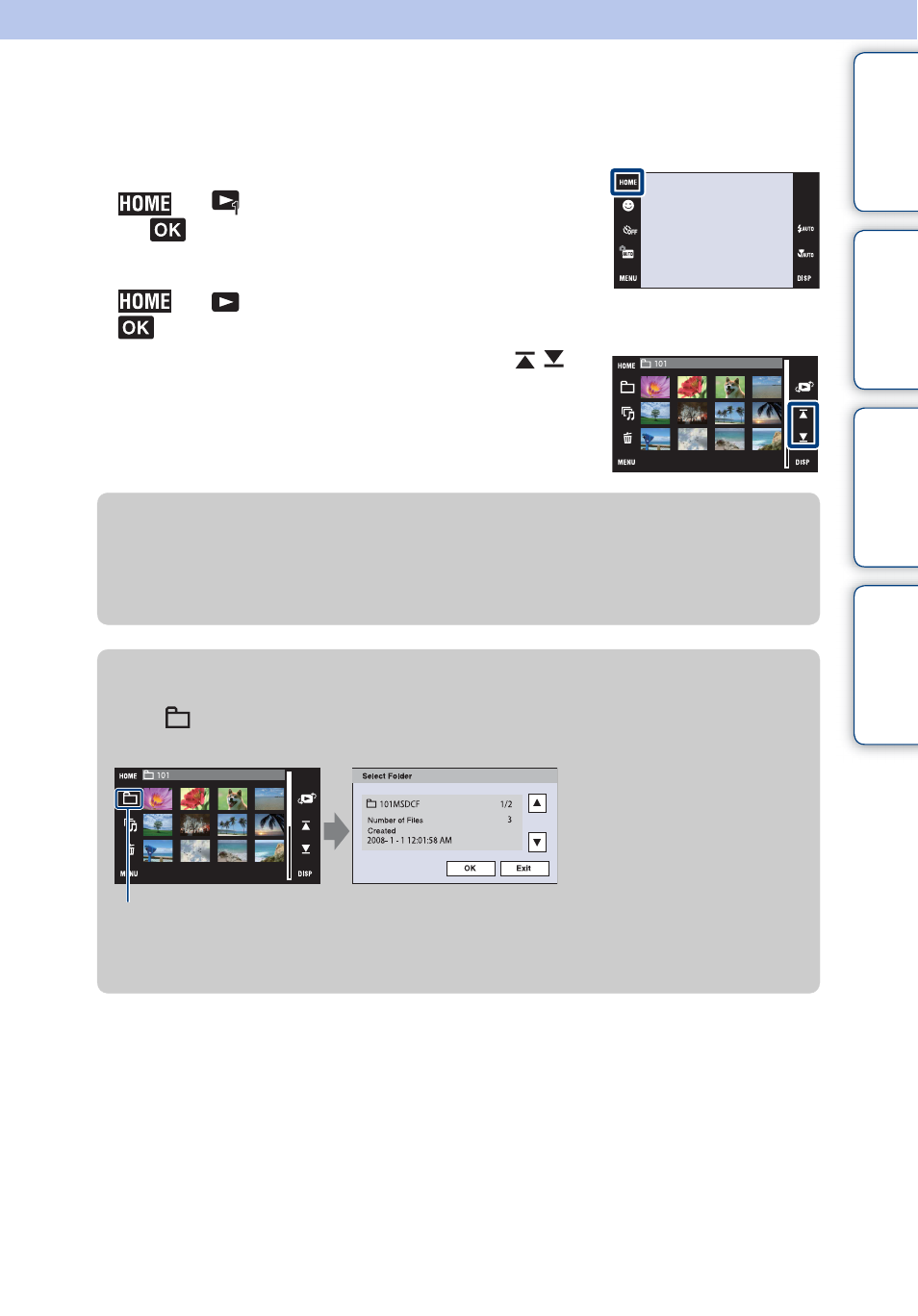
Ta
ble
of
Op
e
HO
In
50
GB
Folder View
Displays images for each folder created using [Create REC.Folder] of the [Memory Tool].
1 DSC-T700:
t
(View Images 1)
t [Folder View]
t
DSC-T77:
t
(View Images)
t [Folder View] t
2 Select the folder you want to display with
/
.
z
On the folders
• The camera stores images in a specified folder of a “Memory Stick Duo” or the internal memory.
The “101MSDCF” or “101_SONY” folder exists initially when the camera is new, and all images
are recorded in it.
z
To select the playback folder
Touch
(Select Folder) in index mode and you can select the playback folder containing
the image you want to play back from the folder.
• When there is only one folder, create a recording folder.
• This item is not displayed when the internal memory is used to record images (DSC-T77 only).
Select Folder
