Sony DSC-T700 User Manual
Page 105
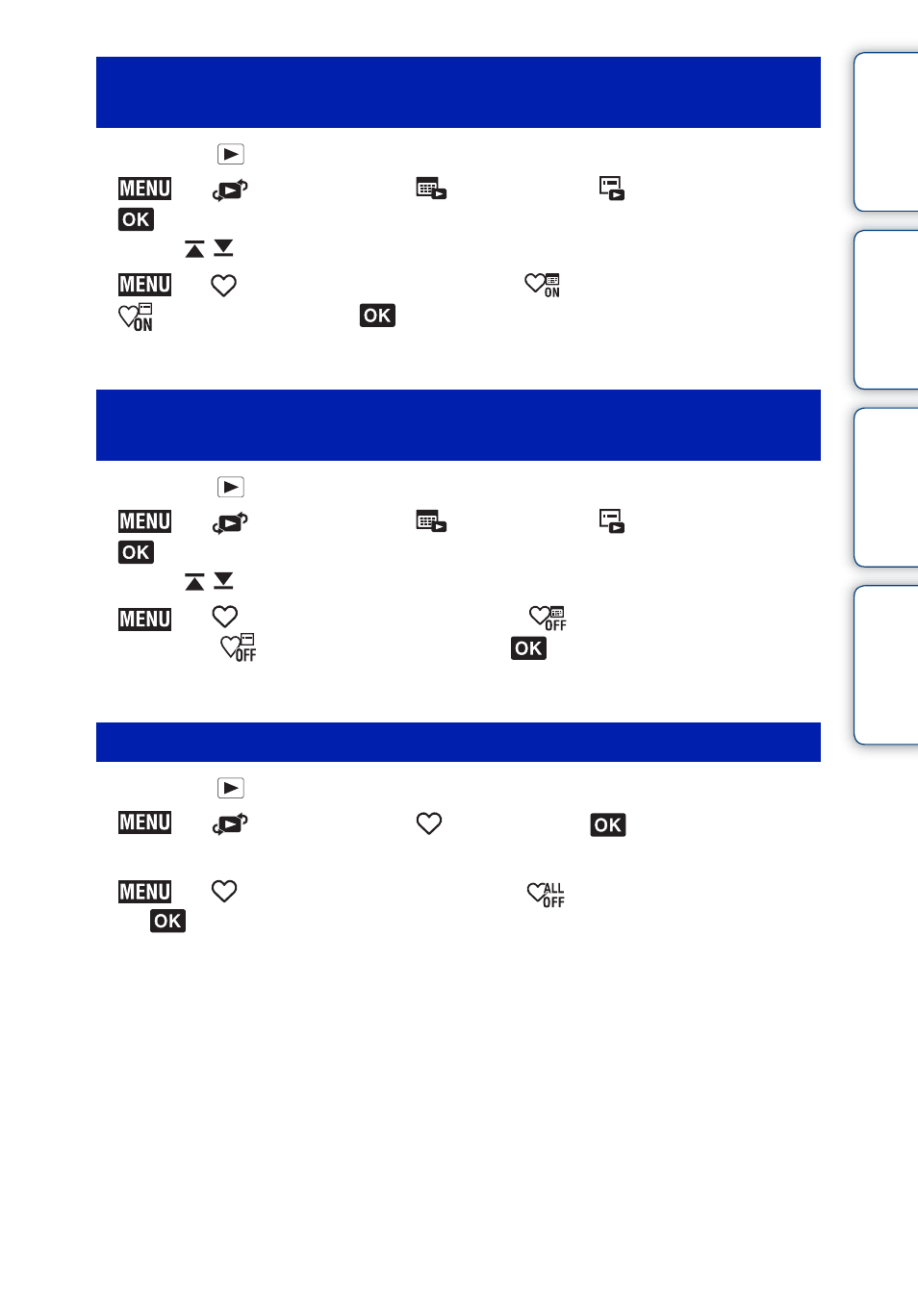
Ta
ble
of
Op
e
HO
In
105
GB
1 Press the
(Playback) button to switch to playback mode.
2
t
(View Mode)
t
(Date View) or
(Event View)
t
3 Touch
/
to select the date or event you want to register.
4
t
(Add / Remove Favorites)
t
(Add All in Date Range) or
(Add All in Event)
t
t touch the Favorites number to which you
want to add the image
t [OK]
1 Press the
(Playback) button to switch to playback mode.
2
t
(View Mode)
t
(Date View) or
(Event View)
t
3 Touch
/
to select a date or event for remove.
4
t
(Add / Remove Favorites)
t
(Remove All in Date
Range) or
(Remove All in Event)
t
t touch the Favorites
number from which you want to remove the image
t [OK]
1 Press the
(Playback) button to switch to playback mode.
2
t
(View Mode)
t
(Favorites)
t
3 Select Favorites number for remove.
4
t
(Add / Remove Favorites)
t
(Remove All in Favorites)
t
t [OK]
Adding all images in the date range or event
group
Removing all images in the date range or event
group
Removing all images in Favorites
