Playing back images from the home screen, Viewing menu, Settings – Sony DSC-H3 User Manual
Page 4
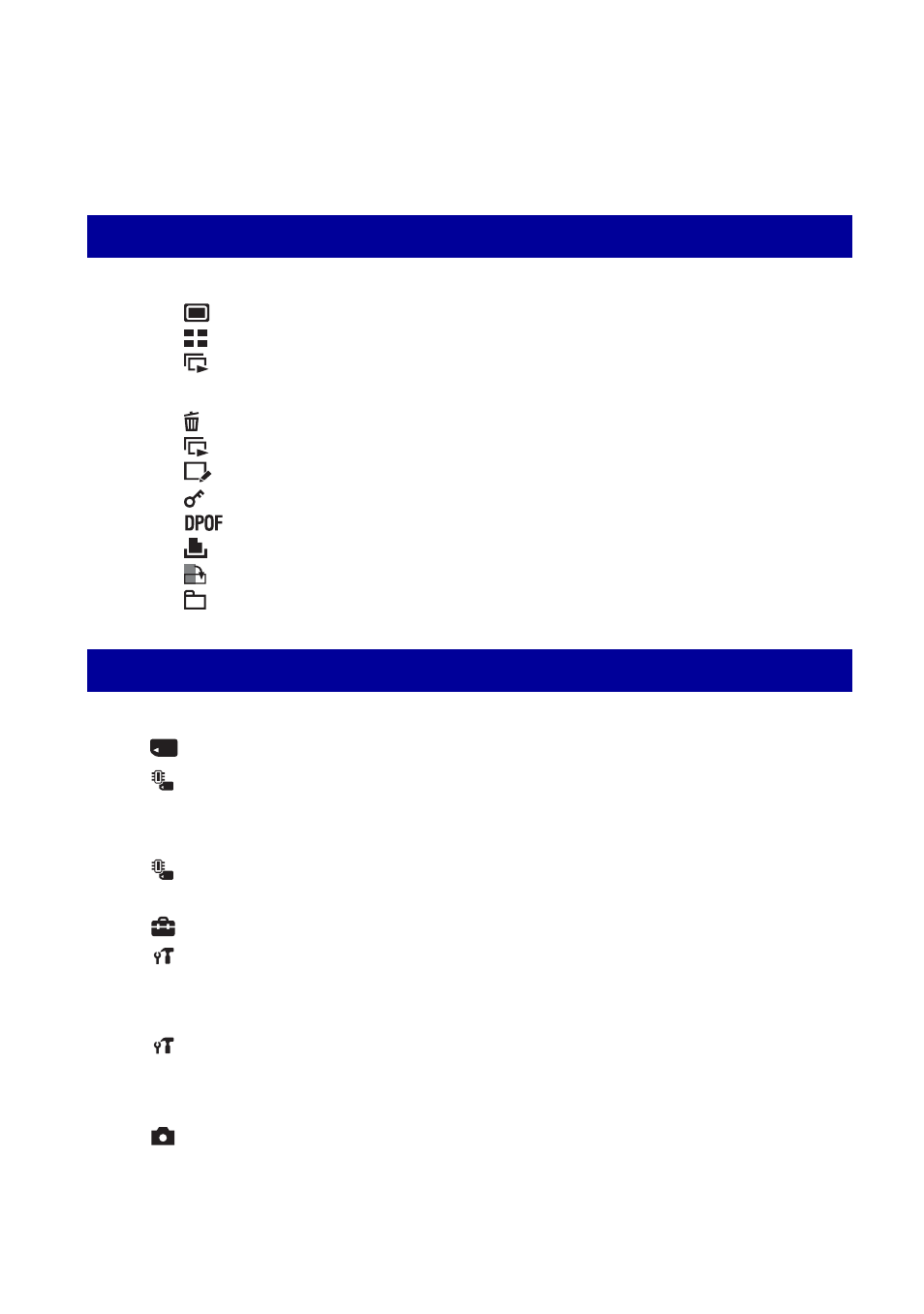
4
Table of contents
SteadyShot: Selecting the anti-blur mode
SETUP: Selecting the shooting settings
Playing back images from the HOME screen
............................. 53
..................................................................................... 56
(Delete): Deleting images
(Slide Show): Playing back a series of images
(Retouch): Retouching still images
(Protect): Preventing accidental erasure
(Print): Printing images using a printer
(Rotate): Rotating a still image
(Select Folder): Selecting the folder for viewing images
Customizing the Manage Memory feature and the Settings
........ 61
.......................................................................... 63
Memory Tool — Memory Stick Tool ................................................. 63
Memory Tool — Internal Memory Tool ............................................. 66
.......................................................................................... 67
Main settings — Main Settings 1 ...................................................... 67
Main settings — Main Settings 2 ...................................................... 68
Shooting Settings — Shooting Settings 1......................................... 70
