Setting up multichannel systems, Akg wms multichannel technology – AKG Acoustics WMS 40 User Manual
Page 48
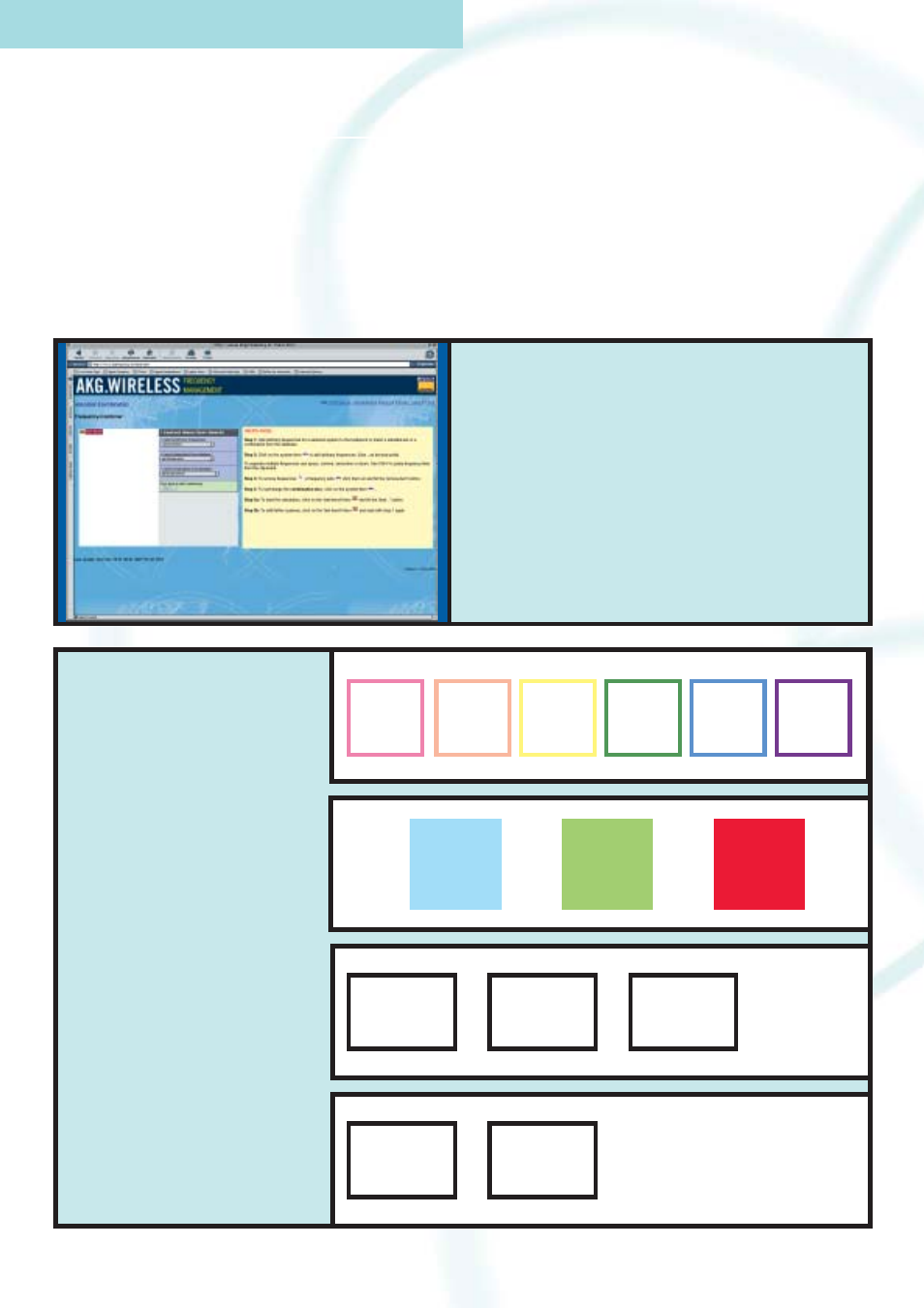
M
ODULAR
S
OLUTIONS FOR
P
ROFESSIONAL
R
EQUIREMENTS
SETTING UP MULTICHANNEL SYSTEMS
46
www.akg.com
Frequency bands
Each of the six bands contains legal frequencies and pre-
sets for reliable, intermodulation-free operation. Special
frequency versions within each band are available on
request. An optional programmer allows AKG staff to pro-
gram these frequencies either on location (one user pre-
set) or at your local AKG Service Center (all presets).
www.akgfrequency.at
The AKG Frequency Management Program checks all the radio links you are planning to
use for compatibility and potential intermodulation problems.
To make sure your wireless system will operate smoothly, we recommend checking both
the frequencies your system is going to use and the frequencies of local radio and TV sta-
tions, etc. with this program before setting up the system.
RF output (ERP)
The HT 4000 and PT 4000 transmitters are available in
three different RF output versions. Each transmitter is
delivered with the maximum RF output (ERP) approved for
the country or region where it will be used. The RF output
of a transmitter can be changed, but this can only be
done by AKG Vienna.
Multichannel example 1
Each frequency band is 30 MHz wide and comprises up to
18 intermodulation-free frequencies (depending on local
frequency plans). If you need more than 18 frequencies,
you can use several bands. Make sure to select bands
with the widest possible frequency spacing between
them.
Multichannel example 2
Where local frequency plans limit the available frequency
range to two bands, you can still set up a large multi-
channel system. Bands 1 and 2 together provide about 25
usable frequencies in this example. Again, use bands
with the widest possible spacing between them!
BAND 1
650-680
MHz
BAND 1
18 channels
BAND 3
18 channels
BAND 5
18 channels
BAND 2
680-710
MHz
BAND 3
720-750
MHz
BAND 4
760-790
MHz
BAND 5
790-820
MHz
BAND 6
835-863
MHz
10 mW
ERP
20 mW
ERP
50 mW
ERP
+
+
BAND 1
BAND 2
+
= approx. 25 channels
**
Calculating intermodulation-free radio fre-
quencies requires an enormous amount of
computing power. AKG used up to 150
computers operating day and night to cal-
culate new sets of carrier frequencies
unless the computers were needed for
other purposes. The results are available to
all users of AKG wireless systems on the
Internet at www.akg.com/frequencies. The
Frequency Management Program available
on the AKG homepage lets you check all
the radio frequencies you are planning to
use for compatibility, making it easy to set
up an AKG multichannel system that works
perfectly from the start.
* ERP = Equivalent Radiated Power
* * *
** depending on optimum antenna placement
AKG WMS MULTICHANNEL TECHNOLOGY
= 54 channels
**
