Akg wms multichannel technology, Theater frequencies – AKG Acoustics WMS 40 User Manual
Page 47
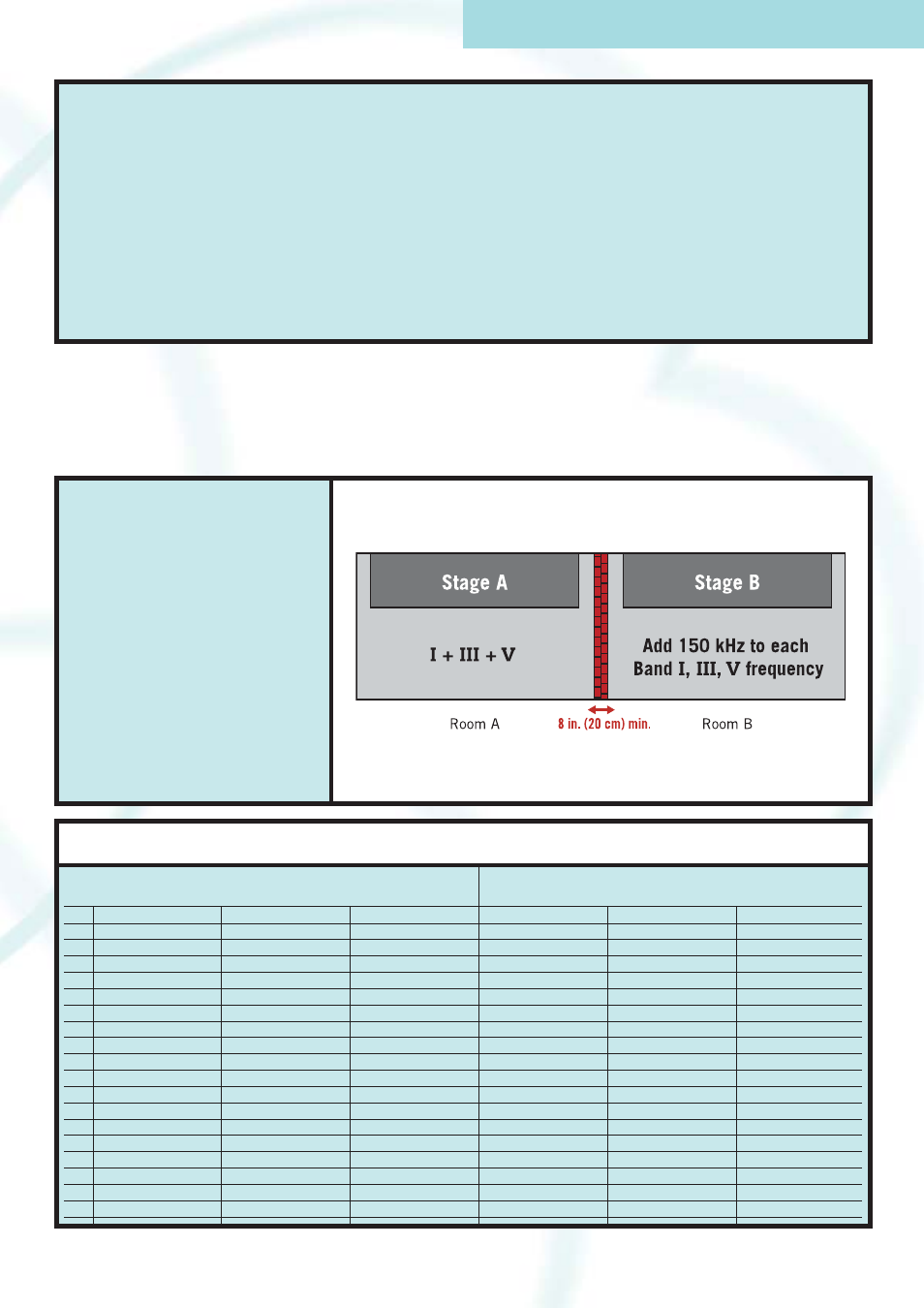
www.akg.com
45
Theater Frequencies
Stage A
Stage B
AT 1 preset frequencies
AT 1 preset frequencies increased by 150 kHz (0.15 MHz)
Band I
Band III
Band V
Band I + 0,15
Band III + 0,15
Band V + 0,15
1
650.850
720.700
790.900
651
720.85
791.05
2
651.350
721.200
791.400
651.5
721.35
791.55
3
654.850
724.700
794.900
655
724.85
795.05
4
656.350
726.200
796.400
656.5
726.35
796.55
5
667.950
737.800
808.000
668.1
737.95
808.15
6
673.250
743.100
813.300
673.4
743.25
813.45
7
650.150
720.000
790.200
650.3
720.15
790.35
8
665.050
734.900
805.100
665.2
735.05
805.25
9
666.050
735.900
806.100
666.2
736.05
806.25
10
675.450
745.300
815.500
675.6
745.45
815.65
11
672.450
742.300
812.500
672.6
742.45
812.65
12
676.050
745.900
816.100
676.2
746.05
816.25
13
650.450
720.300
790.500
650.6
720.45
790.65
14
652.450
722.300
792.500
652.6
722.45
792.65
15
658.150
728.000
798.200
658.3
728.15
798.35
16
661.950
731.800
802.000
662.1
731.95
802.15
17
663.350
733.200
803.400
663.5
733.35
803.55
18
671.150
741.000
811.200
671.3
741.15
811.35
To ensure intermodulation-free multichan-
nel operation, AKG programs sets of fre-
quency presets into each WMS 4000
system. Each preset contains groups of fre-
quencies that do not disturb one another by
intermodulation.
Depending on local frequency plans, up to
18 channels can be used simultaneously
within each 30 MHz subband. "Enhanced-
security presets" with 14 channels or less
within the respective 30 MHz subbands are
available for some countries.
Although all the frequencies of any preset
are approved for use in the respective coun-
try, you are still required by law to obtain a
permit from the local authorities before you
can use the system.
Adding channels by duplicating an existing frequency
structure
Here is a proven way to add clean frequencies:
1. Refer to the Theater Frequencies table below and start
with a frequency group you are using on stage A, for
instance, Band I with 18 subchannels.
2. Add to each frequency half the minimum channel spa-
cing. (In this example, the minimum channel spacing for
a group of 18 frequencies is 300 kHz, one half of that
being 150 kHz.) The resulting group for use on stage B
(Band I + 0.15 in the table below) has the same pro-
perties as the original group.
Provided the two rooms are separated by a brick wall at
least 8 inches (20 cm) thick, you can use the new frequen-
cy group you derived by adding 150 kHz without risking
intermodulation distortion. By repeating this procedure for
the other two frequency groups used on stage A, you will
obtain the table shown below with 108 subchannels in
Bands I, II, and V.
Unlike a hardwire microphone, even the best wireless
system is susceptible to dropouts because the relative
positions of persons and objects within the coverage area
will change constantly during an event. At any moment,
shadow loss and signal cancellation may coincide with
intermodulation and sideband noise in such a way as to
cause a dropout. The specified dropout probability under
such conditions for the WMS 4000 is less than 0.1%.
This is equivalent to a downtime of one third of a second
per hour. Noticing such short interruptions is difficult even
for an experienced tonmeister.
However, this low dropout probability can only be achieved
inside a Faraday cage in which no other RF or digital
equipment is used along with the WMS 4000.
As mentioned above, the dropout probability or immunity to
interference depends primarily on the antenna positions.
Finding the best antenna locations is always a balancing
act. If the antenna is too far away from the stage the re-
ceived signal will be too weak and drowned out by receiver
self-noise and other unwanted disturbances during a deep
fade. If you install the antenna too close to or even on the
stage, however, the dreaded intermodulation whistles
generated by the receivers and transmitters may become
audible.
Here is where the far-near difference comes in. It is the dif-
ference between the receiving antenna’s distance from the
rearmost point on the stage where a transmitter will be
used and the receiving antenna's distance from the front
edge of the stage.
The Applet http://www.akgfrequency.at/antennaposition/
allows you to compute optimum antenna positions from
known far-near differences.
The far-near difference
AKG WMS MULTICHANNEL TECHNOLOGY
