Lcd display/sony pen tablet display – Sony PCV-LX910 User Manual
Page 20
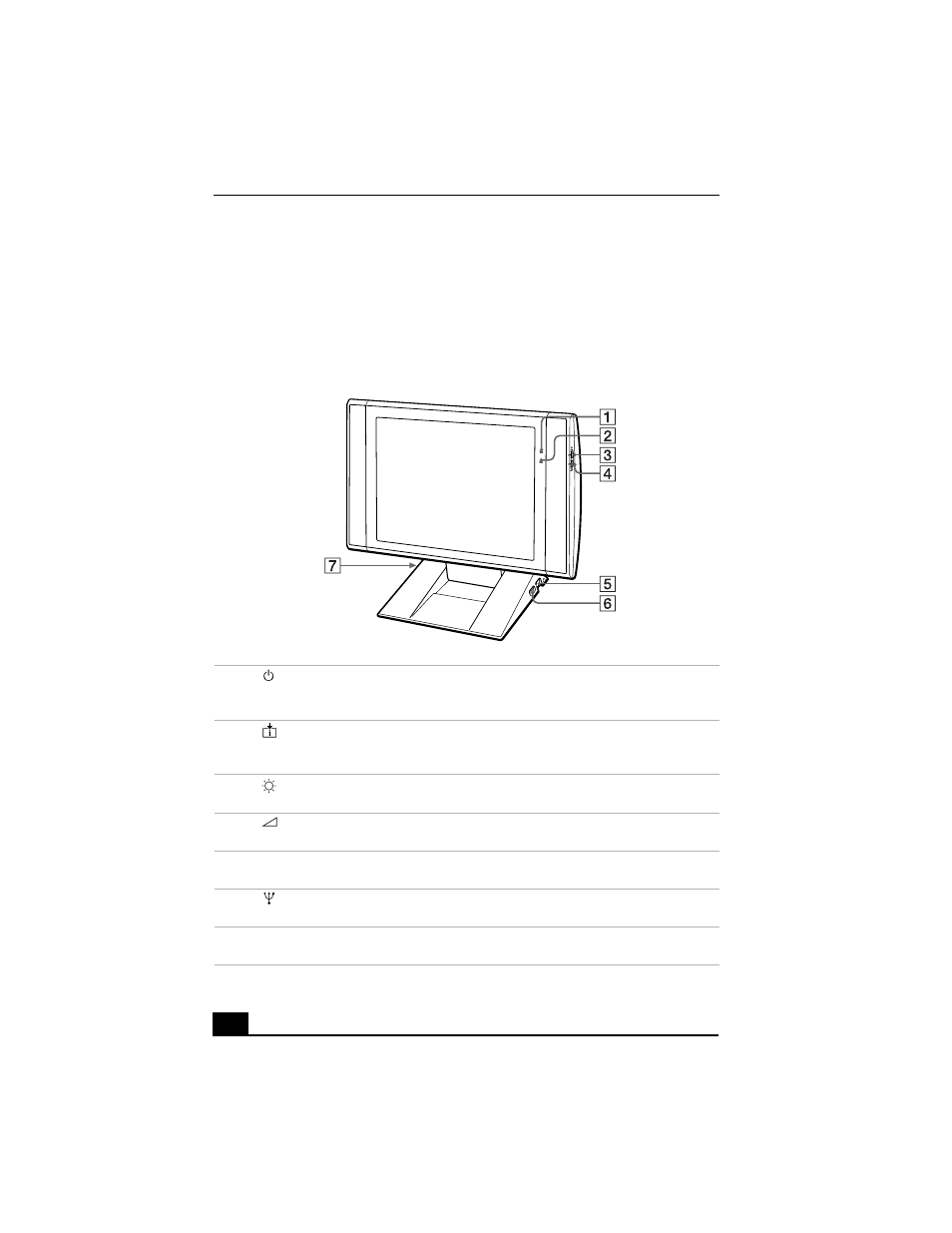
VAIO Slimtop™ LCD Computer User Guide
20
LCD Display/Sony Pen Tablet Display
Your VAIO Slimtop™ Computer is supplied with an LCD display (PCV-LX810)
or a Pen Tablet display (PCV-LX910). This section describes the functions and
connections capabilities of both display models.
LCD display/Sony Pen Tablet display (Shown in an upright position)
1
Power indicator light
Light is green while the power is on. When the computer enters standby mode, this
indicator light turns amber.
2
Information LED light
Light turns red to alert the user to activities, such as the arrival of e-mail. See “AutoAlert
E-mail Notification System.”
3
Brightness
control
Adjusts the brightness of the screen.
4
Volume control
Adjusts the volume of the integrated speakers on the LCD display.
5
PS/2® mouse port
Connection for a mouse.
6
Universal Serial Bus (USB) port
Connection for a USB device.
7
PS/2
®
keyboard port
Connection for a VAIO Convertible Keyboard.
S
MOS
- USER GUIDE V G N - C S 2 0 0 (184 pages)
- PCG-V505DX (40 pages)
- PCG-V505DH (152 pages)
- VGN-TX00 (177 pages)
- NAS-SV20DI (2 pages)
- VAIO VGN-SZ600 (216 pages)
- VPCYB (28 pages)
- VAIO VGN-CR (197 pages)
- VGN-FE500 (20 pages)
- VGN-FS800 (175 pages)
- VAIO VPCZ12 SERIES (209 pages)
- VAIO VPCCW1 Series (168 pages)
- VGC-LT20E (197 pages)
- VGN-AR300 (20 pages)
- PCV-RX465DS (134 pages)
- PCV-RX480DS (101 pages)
- PCV-RX450 (32 pages)
- PCV-RS710G (44 pages)
- PCV-RX670 (88 pages)
- VGN-FS Series (150 pages)
- PCV-R553DS (62 pages)
- PCV-R558DS (118 pages)
- VGN-TZ100 (226 pages)
- PCV-RS511P (143 pages)
- PCV-RS530G (44 pages)
- PCV-RS511P (1 page)
- VAIO VGN-P500 (165 pages)
- VGC-RC320P (177 pages)
- VAIO VPCF2 (174 pages)
- PCV-L600 (106 pages)
- PCV-L600 (48 pages)
- PCV-RX260DS (114 pages)
- CRX1600L (40 pages)
- VAIO VPCS13 (192 pages)
- PCG-V505DC2 (44 pages)
- PCG-V505DC2 (152 pages)
- VGC-JS270J (136 pages)
- VAIO PCV-RX490TV (142 pages)
- PCV-RX490TV (12 pages)
- PCV-RS724GX (2 pages)
- MX (112 pages)
- PCV-MXS10 (32 pages)
- PCV-MXS10 (105 pages)
- PCV-MXS10 (92 pages)
- PCV-MXS10 (56 pages)
