Setting the aux+ setup mode, Setting the aux name mode, Usb memory (optional) – Alpine CDE-W203RI User Manual
Page 22: Controlling usb memory (optional), Playing mp3/wma/aac files with the usb, Memory (optional)
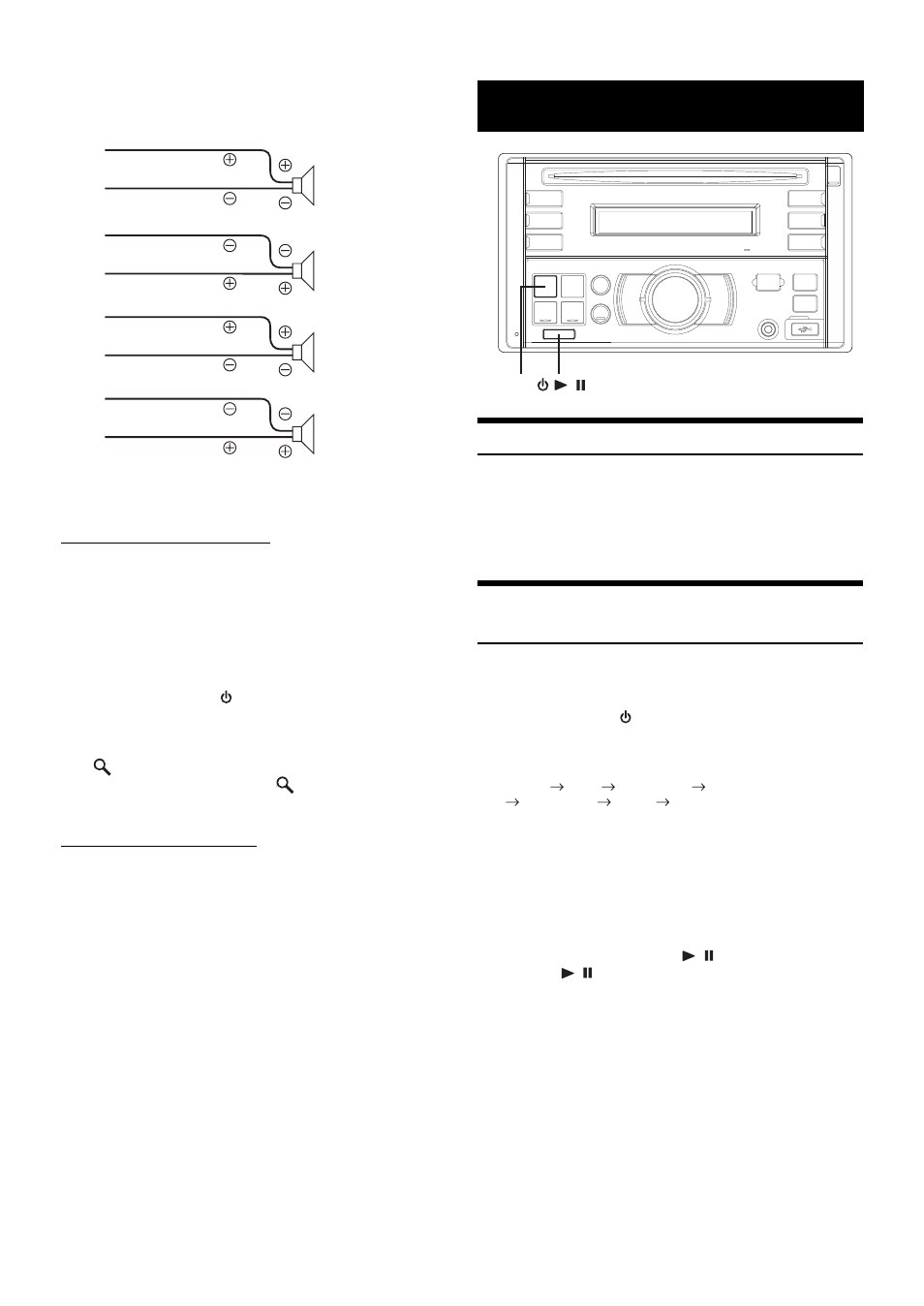
20
-EN
• No sound is produced by the system when the power output is set to
OFF.
Setting the AUX+ SETUP Mode
An external device (such as a portable music player) can be connected
to the Full Speed connector of this unit. A conversion cable
(KCE-237B) for build up the AUX IN (optional) is required.
A portable music device and an iPhone/iPod cannot be connected to the
Full Speed connector at the same time.
You can change the AUX+ name display when AUX+ is set to ON.
Press
/
ENT when AUX+ is set to ON, and select AUX+ NAME by
turning the Rotary encoder, then press
/
ENT. After that, turn the
Rotary encoder to select the desired AUX+ name.
Setting the AUX NAME mode
You can change the AUX NAME display in the SETUP mode.
*
1
After the setting is completed, AUX is displayed on the unit.
*
2
After the setting is completed, PMD is displayed on the unit.
Controlling USB memory (Optional)
A USB memory device may be connected to this unit. With USB
memory connected, playback of files on the device is controlled from
this unit.
• The controls on this unit for USB memory operation are operative
only when a USB memory is connected.
Playing MP3/WMA/AAC Files with the
USB memory (Optional)
If you connect a USB memory containing MP3/WMA/AAC, you can
play these files on this unit.
1
Press SOURCE/
to switch to the USB AUDIO
mode.
The mode will change every time the button is pressed.
TUNER
DISC
USB AUDIO
iPod*
1
/AUX+*
2
BT AUDIO*
3
AUX*
4
TUNER
*
1
Only when the iPhone/iPod is connected and AUX+ SETUP is set to
OFF, refer to “Setting the AUX+ SETUP Mode” (page 20).
*
2
Displayed only when AUX+ SETUP is set to ON, refer to “Setting the
AUX+ SETUP Mode” (page 20).
*
3
Only when BT IN is set to BT ADAPTER. Refer to “Bluetooth
Setting” (page 18).
*
4
Refer to “Using the Front AUX Input Terminal” (page 17).
2
To pause playback, press
/
.
Pressing
/
again will resume the playback.
• The root folder is displayed as “ROOT” in the Folder Name Search
mode.
• When a search is made in the USB mode, any song being played back
will be stopped.
• This unit plays back files in the USB memory with the same controls
and modes as playback of CDs containing MP3/WMA/AAC. For
details, refer to “CD/MP3/WMA/AAC” on page 11 to 14.
• Before disconnecting USB memory, be sure to change to another
source or set to pause.
• The playback time may not be correctly displayed when a VBR
(Variable Bit Rate) recorded file is played back.
POW ON :
The speakers are driven by the built-in
amplifier.
AUX+ ON / AUX+ OFF (Initial setting)
AUX+ ON :
Set to ON when a portable device is connected. If
SOURCE/
is pressed and AUX+ is selected, the
sound of the portable device is input to the unit.
AUX+ OFF : Set to OFF when an iPhone/iPod is connected.
AUXILIARY *
1
(Initial setting) / TV / DVD / PORTABLE*
2
/ GAME
Speakers
SPEAKER
RIGHT FRONT
Front
right
SPEAKER
RIGHT REAR
Rear
right
SPEAKER
LEFT REAR
Rear
left
SPEAKER
LEFT FRONT
Front
left
USB memory (Optional)
SOURCE/
/
