Shooting still images, Cyber-shot user guide – Sony DSC-H200 User Manual
Page 35
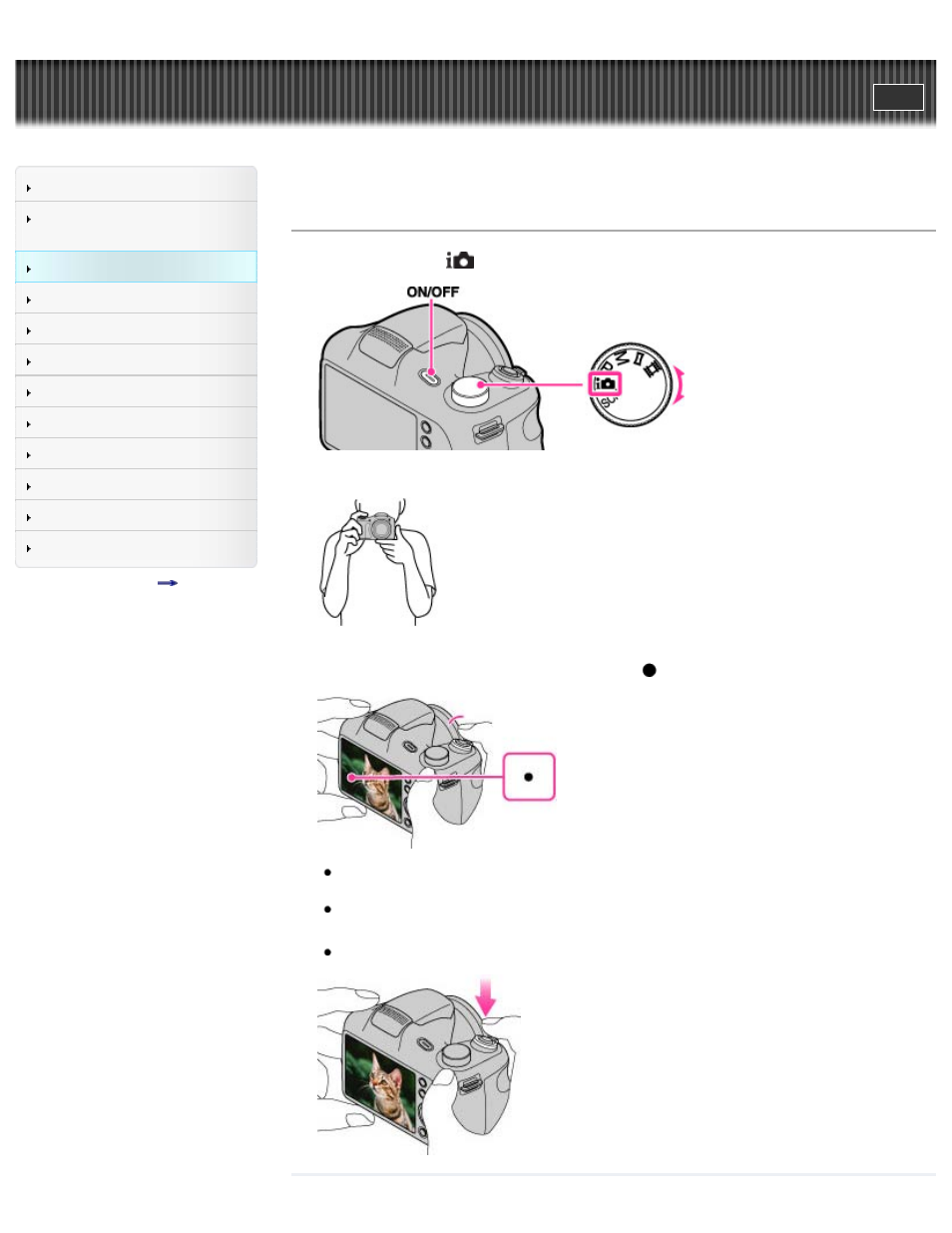
Search
Confirming the operation
method
Top page > Shooting > Shooting still images > Shooting still images
Shooting still images
1. Set the mode dial to
(Intelligent Auto), then press the ON/OFF (Power) button.
2. Hold the camera steady as illustrated.
3. Press the shutter button halfway down to focus.
When the image is in focus, a beep sounds and the
indicator lights.
The shortest shooting distance is approximately 20 cm (0.66 ft.) (W), 200 cm (6.56 ft.) (T) (from
the lens).
Macro mode may be automatically set for some shooting conditions.
4. Press the shutter button fully down.
Do not put your fingers on the flash or lens when shooting.
35
See also other documents in the category Sony Camcorders:
- bloggie MHS-CM5 (69 pages)
- bloggie MHS-CM5 (2 pages)
- bloggie MHS-PM5 (2 pages)
- bloggie MHS-PM5 (2 pages)
- bloggie MHS-PM5 (73 pages)
- bloggie MHS-FS2K (2 pages)
- bloggie MHS-FS2K (80 pages)
- bloggie MHS-FS2K (2 pages)
- bloggie MHS-FS3К (2 pages)
- bloggie MHS-FS3К (2 pages)
- bloggie MHS-FS3К (79 pages)
- bloggie MHS-PM1 (75 pages)
- bloggie MHS-PM1 (40 pages)
- bloggie MHS-TS20К (2 pages)
- bloggie MHS-TS20К (2 pages)
- bloggie MHS-TS20К (73 pages)
- bloggie MHS-TS22 (2 pages)
- bloggie MHS-TS22 (70 pages)
- bloggie MHS-TS55 (75 pages)
- bloggie MHS-TS55 (2 pages)
- bloggie MHS-TS55 (1 page)
- bloggie MHS-TS55/S (4 pages)
- DCR-TRV260 (44 pages)
- DCR-TRV460 (136 pages)
- 4-157-878-12(1) (128 pages)
- 3CCD COLOR BRC-300 (68 pages)
- XR550VE (127 pages)
- XR520E (136 pages)
- HDR-PJ50V (151 pages)
- 4-114-858-12(1) (143 pages)
- XCG-5005E (4 pages)
- 4-191-794-11(1) (139 pages)
- WHG-SLK1I (127 pages)
- WHG-SLK1I (127 pages)
- CCD-TRV67 (88 pages)
- 6027PW (37 pages)
- DCR-DVD650 (2 pages)
- DCR-DVD850 (159 pages)
- 3-286-590-12(1) (124 pages)
- XCD-MV6 (34 pages)
- XDCAM EX PMW-EX1 (132 pages)
- Camcorder Accessories (2 pages)
- 500WSPL (144 pages)
- HD-RCX300 (223 pages)
- ca-d50 (14 pages)
