Slideshow, Cyber-shot user guide – Sony DSC-H200 User Manual
Page 103
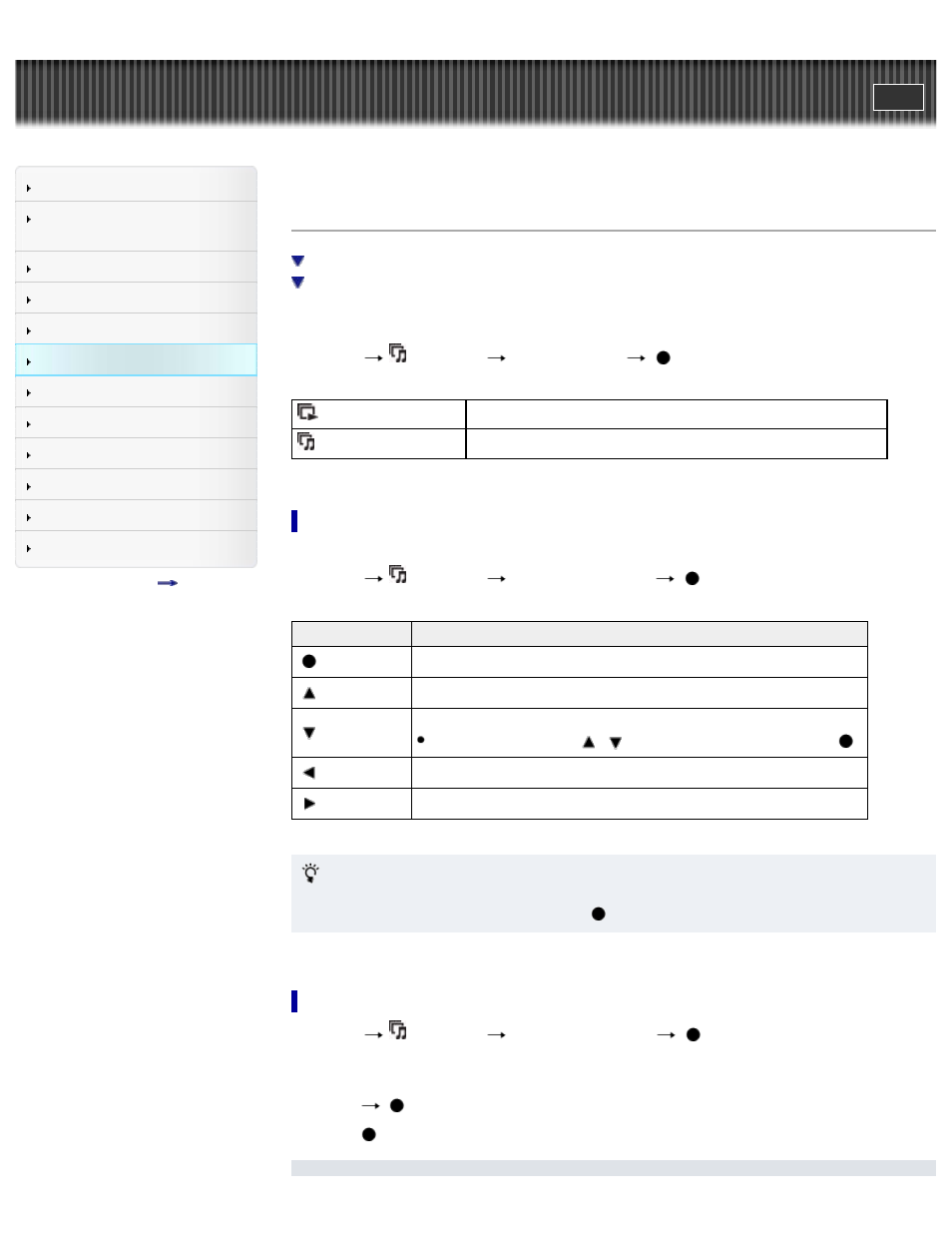
Search
Confirming the operation
method
Top page > Useful viewing functions > MENU items (Viewing) > Slideshow
Slideshow
Images are automatically played back in succession.
1. Set the camera to playback mode.
2. MENU
(Slideshow)
desired slideshow
on the control button
(Continuous Playback) Starts playback from the currently displayed image.
(Slideshow with music)
Plays back still images in succession along with effects and music.
Continuous Playback
1. Select the desired image for playing with the control button.
2. MENU
(Slideshow)
[Continuous Playback]
Control button Action
Stop
Sets the display settings.
Displays the volume control screen.
Adjust the volume with
/
on the control button, then press
.
Rewinds image.
Forwards image.
Viewing panoramic images during continuous playback
The whole panoramic image is displayed for 3 seconds.
You can scroll a panoramic image by pressing
.
Slideshow with music
1. MENU
(Slideshow)
[Slideshow with music]
on the control button
Displays the setting screen.
2. Select a desired setting.
3. [Start]
4. Press
to end the slideshow.
103
