Settings and adjustments using the amplifier menu, Settings and adjustments using the, Amplifier menu – Sony RHT-G800 User Manual
Page 37
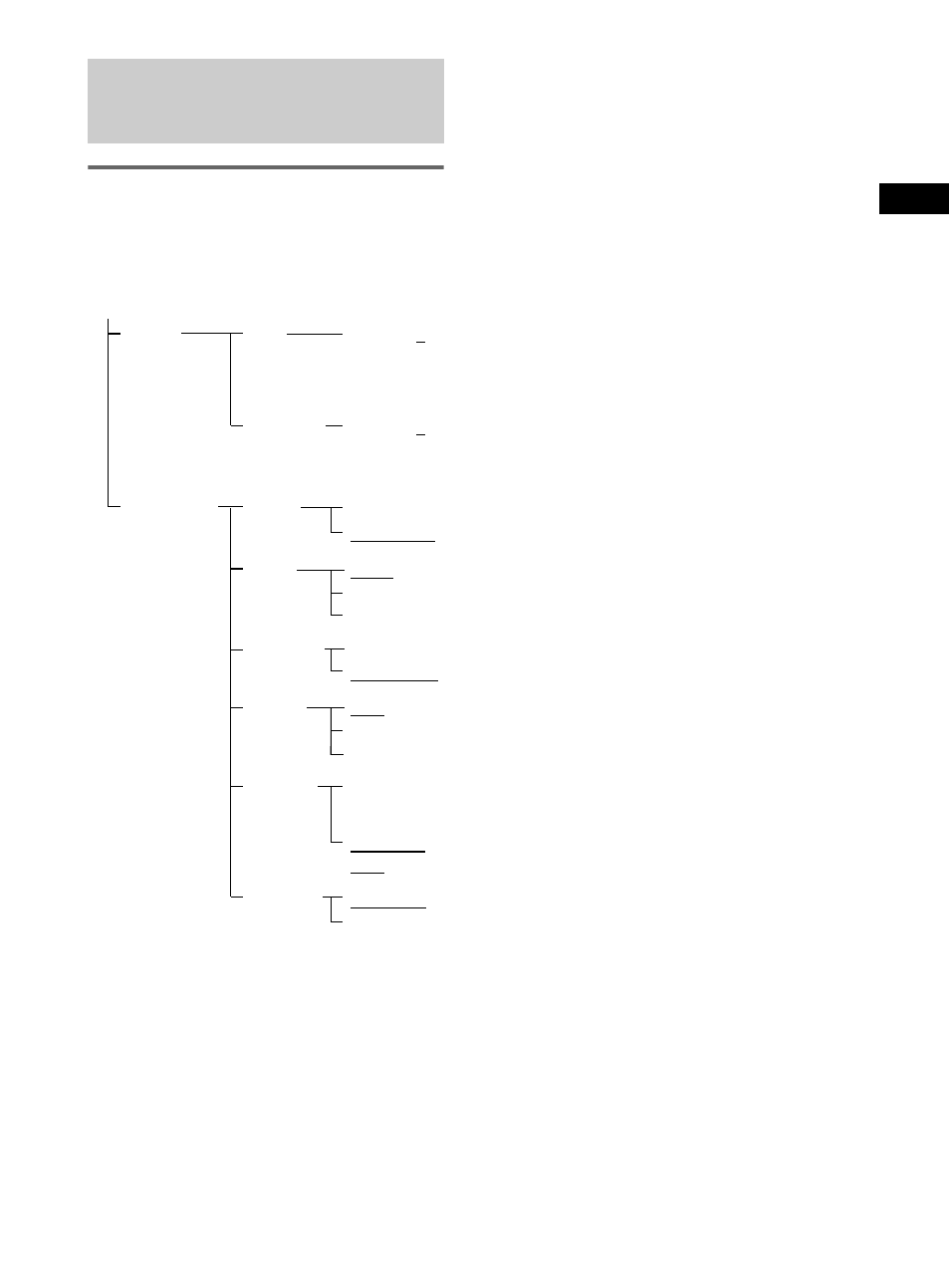
37
US
Ad
v
a
n
ce
d Se
ttings
Using the AMP menu
You can set the following items with AMP
MENU on the remote.
The default settings are underlined.
* Refer HDMI CONTROL Guide supplied with this
operating instructions.
1
Press AMP MENU to turn on the AMP
menu.
2
Press
C/X/x/c repeatedly to select the
item and the setting.
3
Press AMP MENU to turn off the AMP
menu.
The following pages show details for each
setting.
Settings and adjustments
using the amplifier menu
AMP MENU
SW LEVEL
(subwoofer
level)
CUSTOMIZE
AUDIO
DRC
–6 to +6 (0)
DUAL
MONO
OFF
STD
MAX
MAIN
SUB
MAIN+SUB
A/V SYNC
SYNC ON
SYNC OFF
DIMMER
ON
DIMMER
OFF
DIMMER
LEVEL
CNT
LEVEL
(center
level)
–6 to +6 (0)
DSPL ON
DSPL OFF
DISPLAY
CTRL ON
CTRL OFF
HDMI*
CTRL
See also other documents in the category Sony Audio:
- AWS-G500E (12 pages)
- XDCAM (28 pages)
- OXF-R3 (396 pages)
- MDM-X4 (194 pages)
- DMX-P01 (49 pages)
- SRP-X500P (43 pages)
- SRP-X500P (37 pages)
- RS-232C (62 pages)
- XBA-H1 (2 pages)
- CPF-NW001 (100 pages)
- MDS-JE500 (37 pages)
- MDR-SA1000 (2 pages)
- MDR-SA1000 (2 pages)
- MDR-EX15AP (2 pages)
- ICD-TX50 (2 pages)
- MDR-KX70LW (2 pages)
- HAR-D1000 (52 pages)
- HAR-D1000 (108 pages)
- HAR-D1000 (20 pages)
- SA-NS300 (2 pages)
- SA-NS300 (40 pages)
- SA-NS400 (2 pages)
- NAS-SV20i (11 pages)
- SRS-A201 (2 pages)
- ICD-SX1000 (2 pages)
- ICD-SX1000 (2 pages)
- NWZ-B173 (2 pages)
- ICF-C763 (2 pages)
- ICF-C763 (2 pages)
- SRS-M30 (2 pages)
- TDM-NC1 (467 pages)
- TDM-NC1 (483 pages)
- TDM-NC1 (2 pages)
- ICF-CD855L (2 pages)
- CFD-E10 (2 pages)
- ICD-B600 (2 pages)
- MHC-ZX10 (60 pages)
- NWZ-Z1040 (2 pages)
- NWZ-Z1040 (2 pages)
- DR-EX12iP (2 pages)
- HAP-S1 (213 pages)
- HAP-Z1ES (59 pages)
- MDR-XB400 (1 page)
- XBA-4 (2 pages)
- RDP-X200IPN (2 pages)
