Listening to the sound of the tv from the stand, Listening to the sound of the tv from the, Stand – Sony RHT-G800 User Manual
Page 17
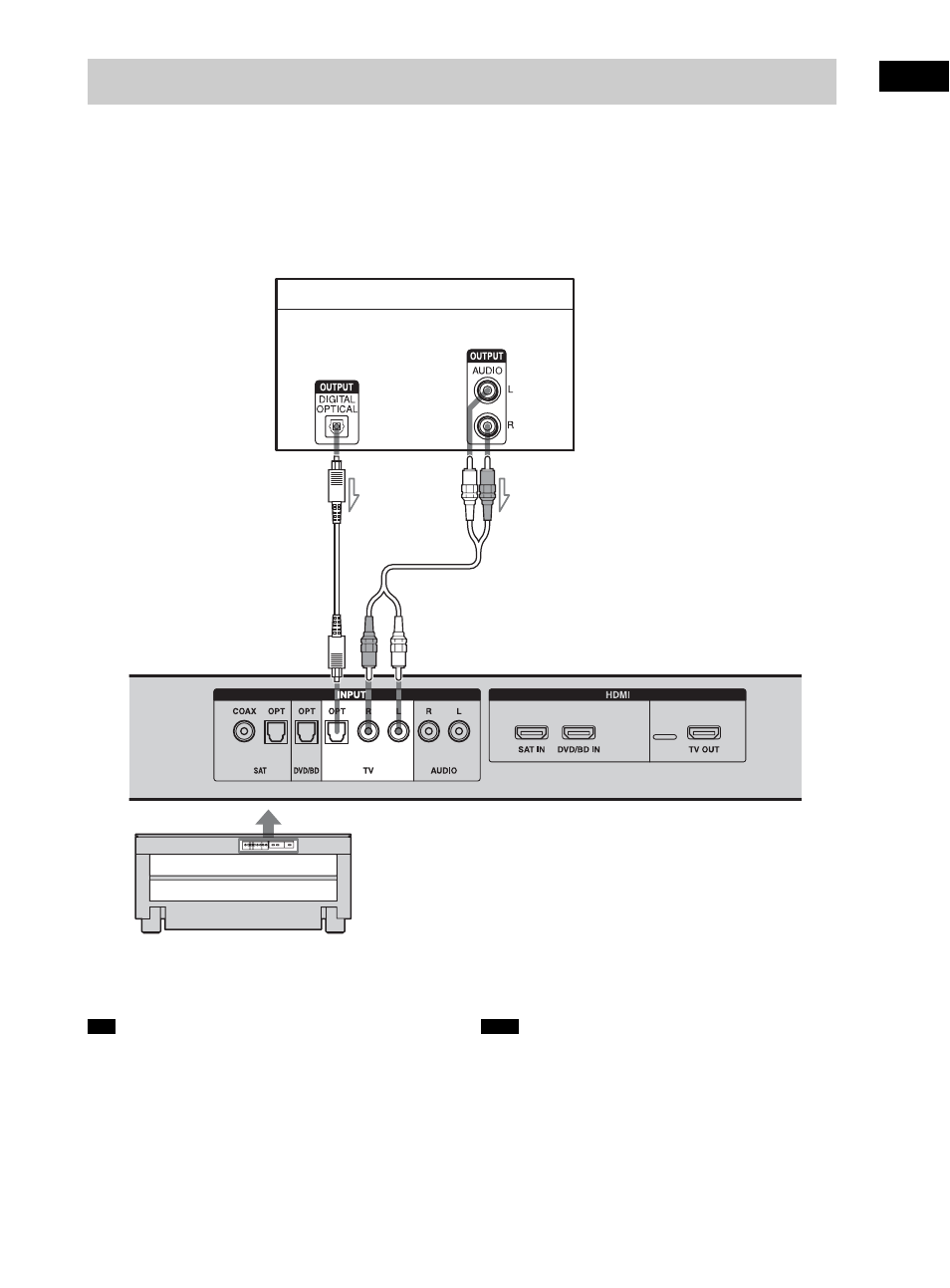
17
US
Getting
Star
ted
You can enjoy the sound of the TV from the
stand with the following connection
configuration.
It is not necessary to connect all the cables.
Connect audio cord according to the jacks of
your components.
You can enjoy high quality sound using the
optical digital cable.
Connect the AC power cord (mains lead) last.
• When connecting a Sony TV, the Sony TV input can
be selected automatically by pressing the input button
after setting (Input SYNC). Refer to “Programming
the remote for TV operation (Input SYNC: Sony TV
only)” (page 29).
• Audio signals from the INPUT OPT jack have priority
when you connect either the INPUT OPT or AUDIO
jack.
Listening to the sound of the TV from the stand
TV monitor
Audio signal
A
B
A
Optical cable (supplied)
B
Audio cord (not supplied)
or
Tip
Note
- AWS-G500E (12 pages)
- XDCAM (28 pages)
- OXF-R3 (396 pages)
- MDM-X4 (194 pages)
- DMX-P01 (49 pages)
- SRP-X500P (43 pages)
- SRP-X500P (37 pages)
- RS-232C (62 pages)
- XBA-H1 (2 pages)
- CPF-NW001 (100 pages)
- MDS-JE500 (37 pages)
- MDR-SA1000 (2 pages)
- MDR-SA1000 (2 pages)
- MDR-EX15AP (2 pages)
- ICD-TX50 (2 pages)
- MDR-KX70LW (2 pages)
- HAR-D1000 (52 pages)
- HAR-D1000 (108 pages)
- HAR-D1000 (20 pages)
- SA-NS300 (2 pages)
- SA-NS300 (40 pages)
- SA-NS400 (2 pages)
- NAS-SV20i (11 pages)
- SRS-A201 (2 pages)
- ICD-SX1000 (2 pages)
- ICD-SX1000 (2 pages)
- NWZ-B173 (2 pages)
- ICF-C763 (2 pages)
- ICF-C763 (2 pages)
- SRS-M30 (2 pages)
- TDM-NC1 (467 pages)
- TDM-NC1 (483 pages)
- TDM-NC1 (2 pages)
- ICF-CD855L (2 pages)
- CFD-E10 (2 pages)
- ICD-B600 (2 pages)
- MHC-ZX10 (60 pages)
- NWZ-Z1040 (2 pages)
- NWZ-Z1040 (2 pages)
- DR-EX12iP (2 pages)
- HAP-S1 (213 pages)
- HAP-Z1ES (59 pages)
- MDR-XB400 (1 page)
- XBA-4 (2 pages)
- RDP-X200IPN (2 pages)
