Sony VGX-XL1 User Manual
Page 40
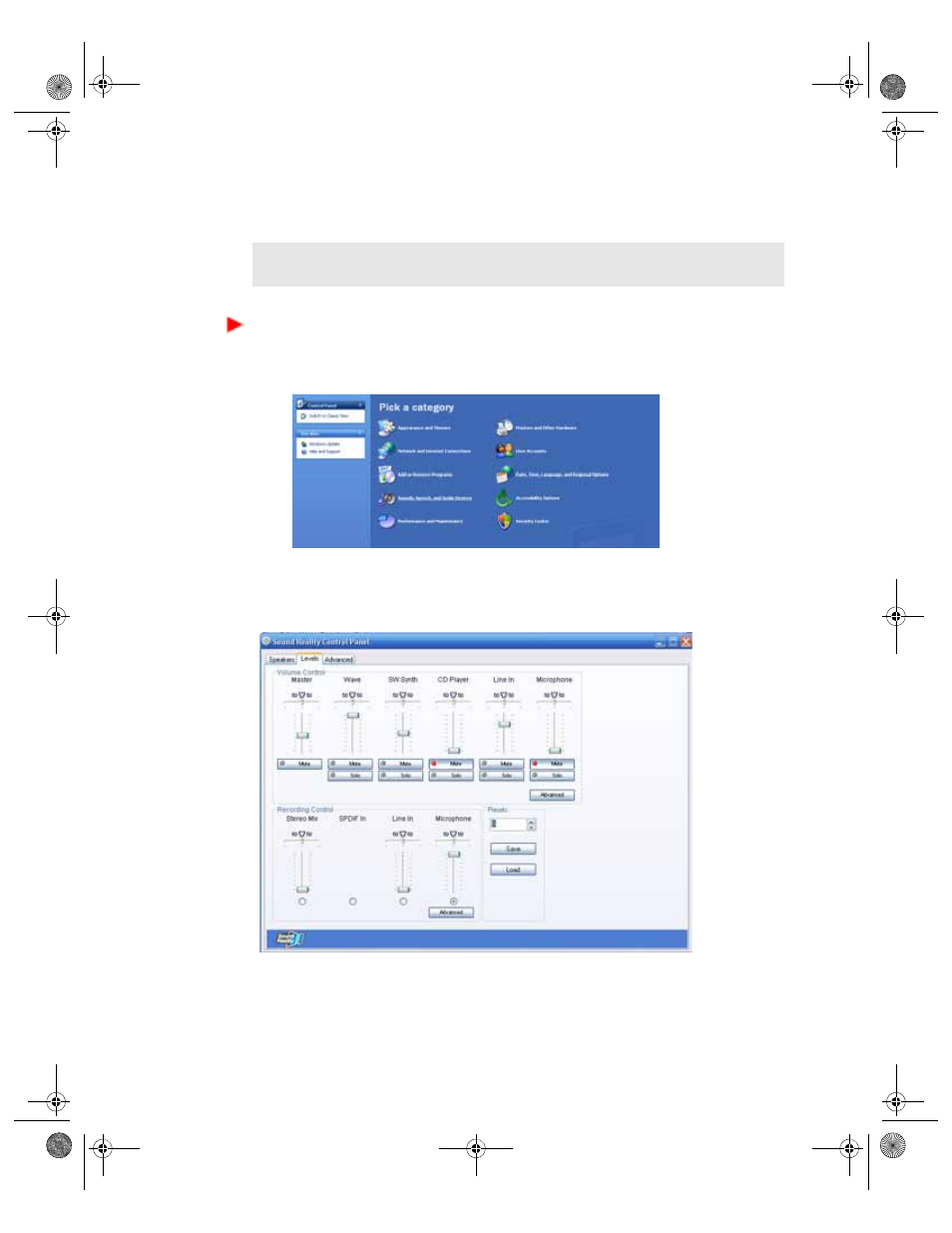
VGX-XL1 Digital Living System
37
10
Verify that
Analog - 5.1 Channel
displays in the Set sound output to match
your system text box. Select
Save
and close Media Center.
To complete Speaker Setup, go to the Windows Control Panel.
1
Open the Control Panel. Select Windows
Start > Control Panel
.
2
From the Category view, select Sounds, Speech, and Audio Devices.
3
From the Sounds, Speech, and Audio Devices screen, select
Sound
Reality™ Audio
from the Pick a Control Panel icon section. The Sound
Reality Control panel displays.
Note
: Even if you are using a S/PDIF connection, ALWAYS choose
Analog -
5.1 Channel
. DO NOT SELECT S/PDIF.
Chp2.fm Page 37 Thursday, November 10, 2005 11:49 AM
This manual is related to the following products:
