Starting vaio media console – Sony VGX-XL1 User Manual
Page 106
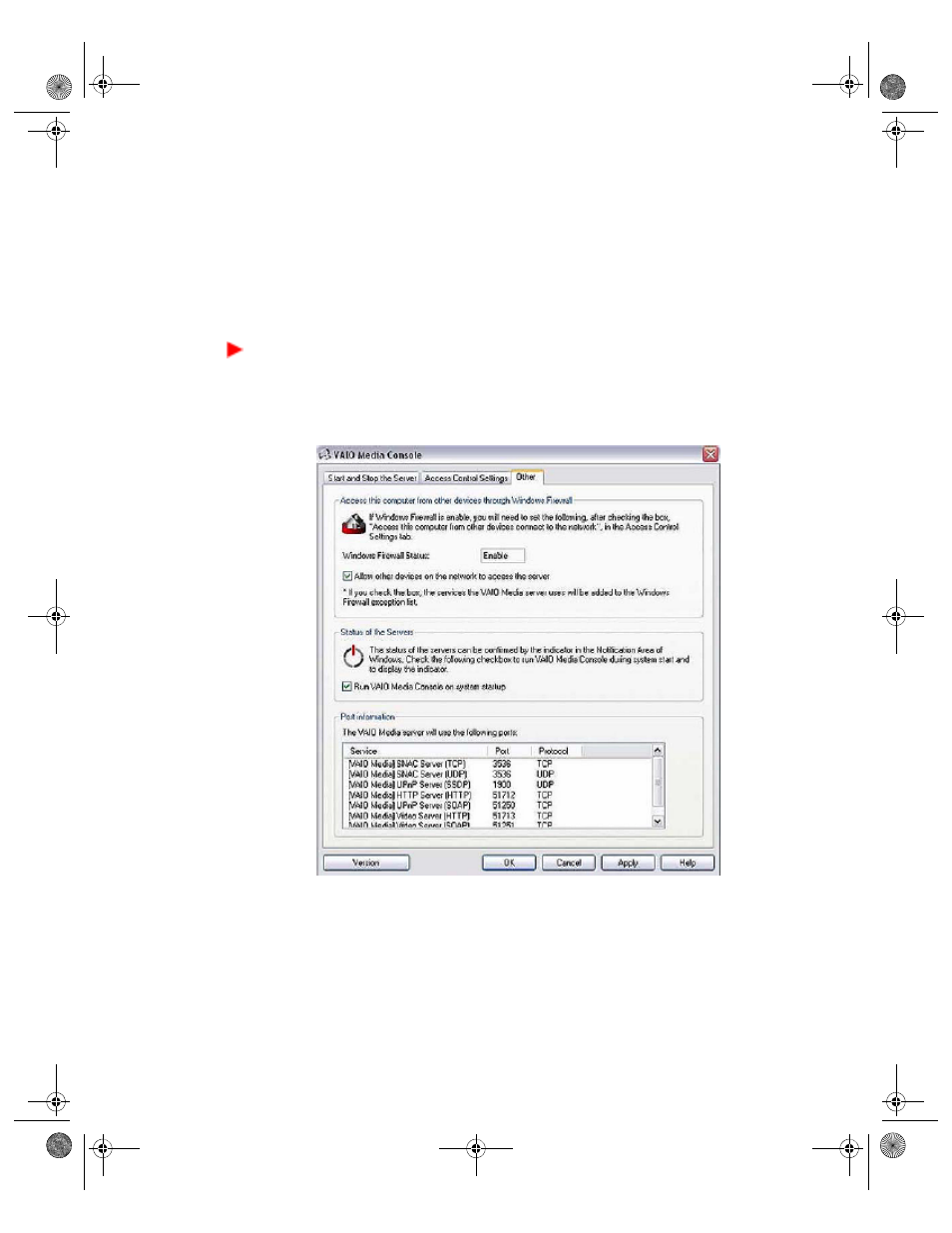
VGX-XL1 Digital Living System
103
Starting VAIO Media Console™
VAIO Media Console™ software manages all of the Media Servers, enabling
you to register and grant access to the client computers on your network. You
can also register folders containing video, music, and still image contents.
When a folder is registered with VAIO Media Console, the contents can be
accessed by the network’s client computers and devices.
To configure client and server access
•
Click
Start
in the Windows® taskbar, and then point to
All Programs
,
VAIO Media
,
Server Administration
, and click
VAIO Media Console
.
The VAIO Media™ Console software window appears.
App B VAIO Media Software.fm Page 103 Thursday, November 10, 2005 12:20 PM
This manual is related to the following products:
