F10 function key, Vaio® recovery tools, Vaio – Sony VGX-XL1 User Manual
Page 115: Recovery tools
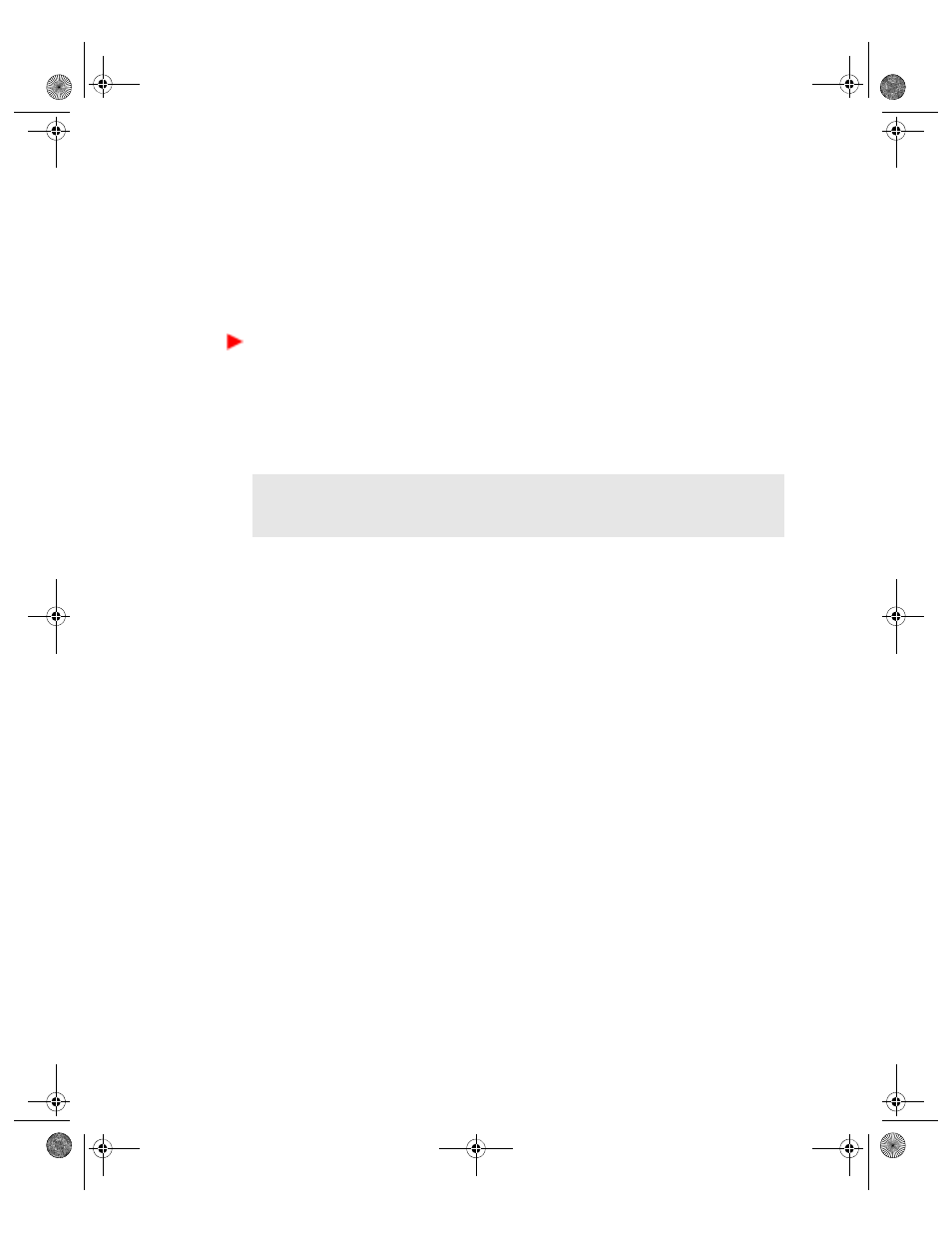
112
VGX-XL1 Digital Living System
•
Click the Windows
Start
button, point to
All Programs
,
VAIO Recovery
Tools
, and then click the desired Recovery Tool from the submenu.
F10 Function Key
You can use the F10 function key on your keyboard to start VAIO Recovery,
however, you will only have access to the
Restore C: Drive
option.
To access Restore C: Drive using the F10 function key
1
Power off your computer.
2
Wait for approximately 30 seconds and power on your computer.
3
When the
VAIO
logo appears, briefly press the
F10
key on your keyboard.
The VAIO
®
Recovery option Restore C: Drive appears.
VAIO
®
Recovery Tools
The VAIO
®
Recovery system is made up of six different tools or programs to
help you manage and maintain your Sony VAIO
®
computer.
•
Create Recovery Discs
•
Restore Windows
®
System
•
Reinstall Drivers or Applications
•
Restore C: Drive
•
Restore Complete System
•
Reconfigure RAID
These tools provide options to restore your computer to the original factory
settings, reinstall specific factory-installed software applications and drivers,
and assist in the configuration of RAID arrays for your hard disk.
Note
: You cannot access the VAIO Recovery main menu screen using the
F10 method. Your computer will restart directly to the Restore C: Drive
screen.
App C HDD Rec .fm Page 112 Thursday, November 10, 2005 12:57 PM
